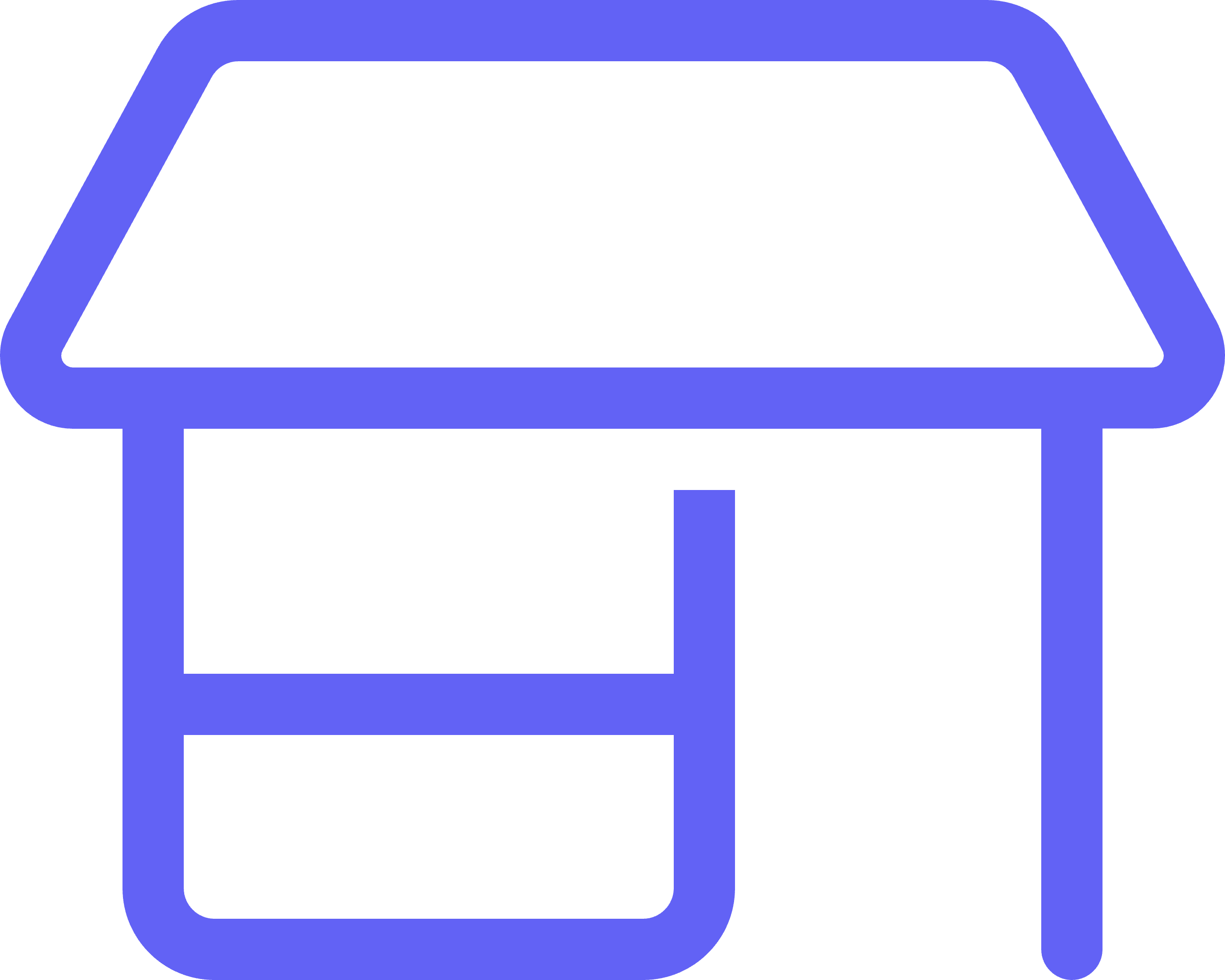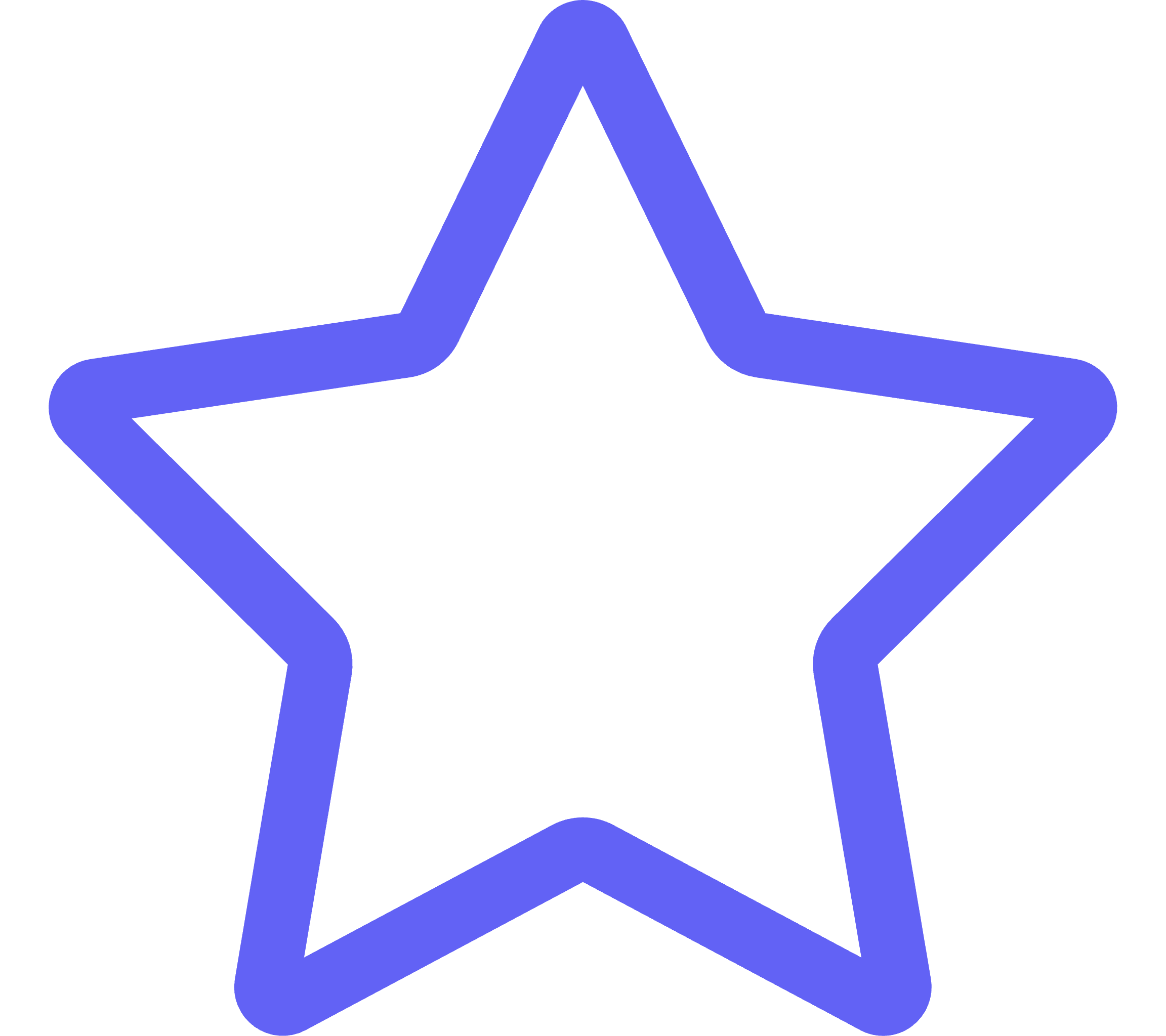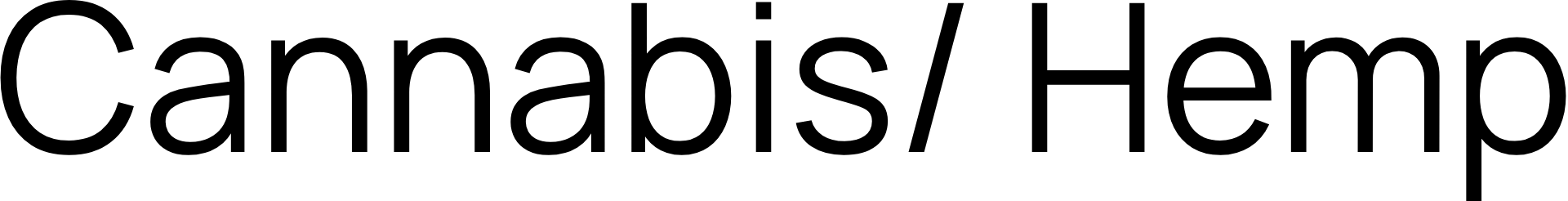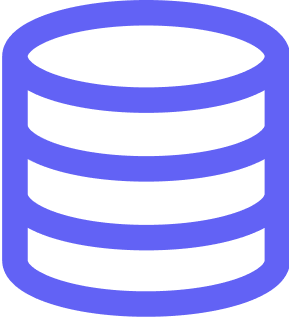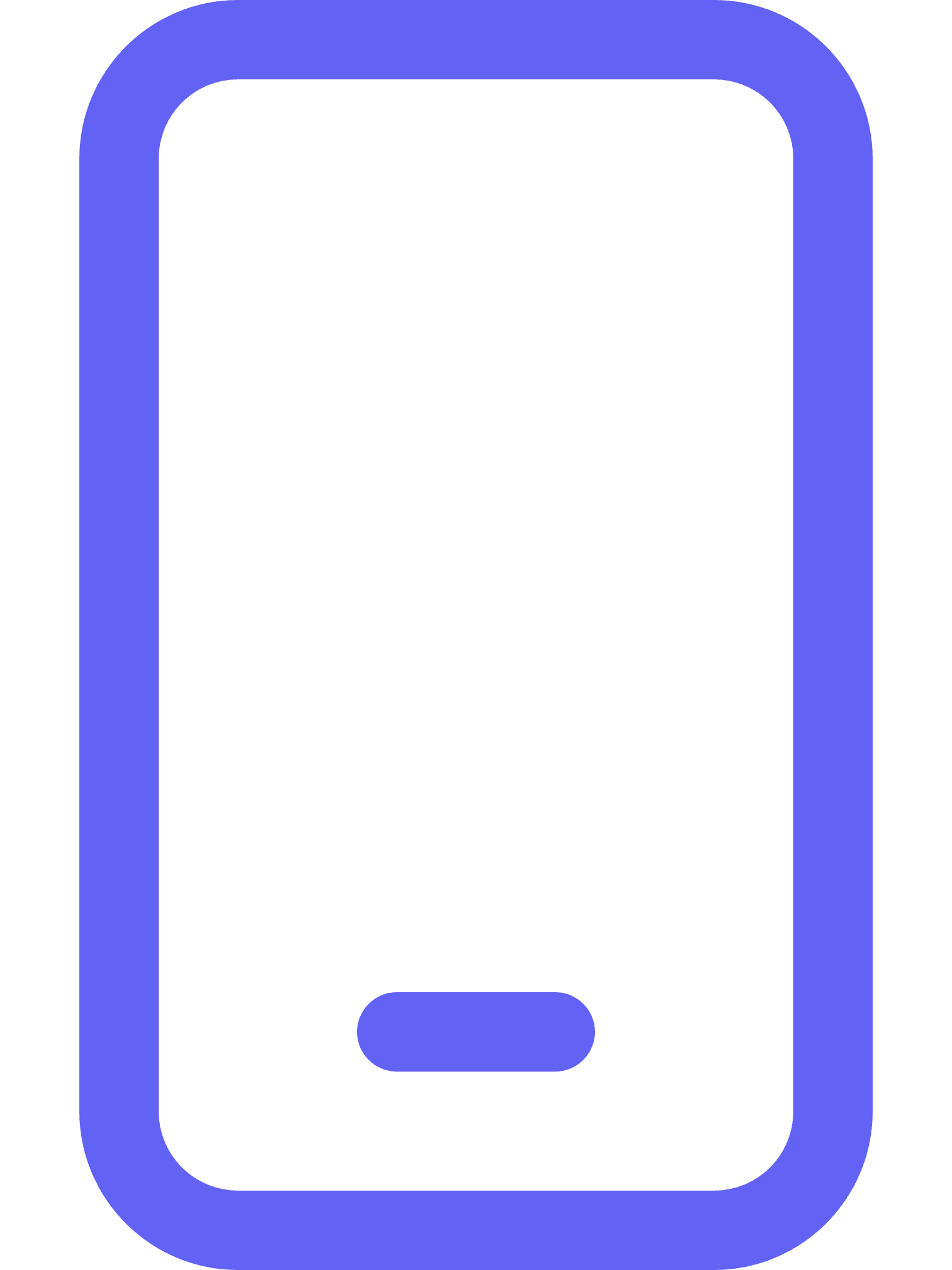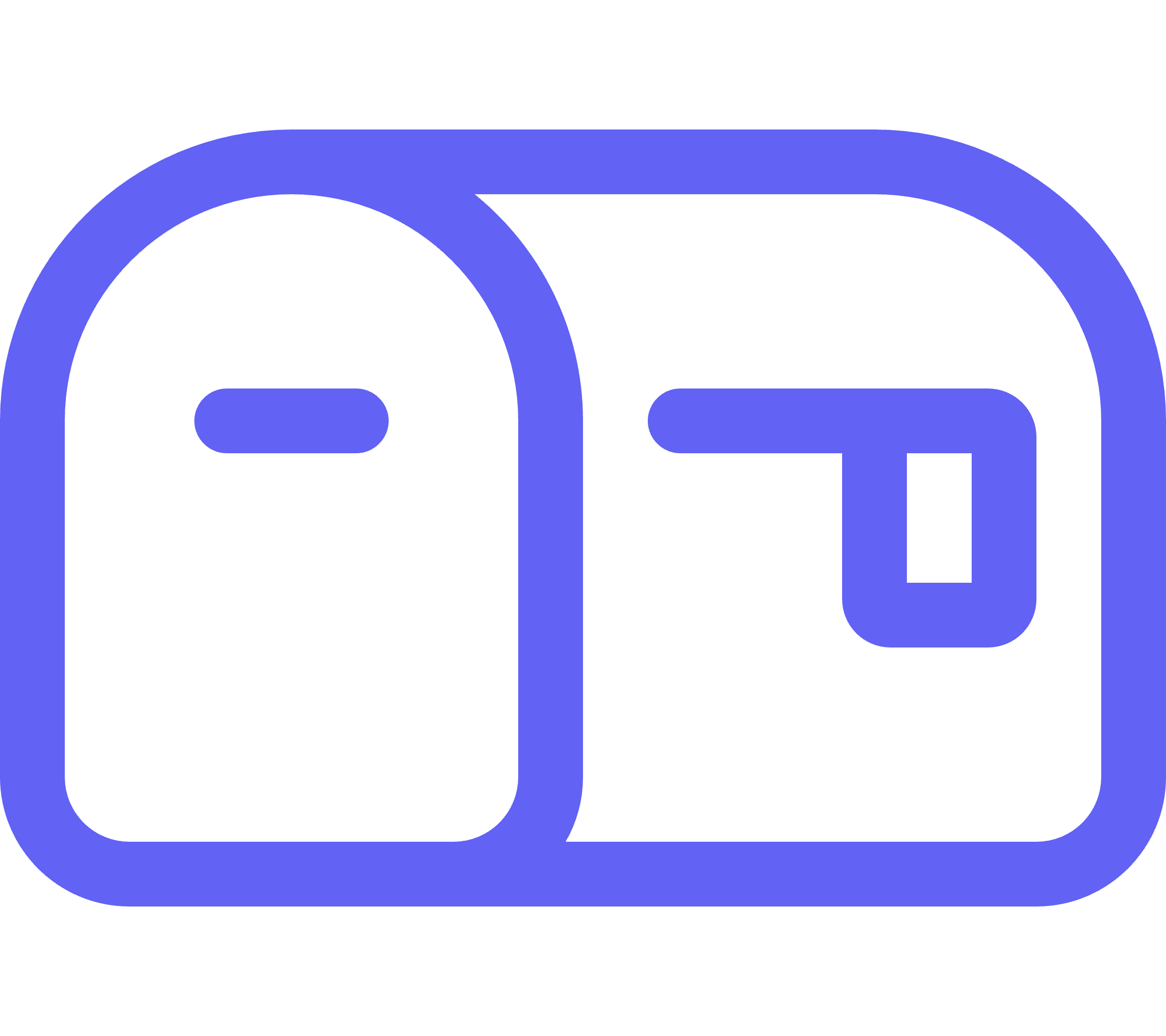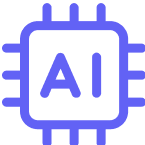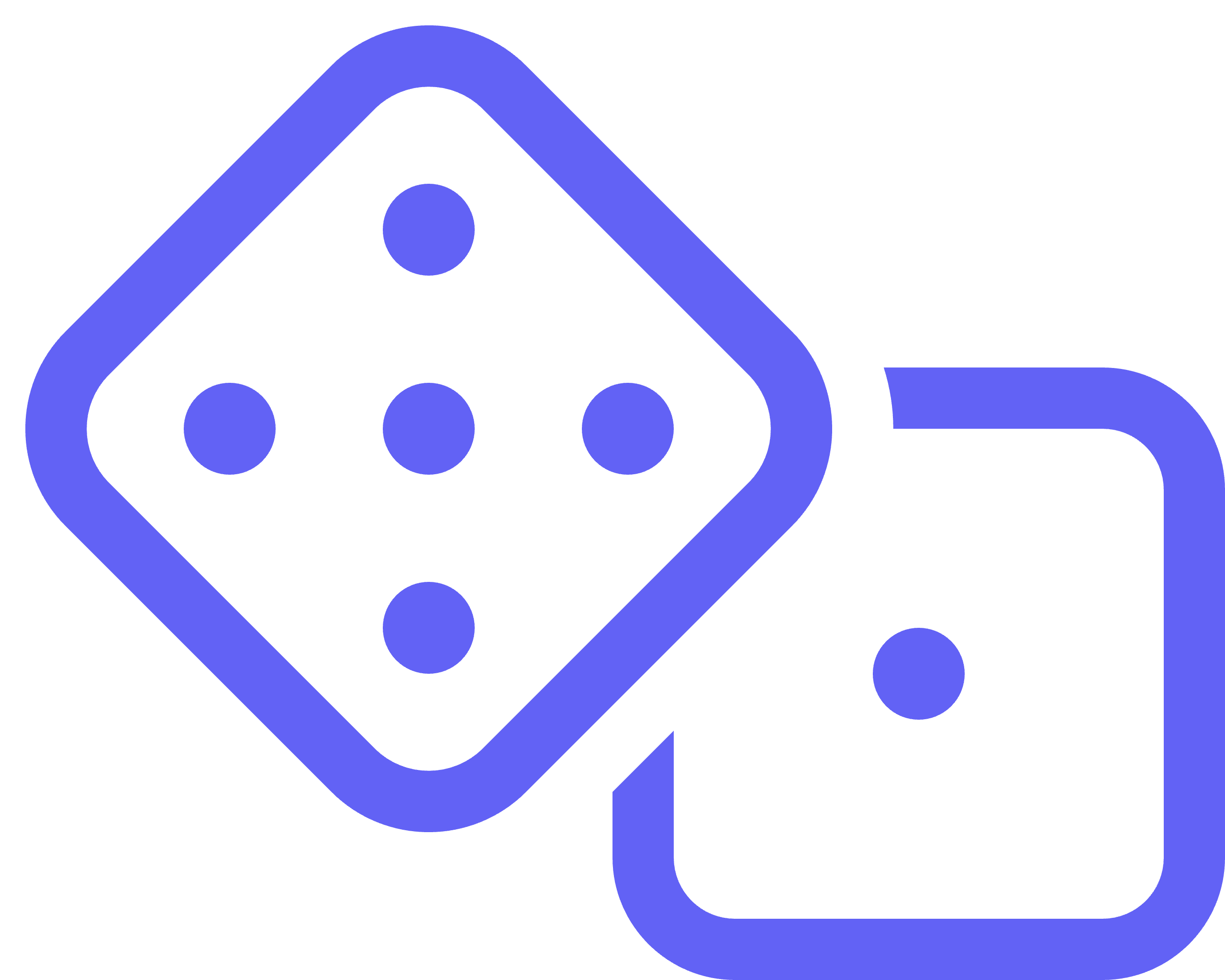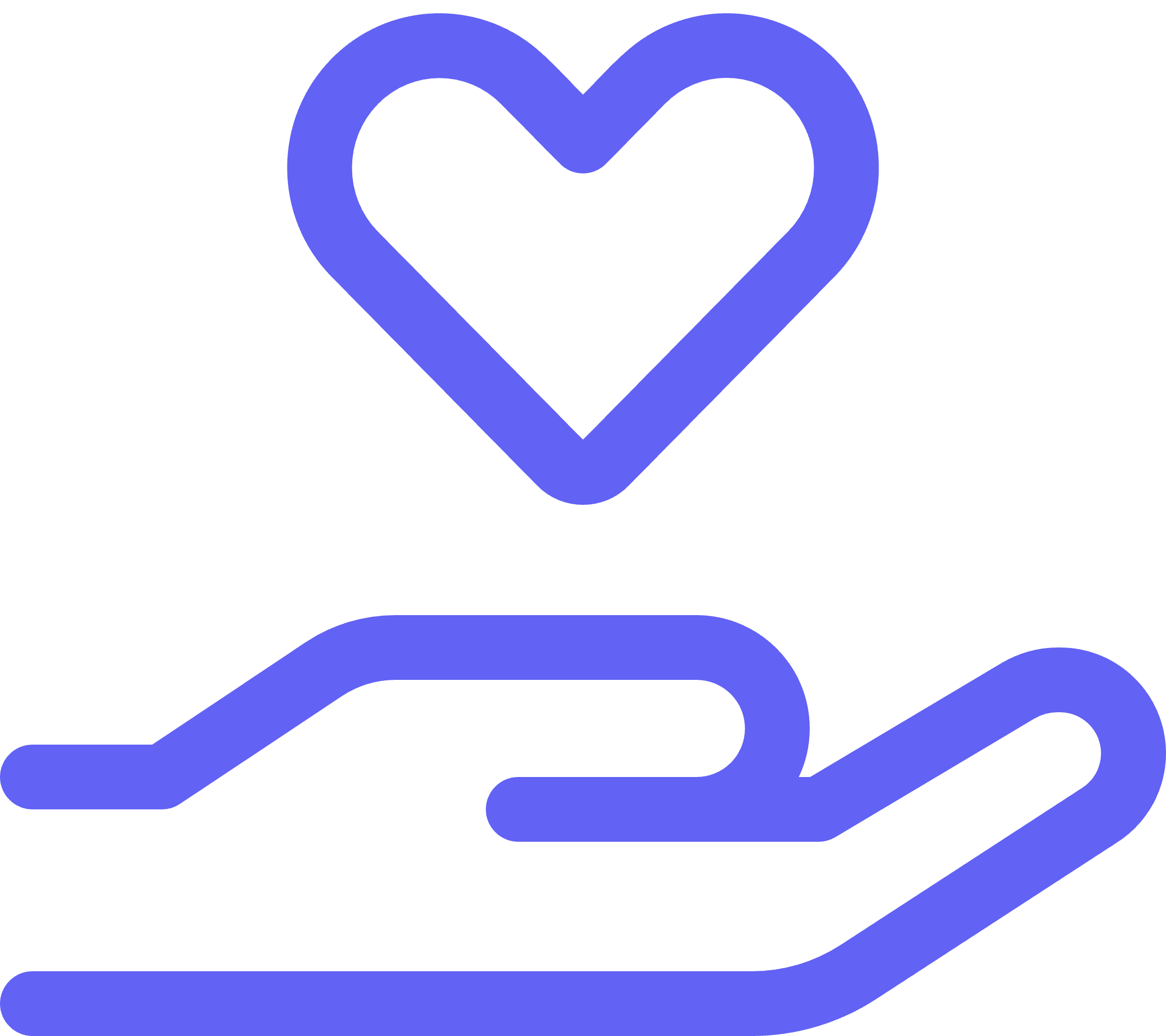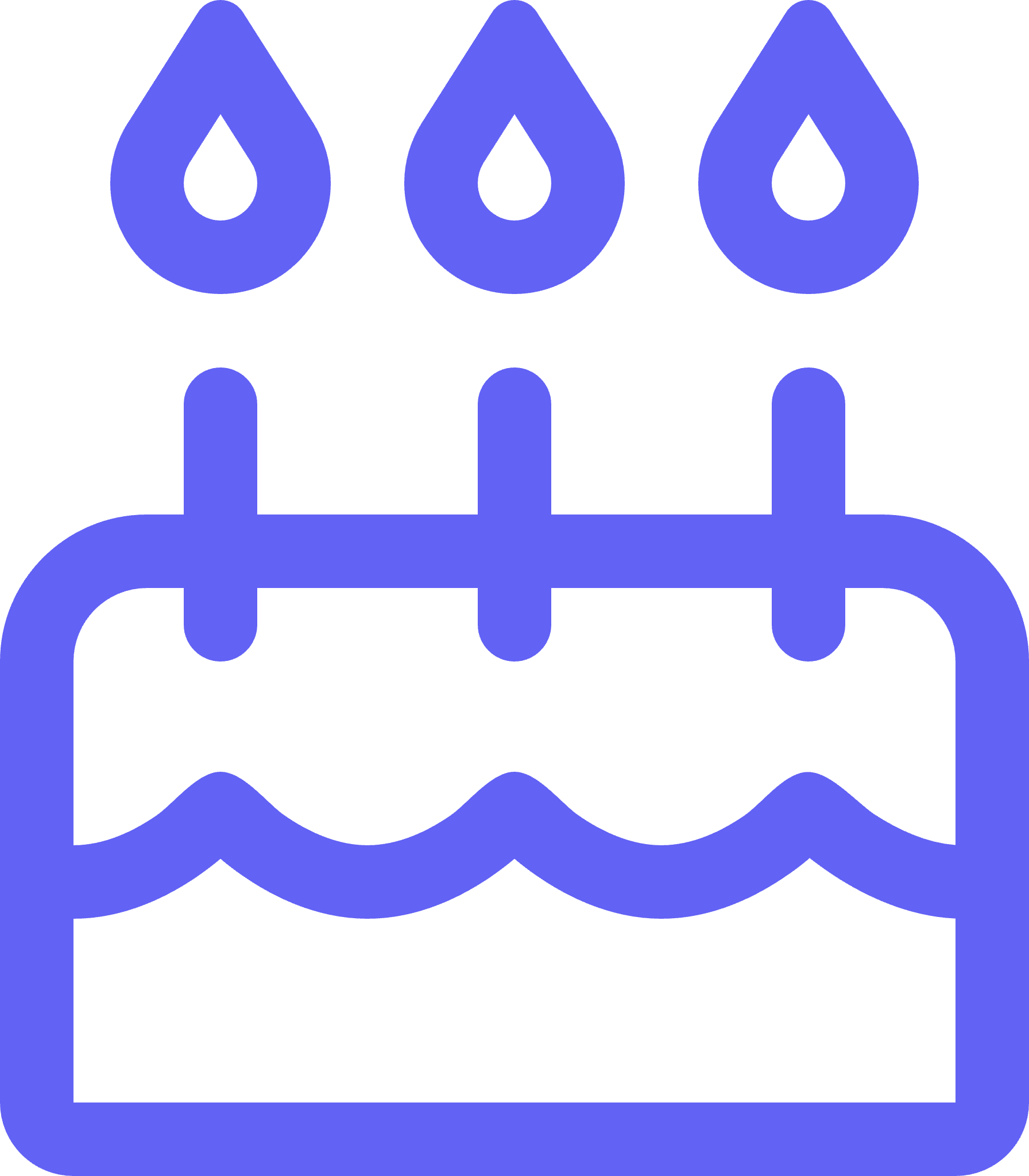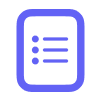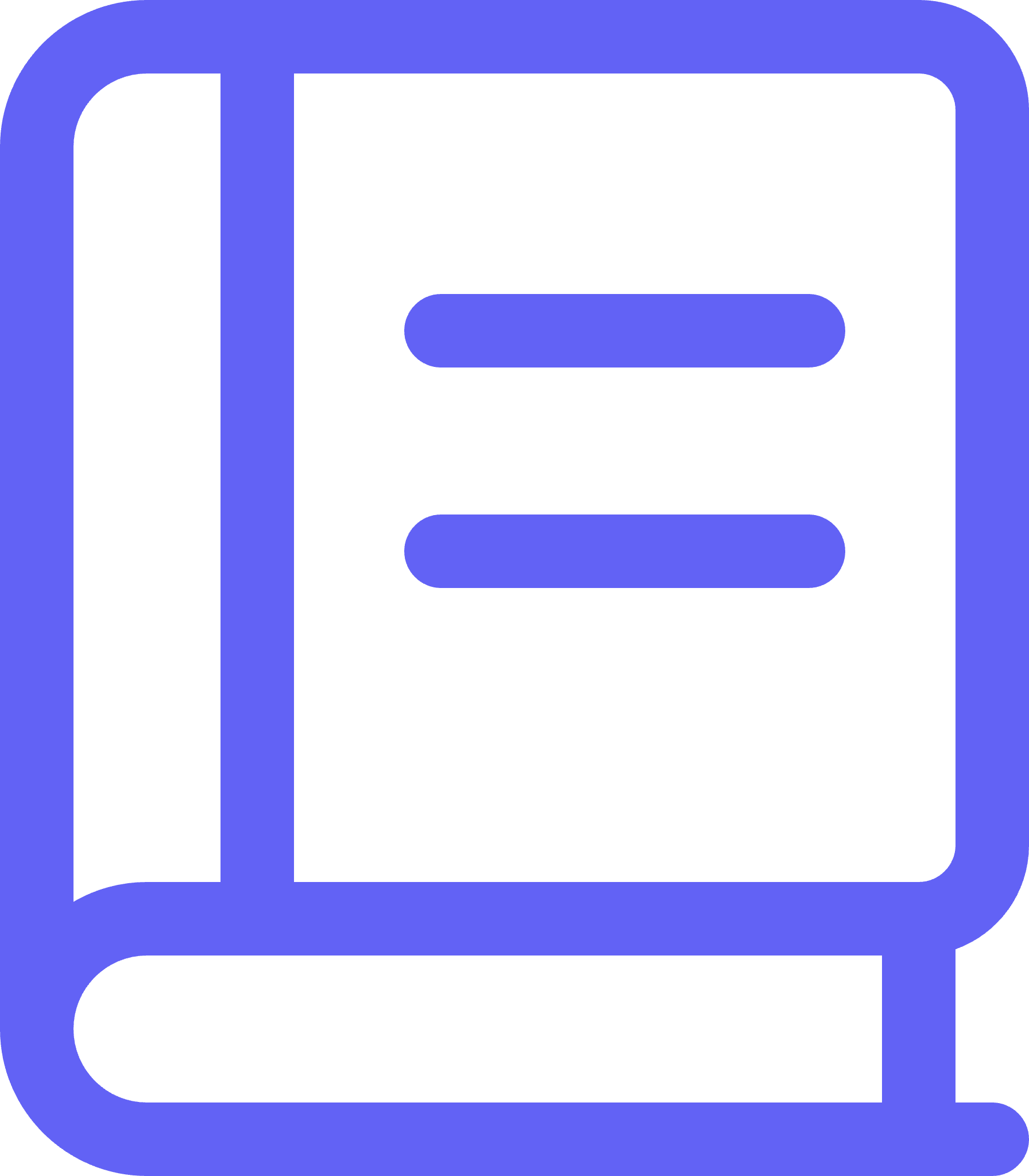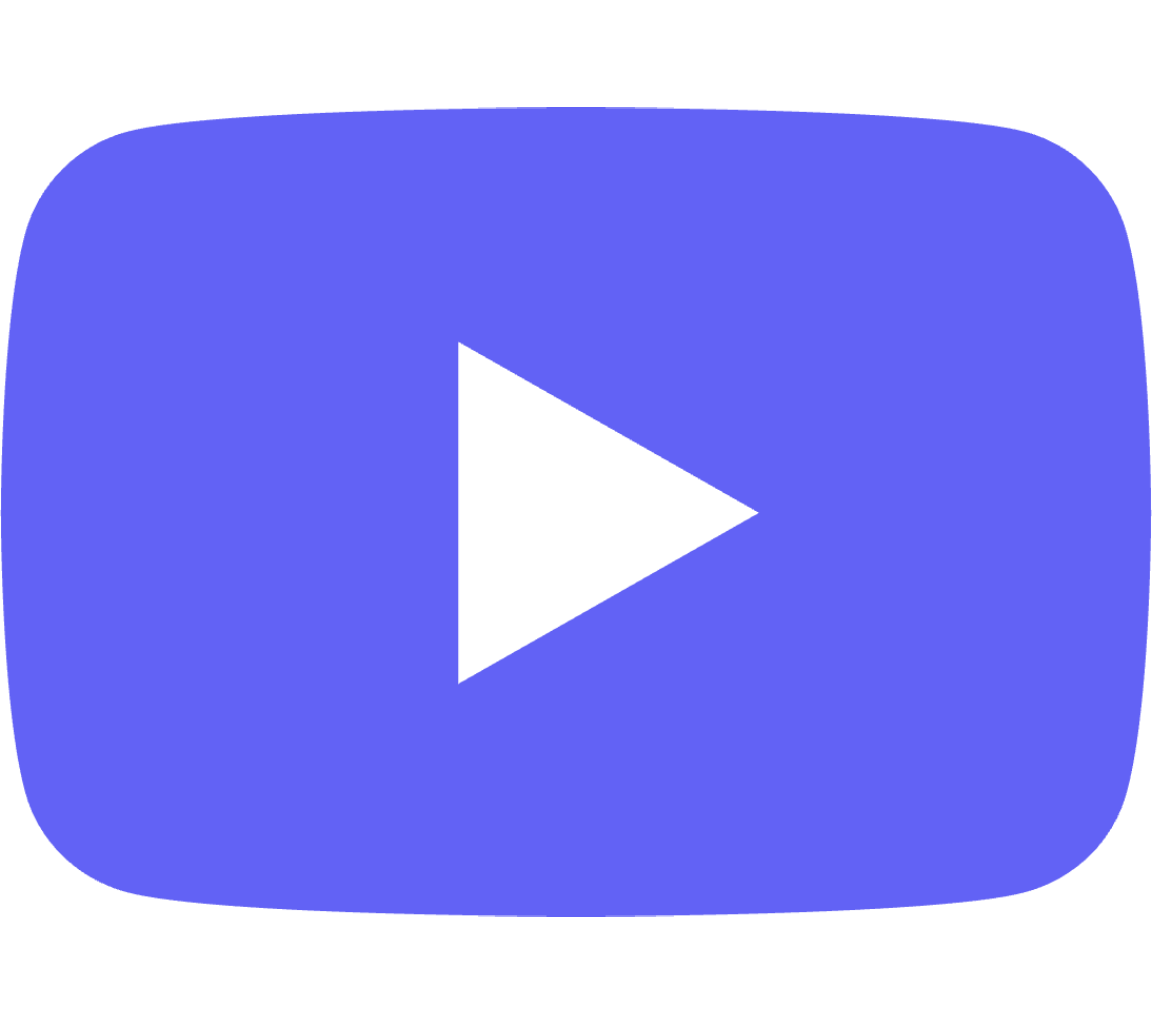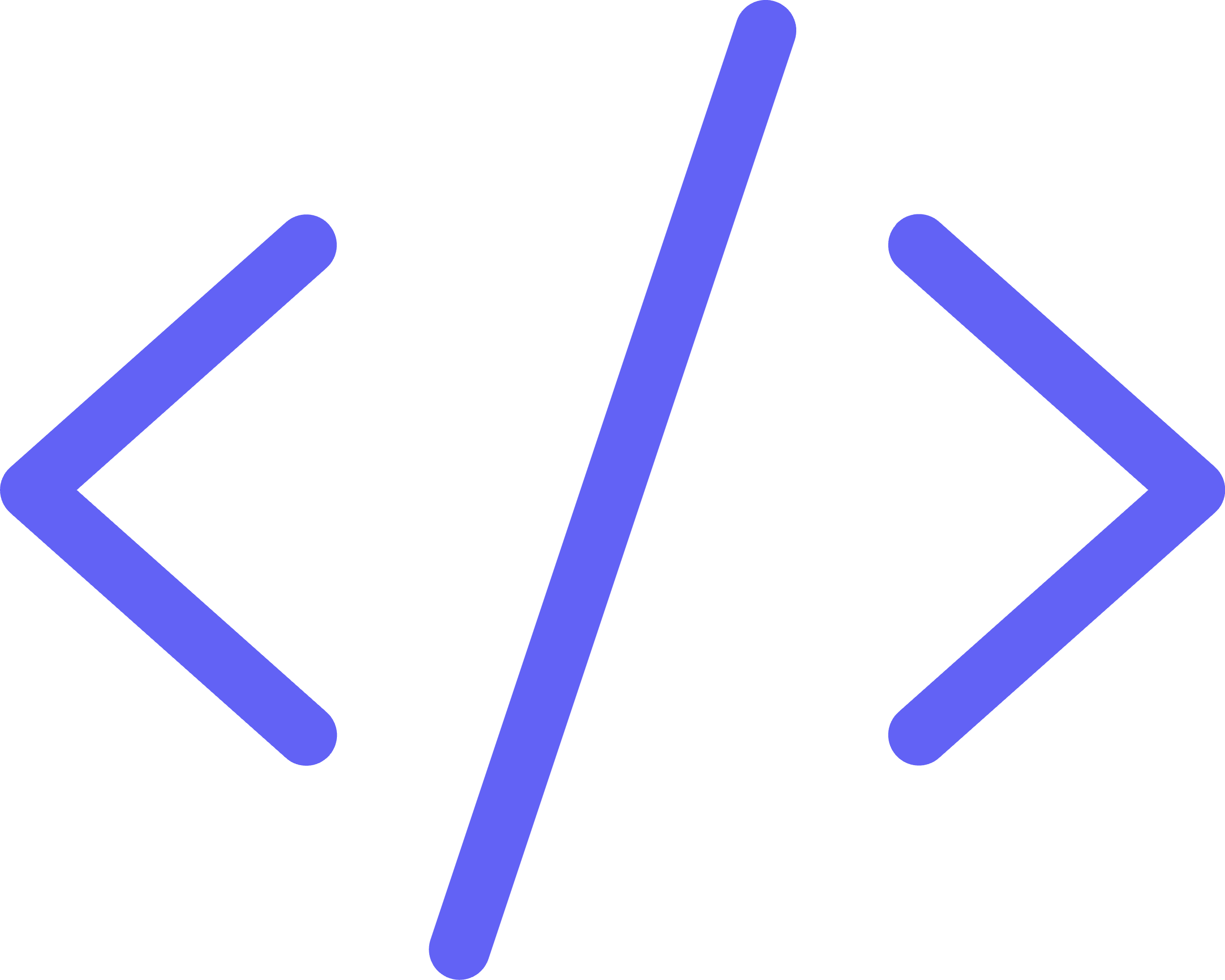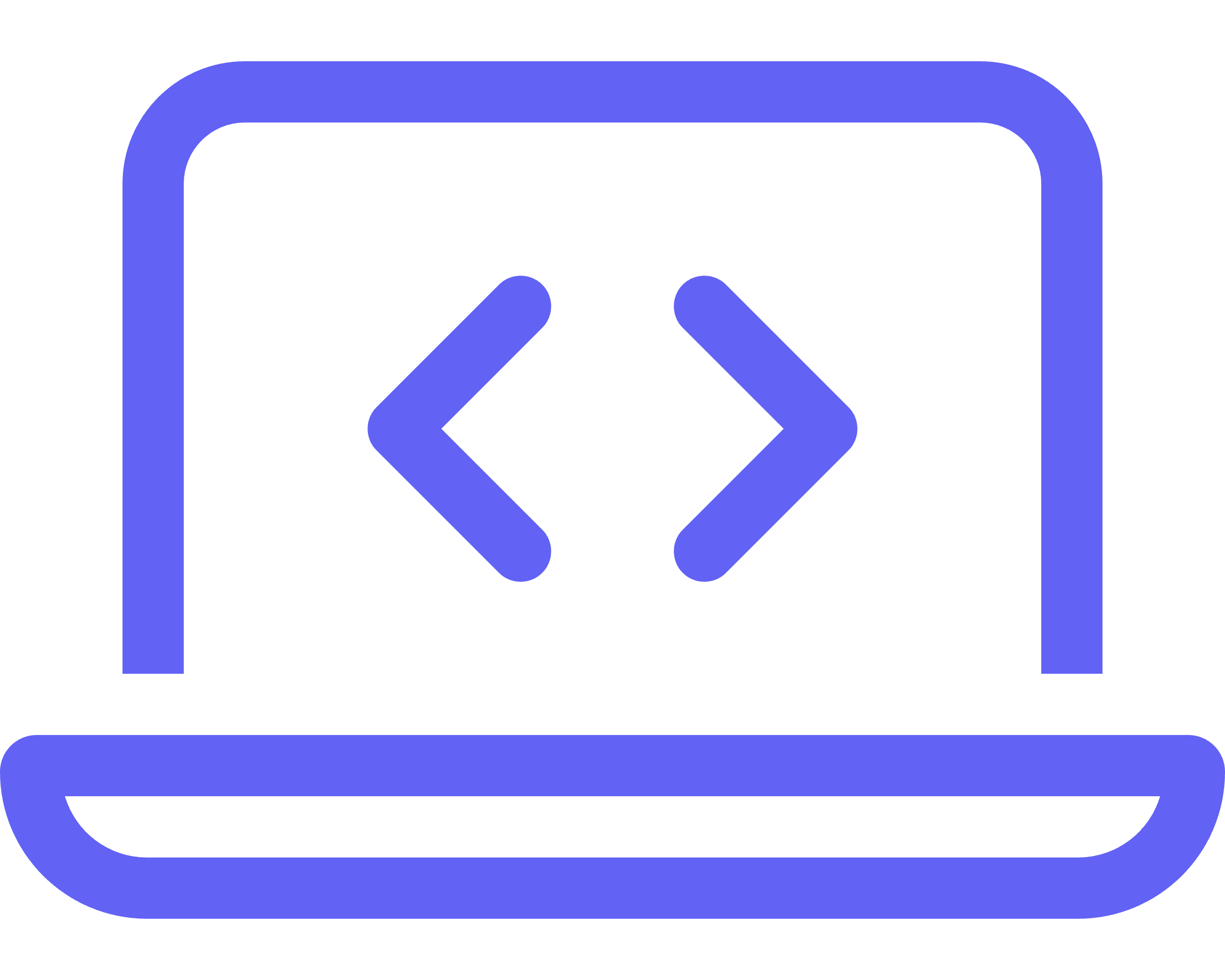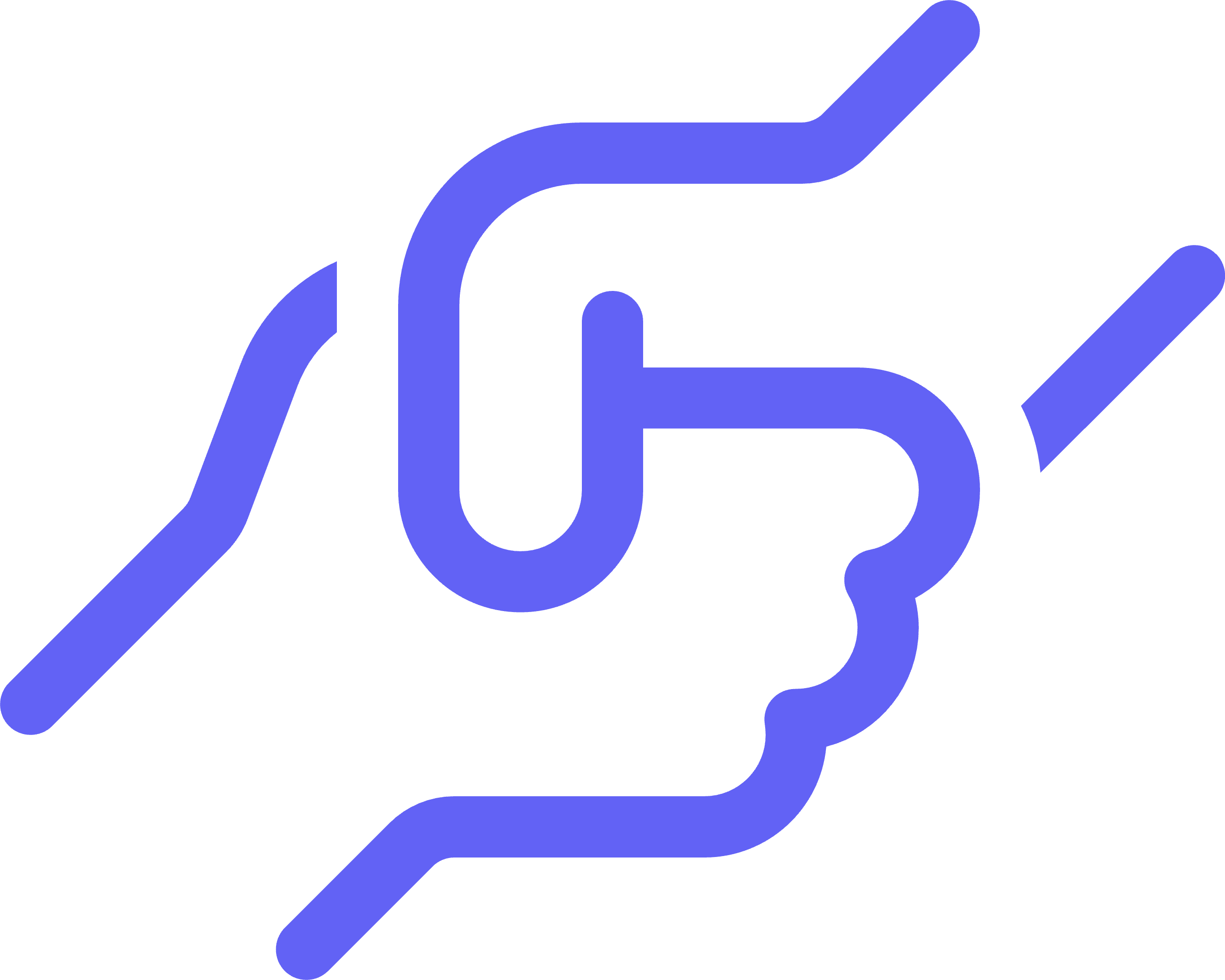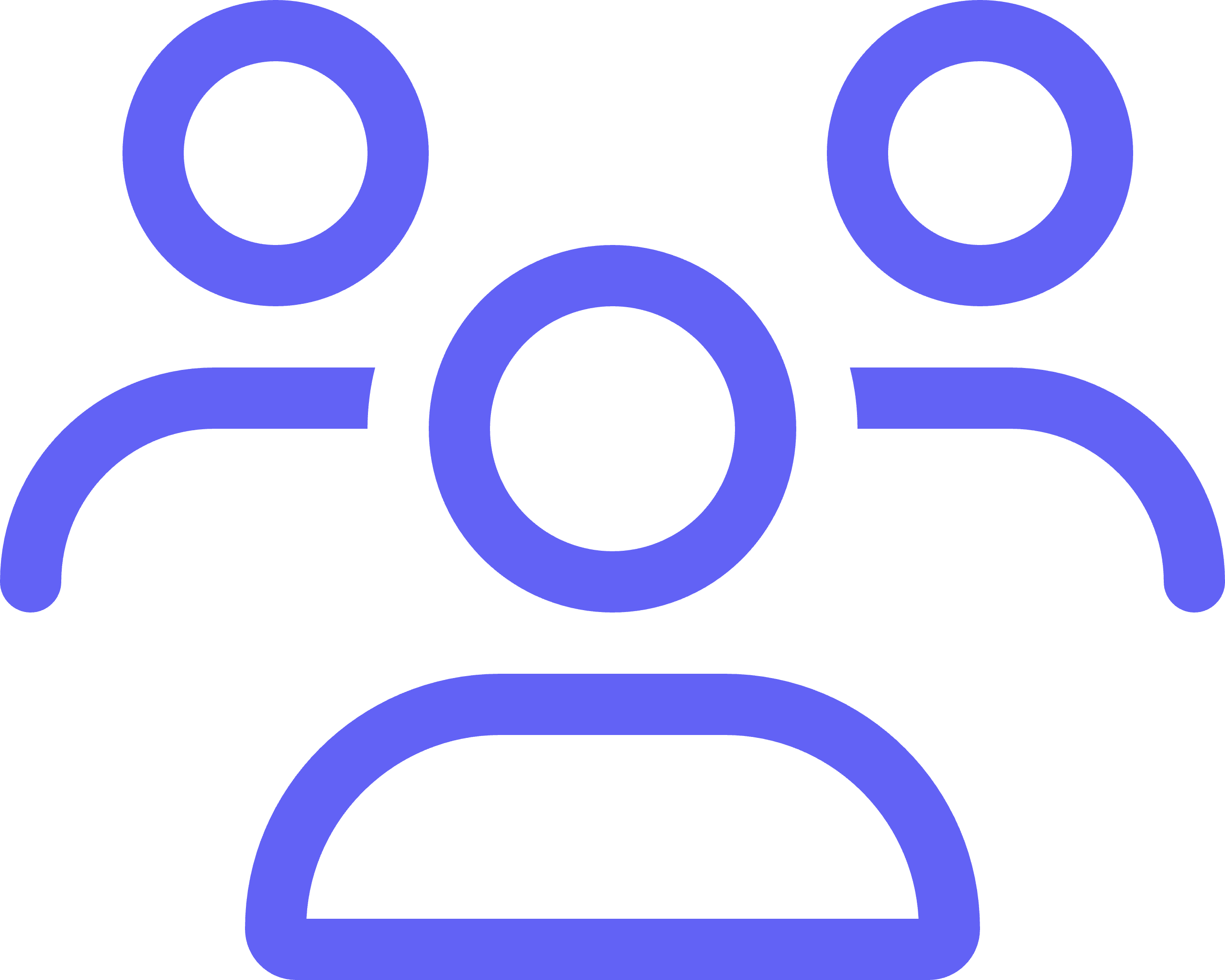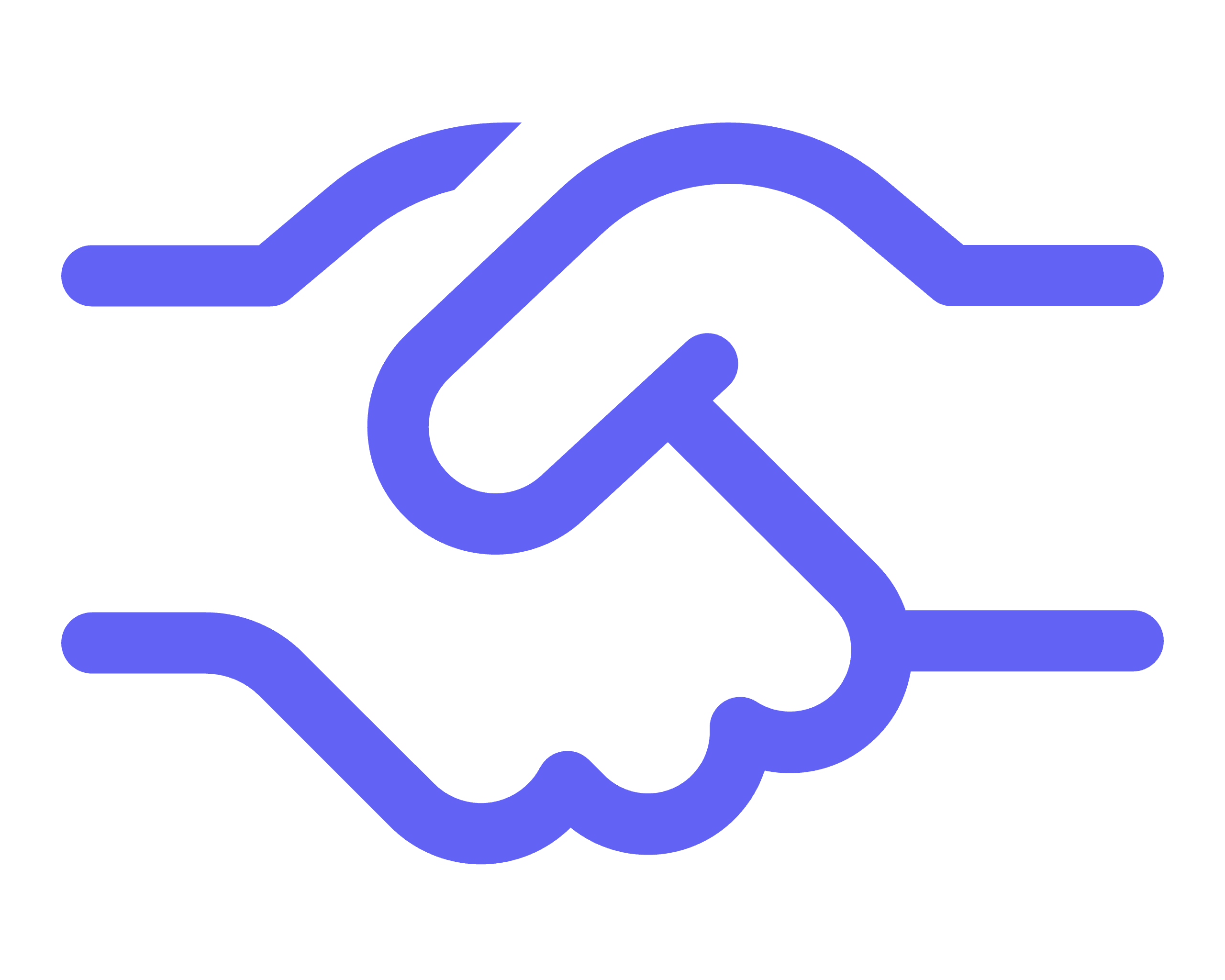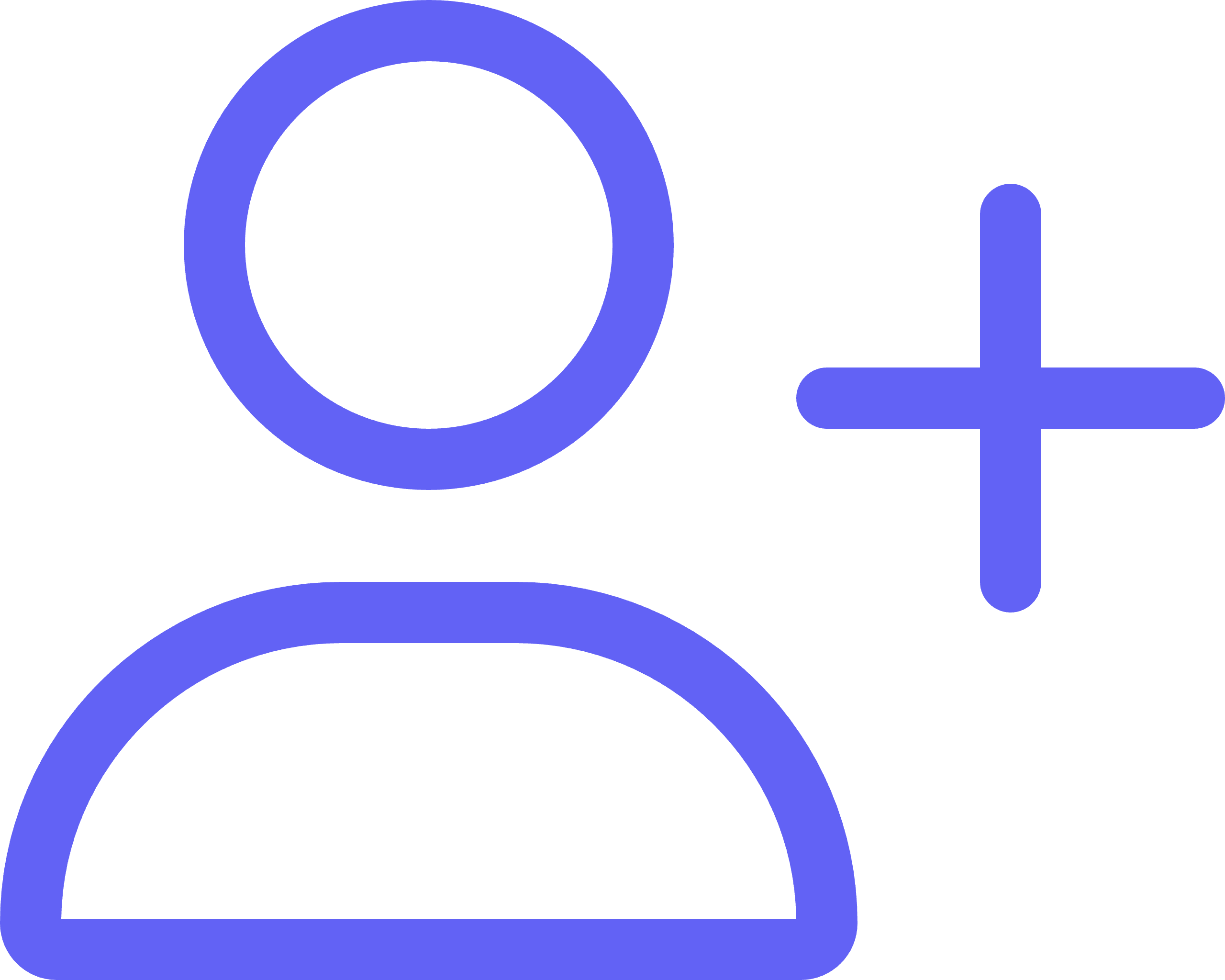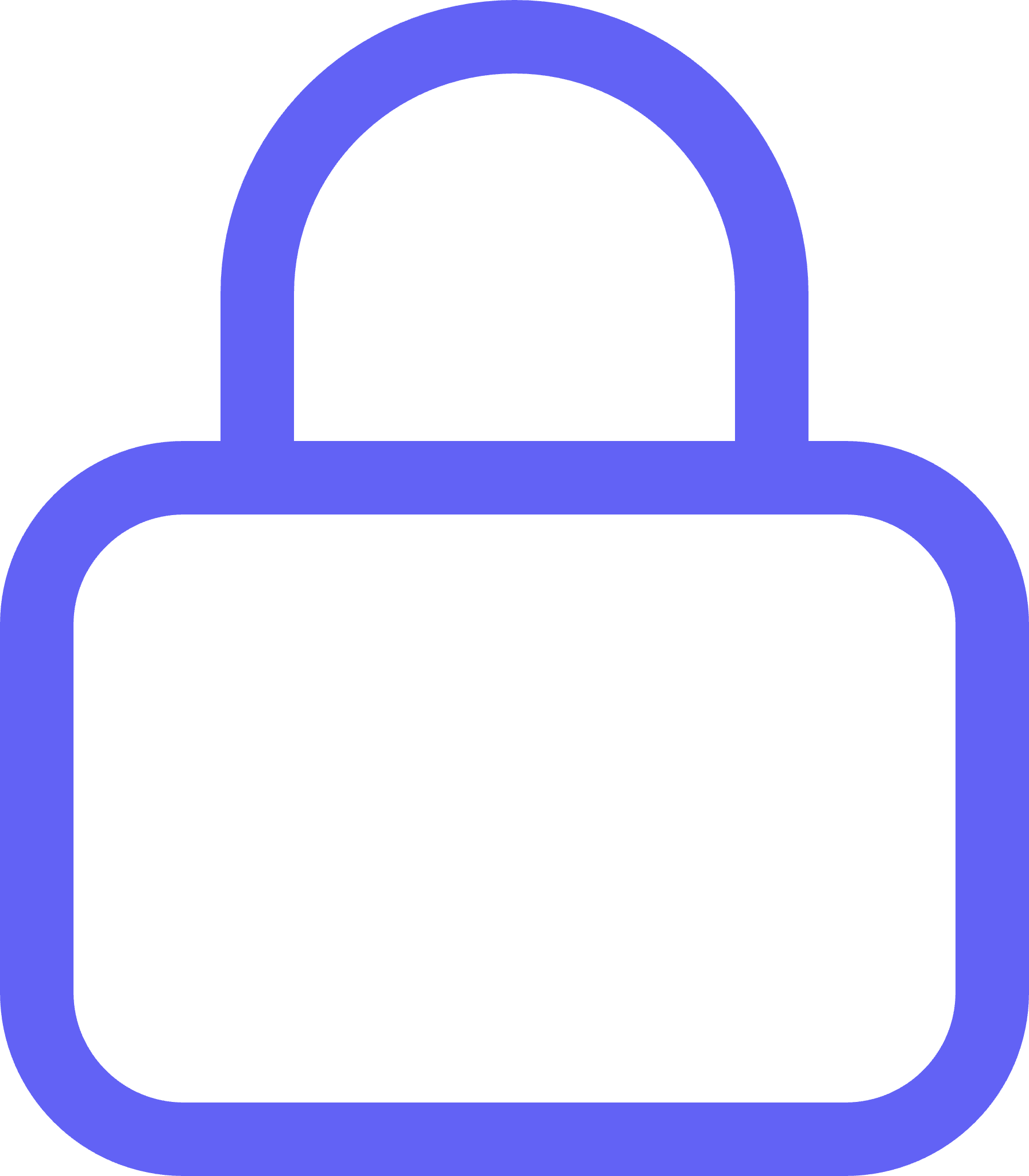For Shopify, WooCommerce & BigCommerce Retailers
Ready to take your discount experience to the next level?
AIQ’s Unique Coupon Code Generator, the newest addition to our Discount feature, brings the power of single-use redemptions to our platform for Shopify, WooCommerce, and BigCommerce retailers. With this new alternative to traditional, static discounts, users can create limited volumes of unique codes to better manage and control the customer redemption process.
AIQ Unique Coupon Code Offers & Static Discounts Buildout Options
Our Unique Coupon Code Offer comes with the same extensive discount options available with AIQ’s traditional Discount features, supporting highly segmented targeting and strategic buildouts that truly transform your customer experience.
- $ Off Rewards: Establish $ amount to take off cart total
- % Off Deals: Input a flat total % to discount cart total
- Redeem Points for Discounts: Require specific points balance to redeem offer
- Custom Expiration Options: Select specific data & time stamp OR relative timing for discount expiration
- Cooldown Periods for Reusable Discounts: Enable discounts to be redeemed more than once with cooldown periods available to put time in between redemptions. Both hour & day time frames are available.
Unique Use Cases of Unique Coupon Codes
- Automate limited availability promotions: Think ‘Grand Opening Special: First 50 customers get $50 reward.” With this new feature, the amount of codes generated reflects the number of customers this offer will be sent to. This gives retailers significant control over redemption count without the heavy lifting.
- Cap steep discounts for limited-time incentive: Retail periods that experience upticks in foot traffic, like black Friday for example, are a great time to launch aggressive win-back campaigns as a means to bring back gone customers while leveraging your big promotions. By utilizing unique coupon codes.
Attaching an AIQ Discount to Your Marketing Campaign
Additionally, static discounts and unique coupon offers can be attached to any AIQ Campaign. Simply attach the Discount Macro associated with the offer, and we’ll notify your customers directly when a new offer is available upon falling into the target audience.
The reward offer is also added to the customer’s Web or Native App Wallet at the same time they’re sent the message. Offers built with AIQ Discounts are added to customer wallets the moment they fall into the audience attached to the reward, just like campaigns.
By combining campaigns and discount offers to target the same audience, customers can be personally notified that a new discount is available while ensuring it’s easy to access and readily available to redeem directly in their AIQ rewards wallet.
Attaching Discounts to AIQ Campaigns is Great for Promoting:
- Abandoned Cart Incentives
- Customer Win-back Offers
- New Customer Opt-In Rewards
- Exclusive Loyalty Member Perks
Here’s how to add unique coupon code offers to your AIQ Campaigns:
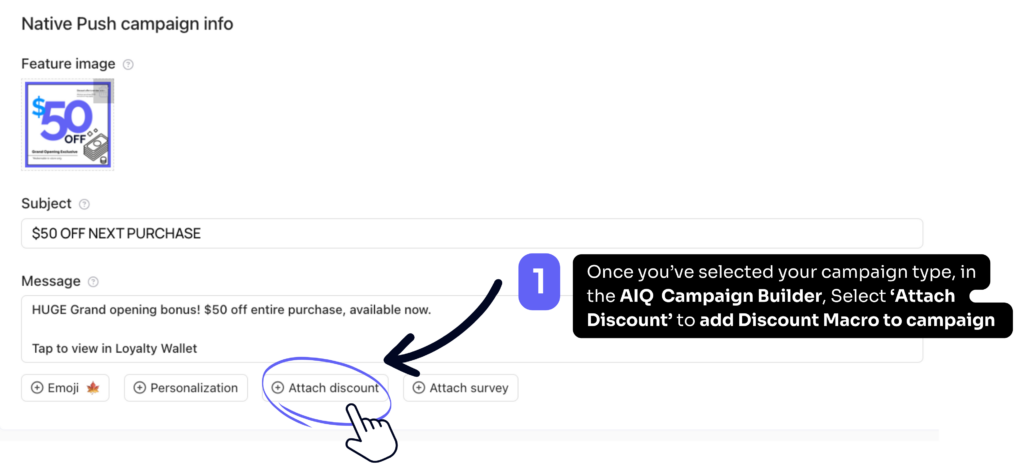
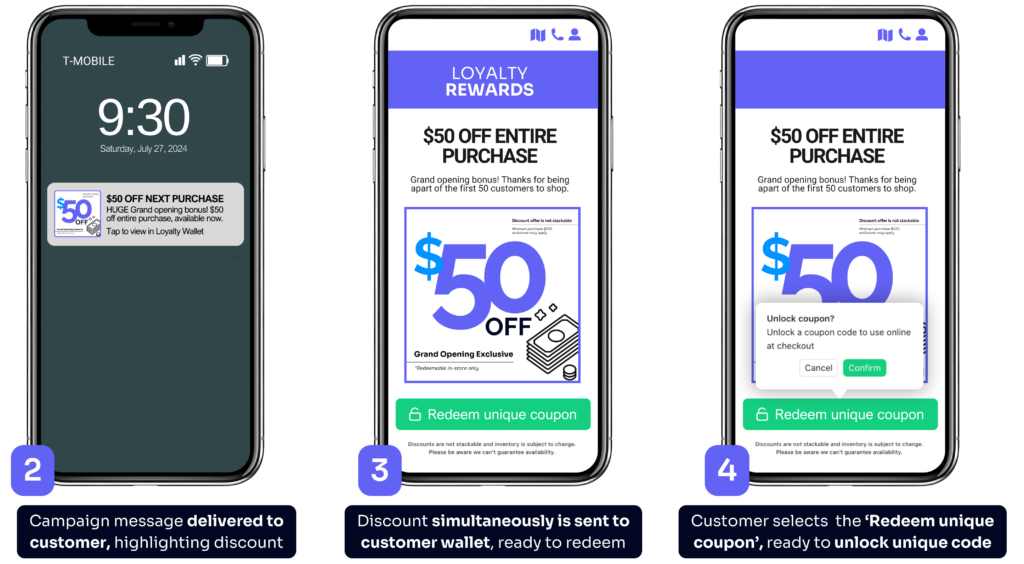
Now, let’s explore exactly how to start building your unique coupon code offers in the AIQ platform so you can begin leveraging this exciting new feature.
Building a Discount With AIQ’s Unique Coupon Code Generator
- Step 1: Create target audience via AIQ Audiences
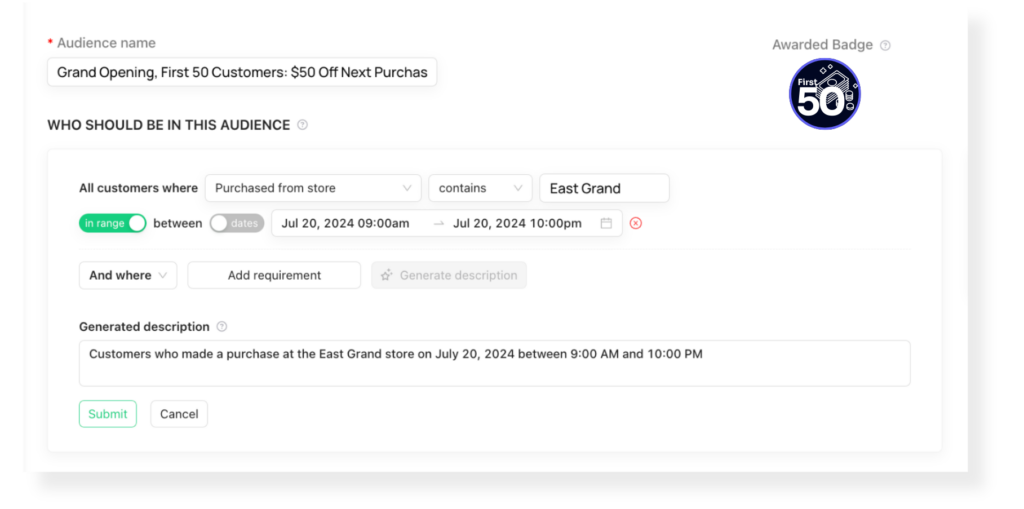
- Step 2: Create new discount in AIQ Discounts builder, targeting the audience made in step 1. Begin by filling out discount information on page 1 of the builder followed by designing your discount on page 2.
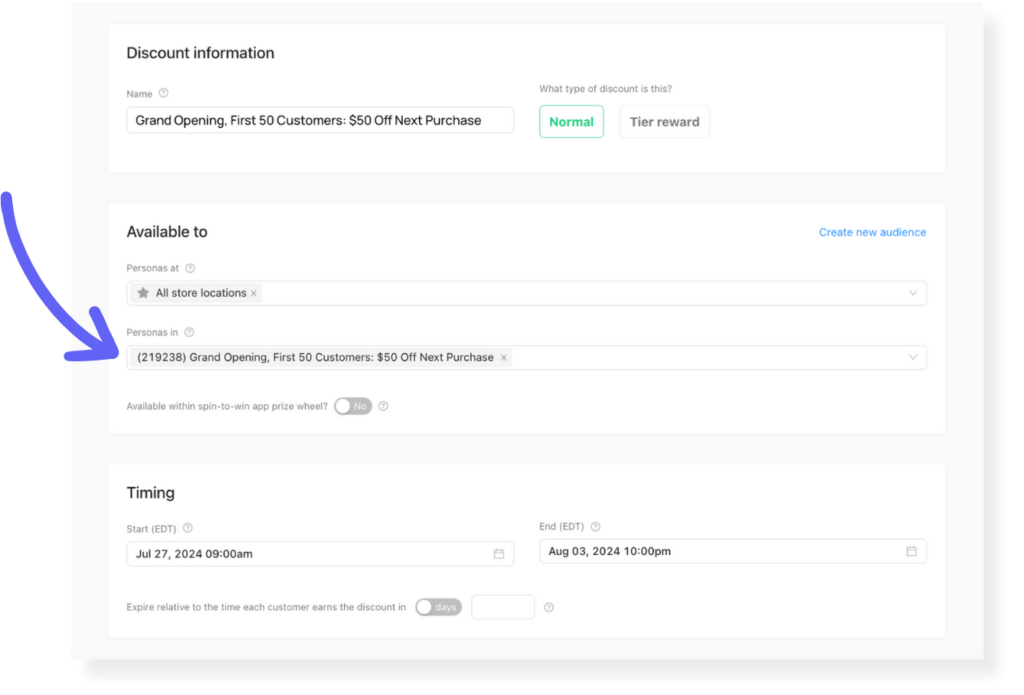
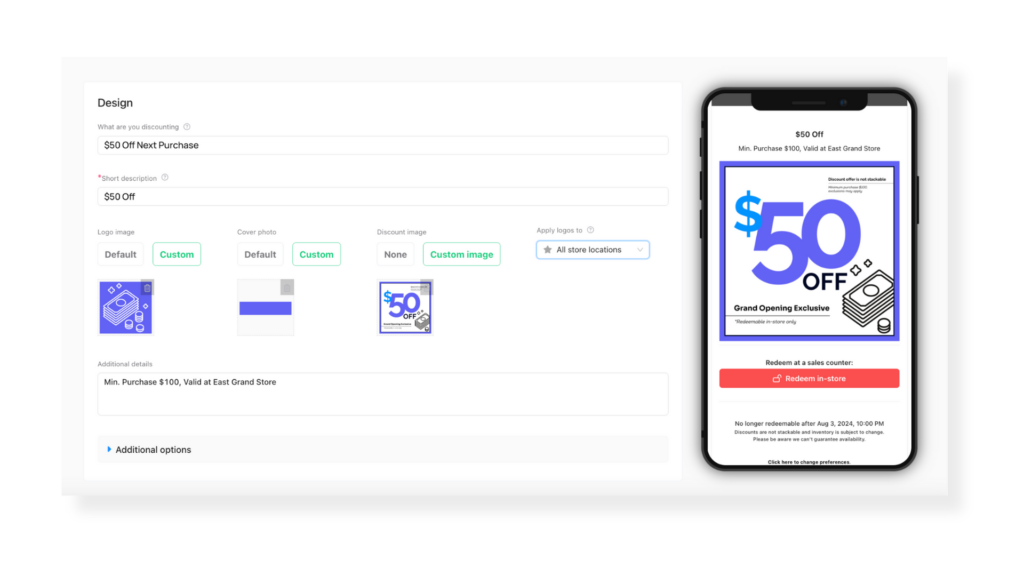
Before you move forward, make sure you click ‘Create’ in the upper right corner before proceeding, otherwise the unique coupon code generator won’t run.
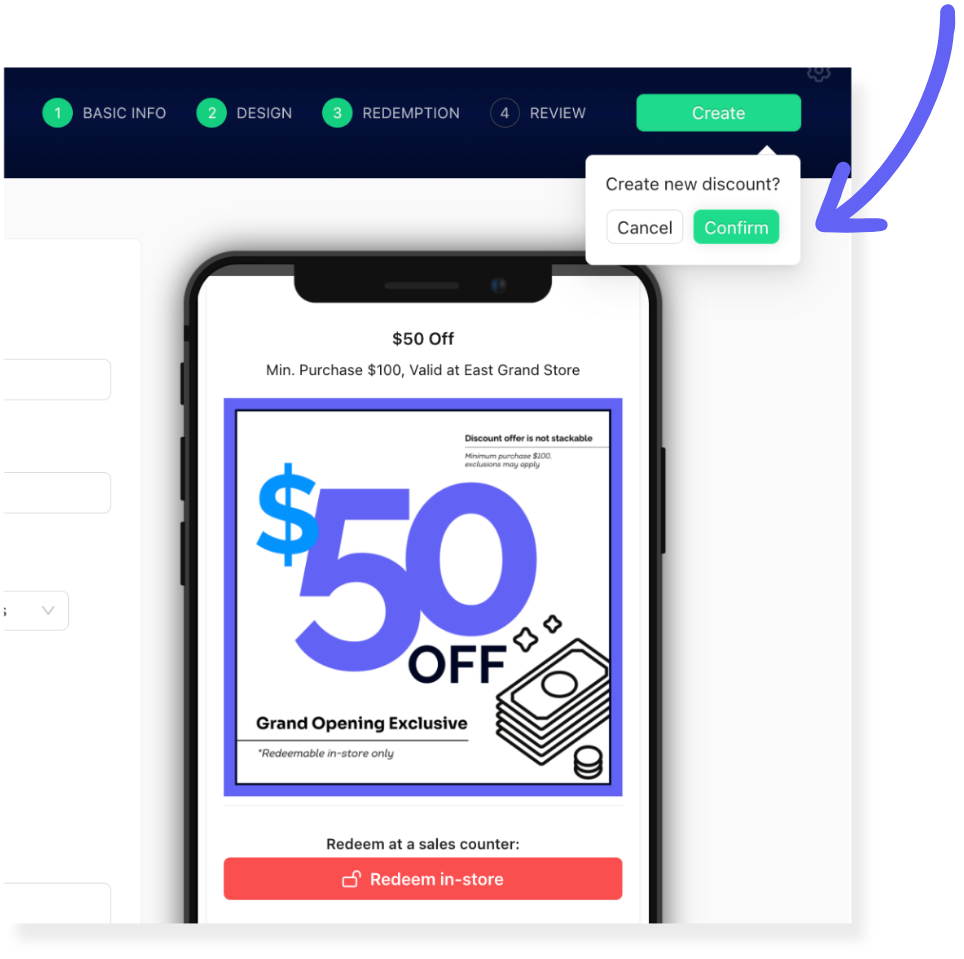
- Step 3: Next, you’ll select your redemption method on page 3 and begin creating your unique coupon codes.

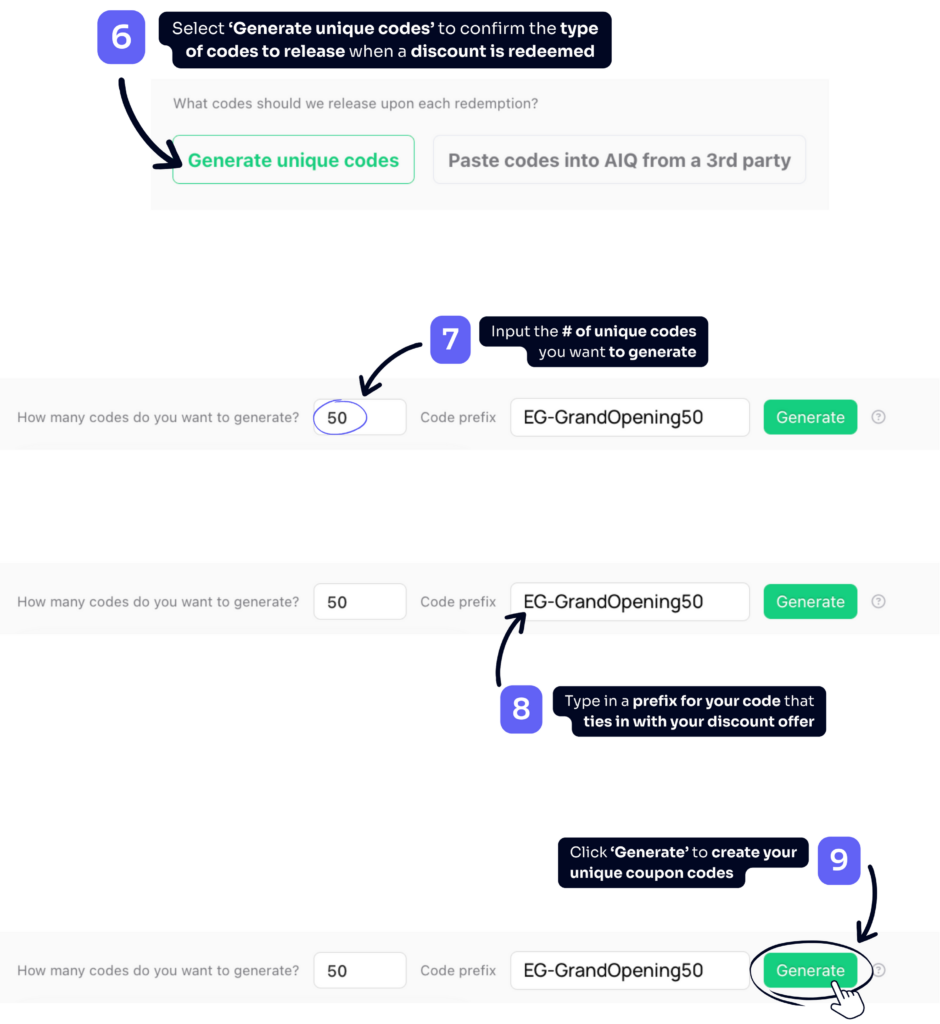
- Step 4: Proceed to the discount review page & click ‘save’ in the upper right corner once complete.
Learn more about our brand new AIQ Discounts Unique Coupon Code Generator and more by connecting with our team today!
Looking for a refresh on static AIQ Discounts? Walkthrough the buildout process and feature breakdown by checking out our Product Session below.