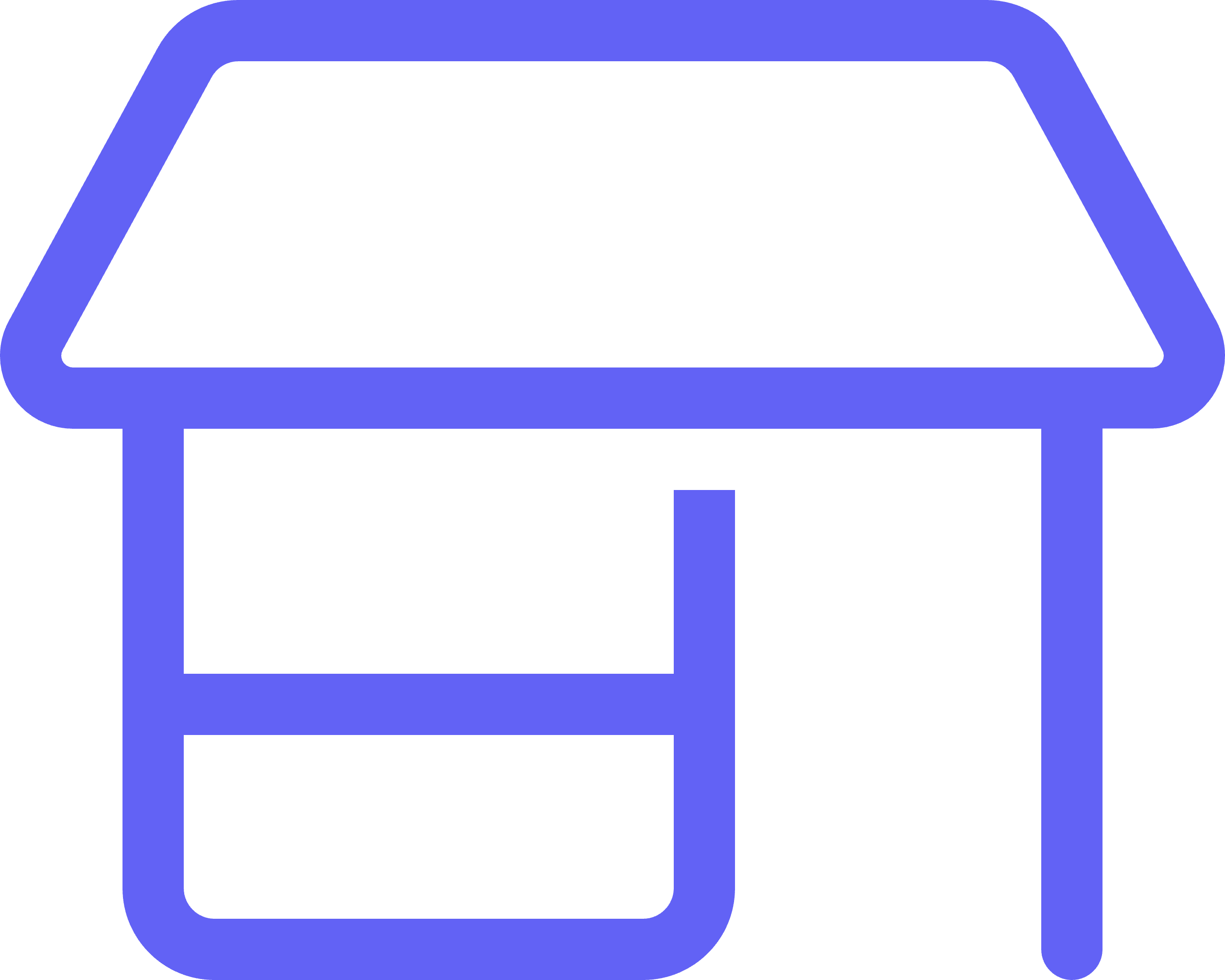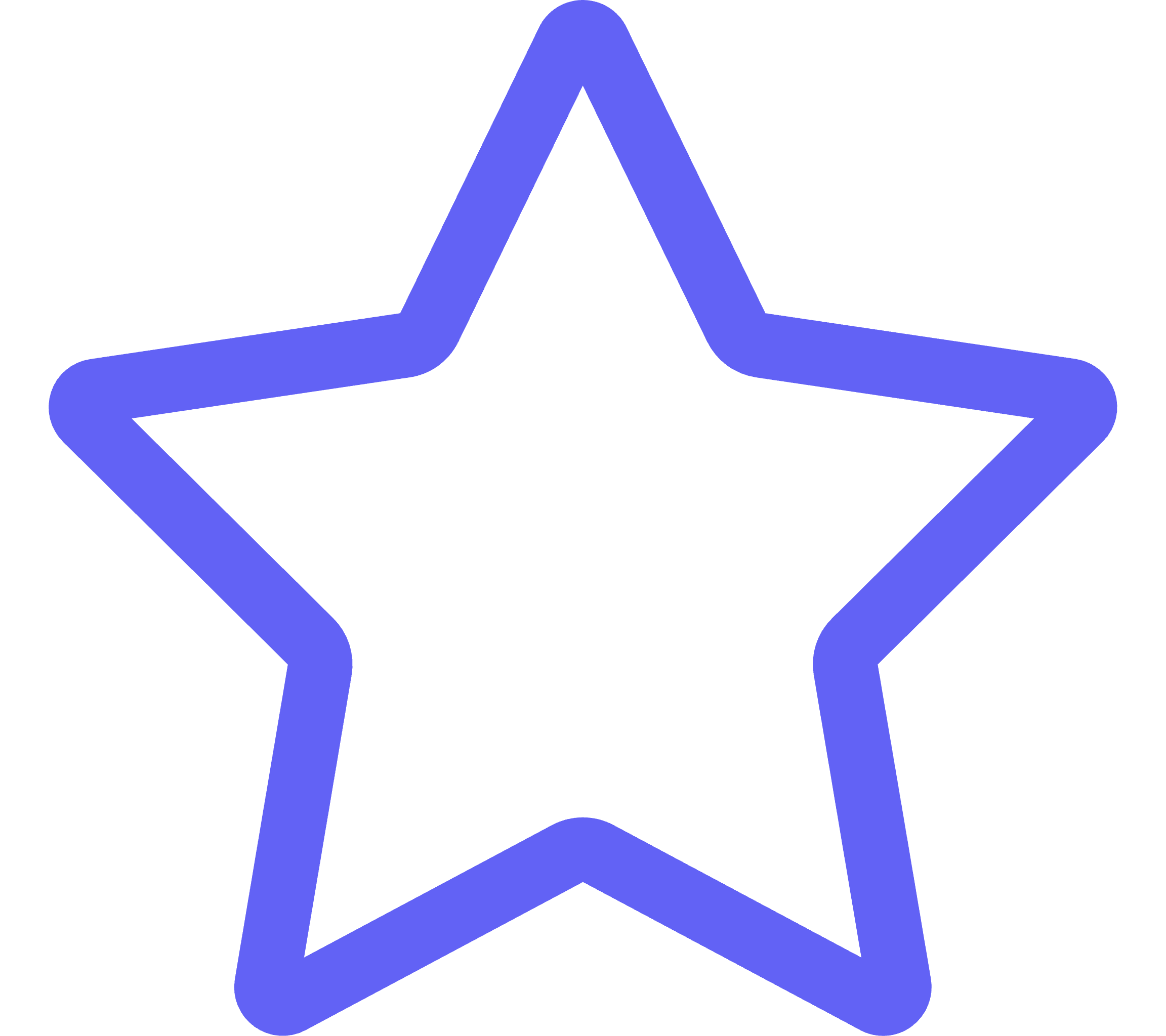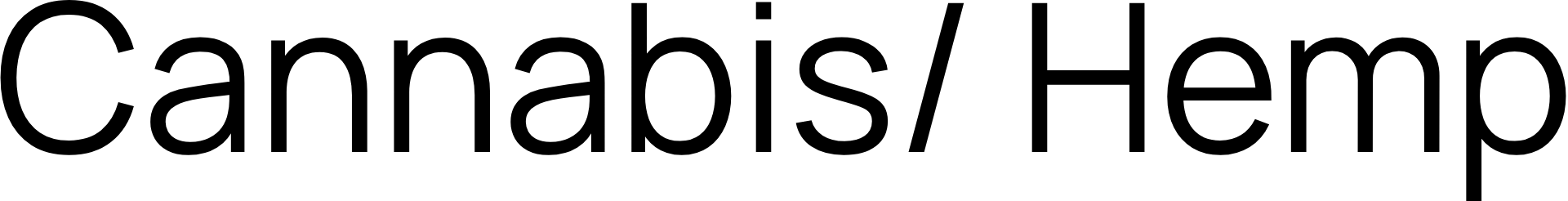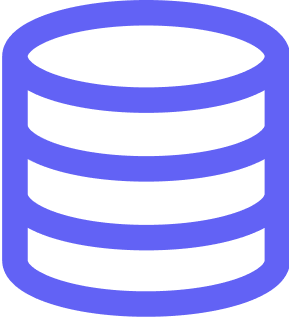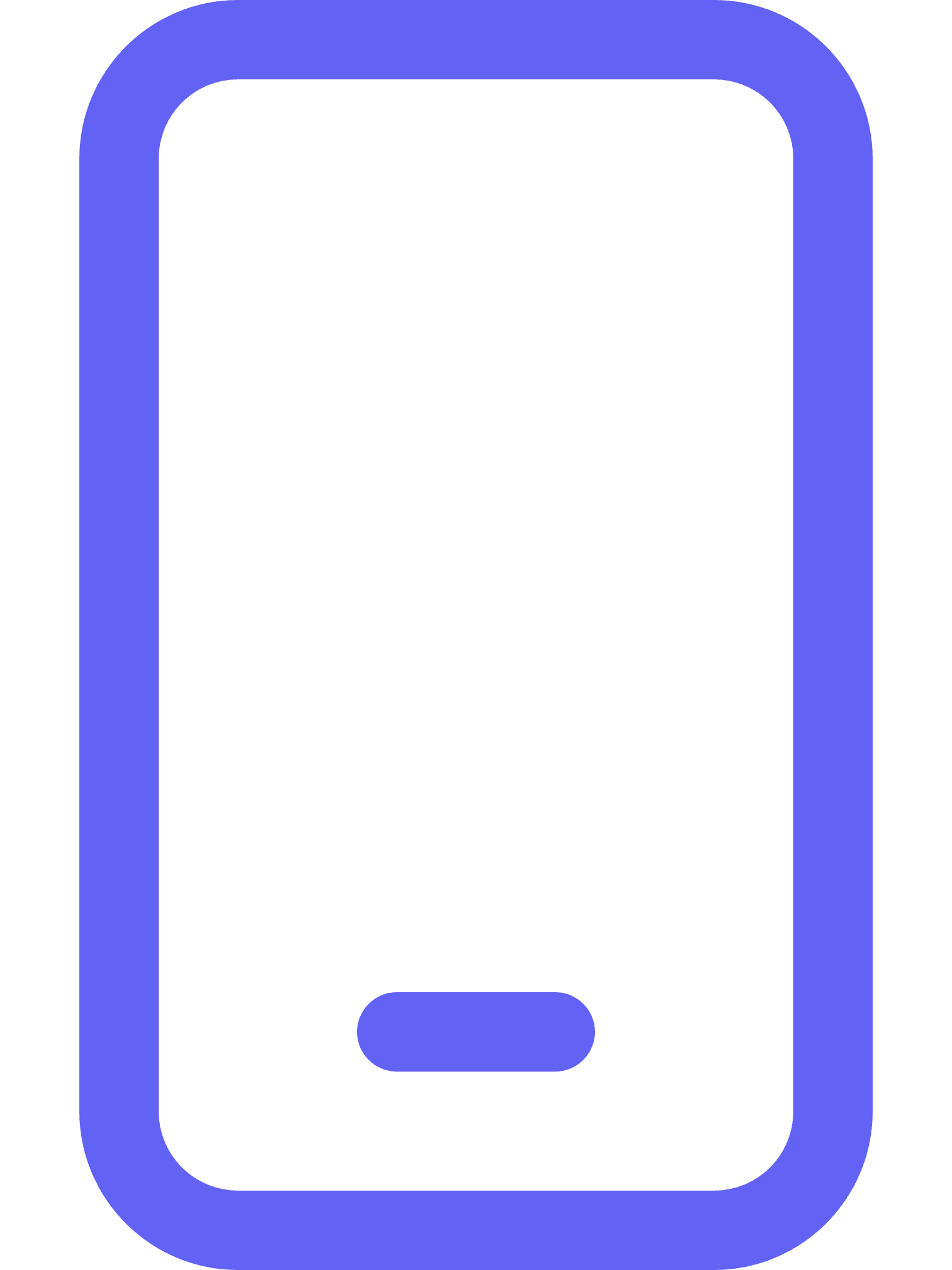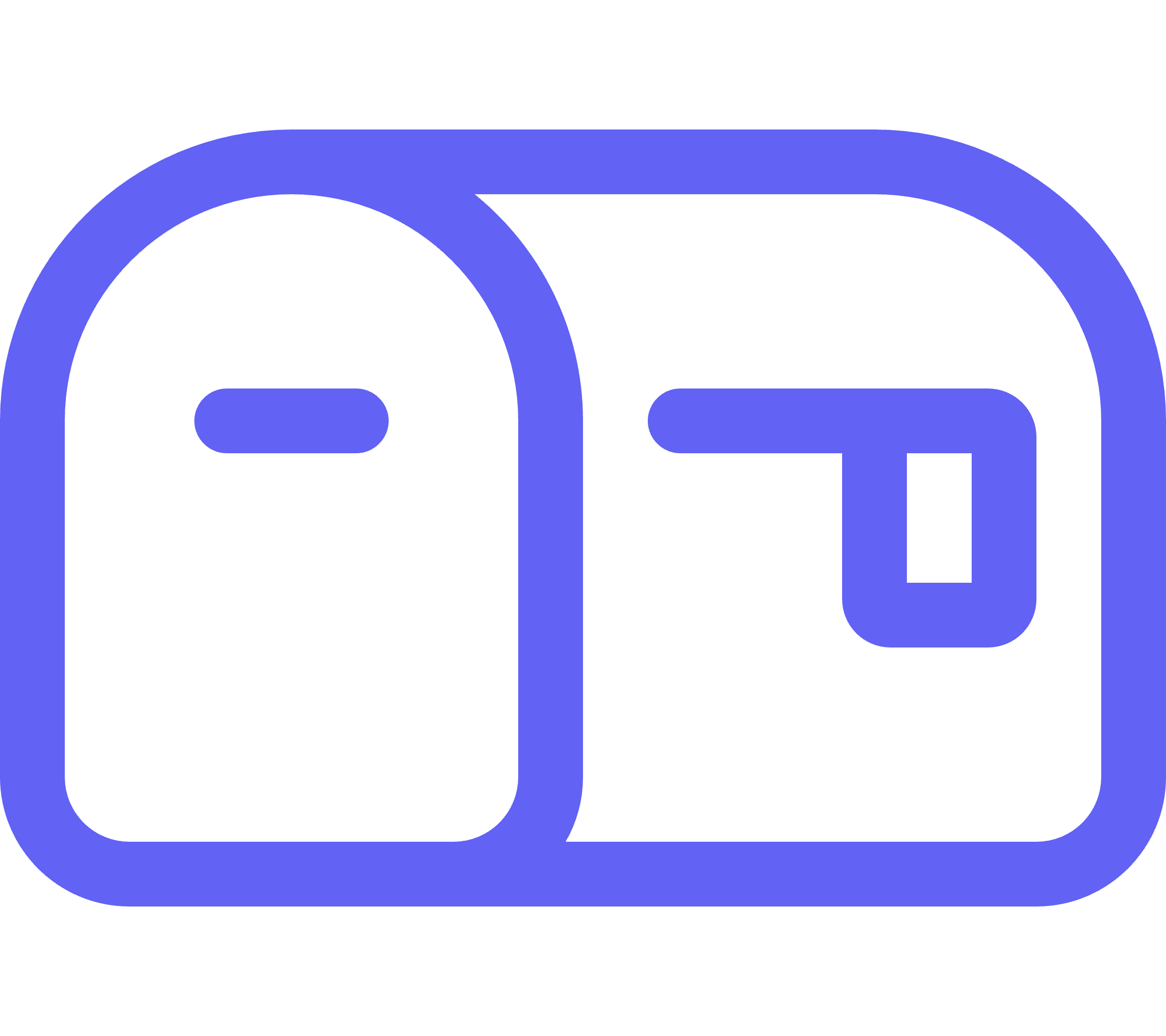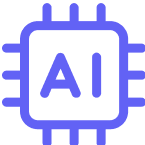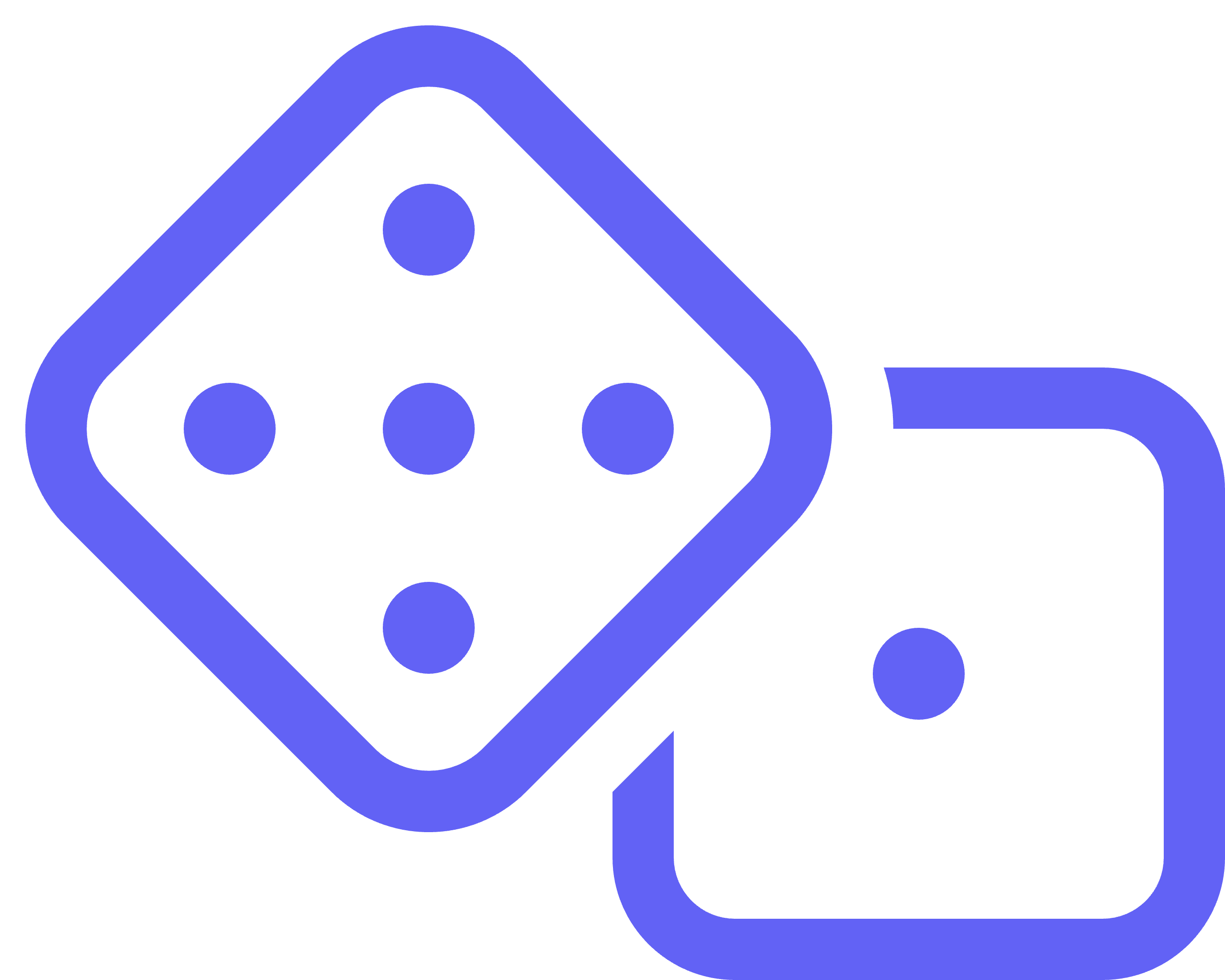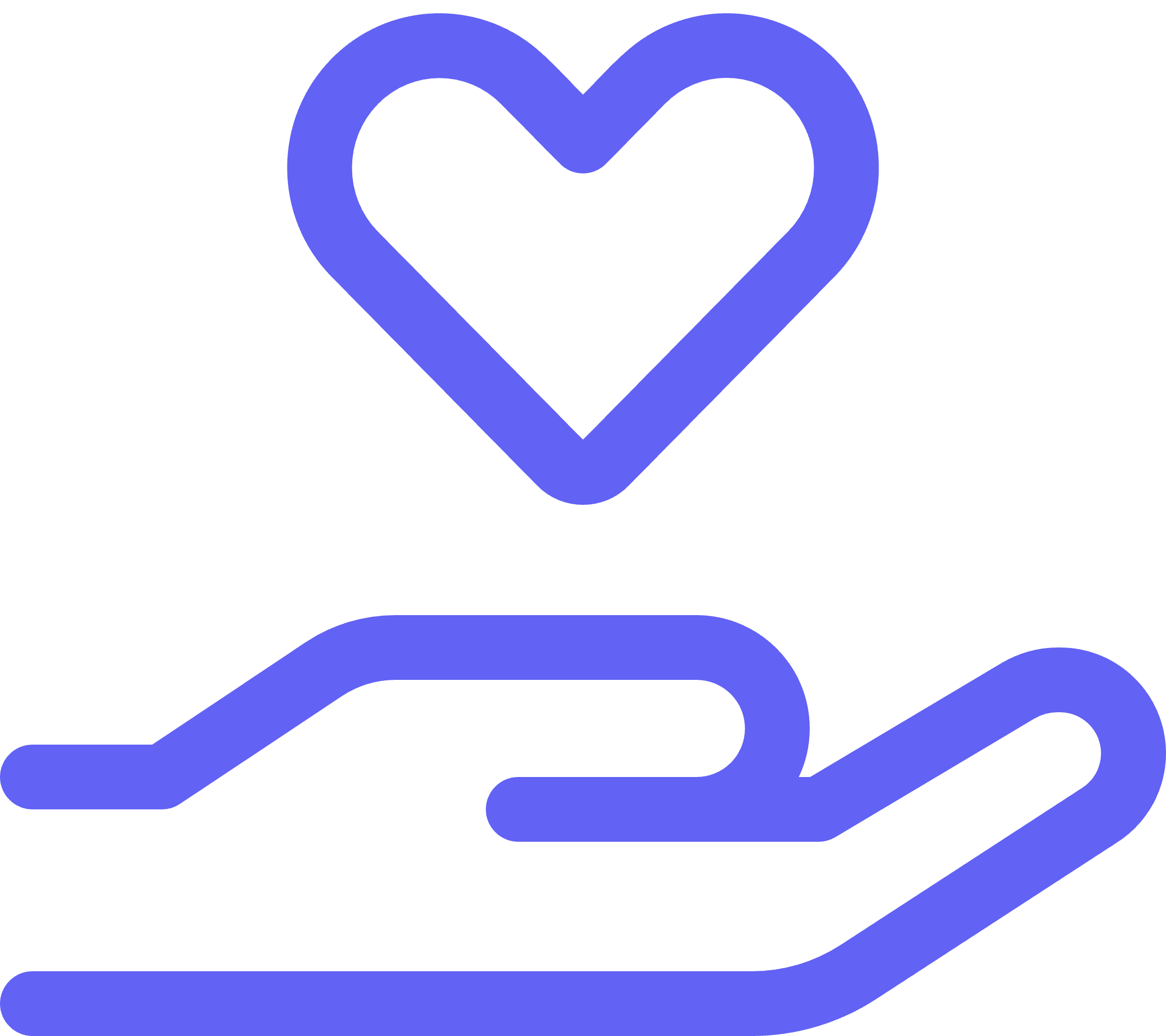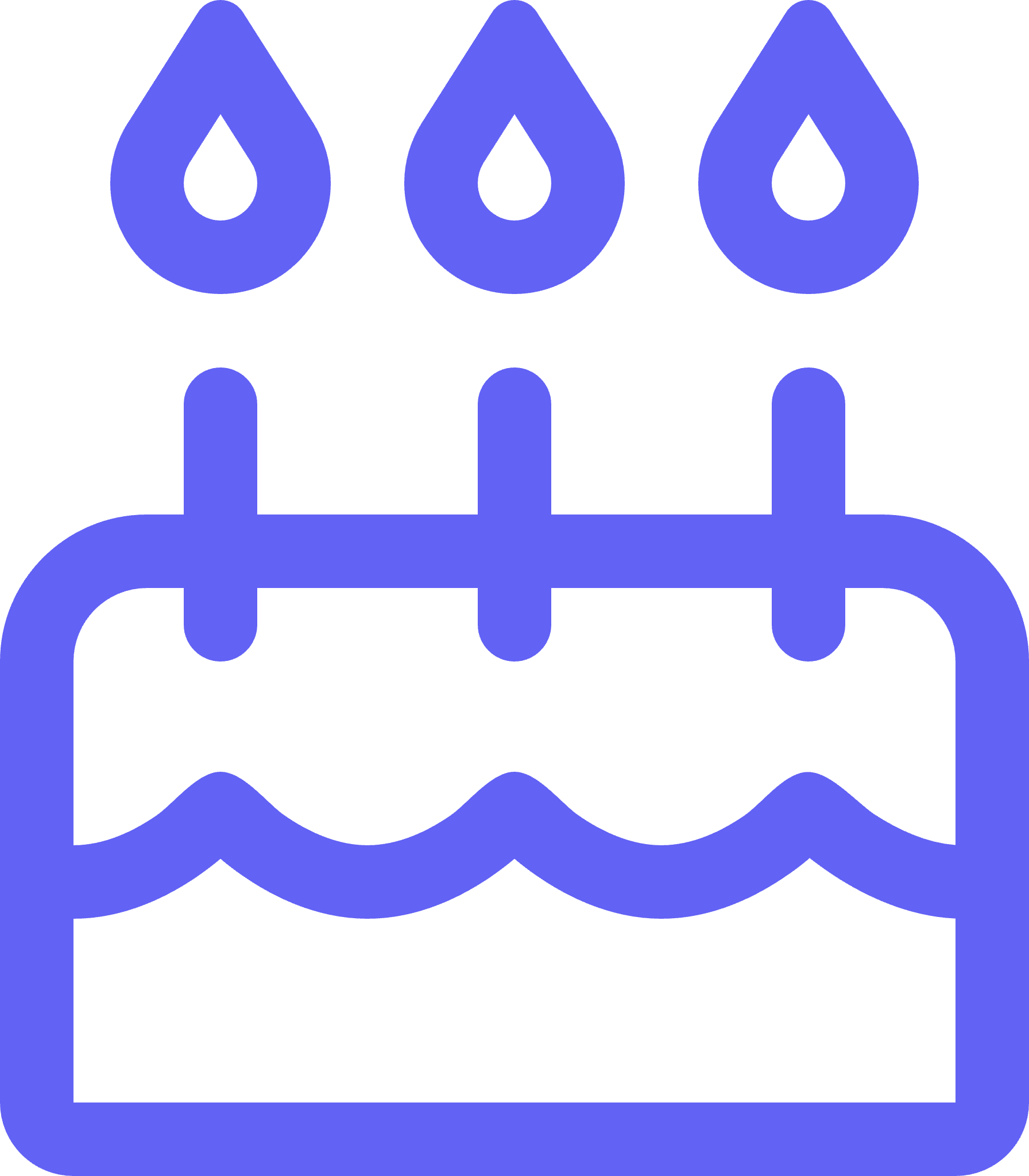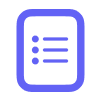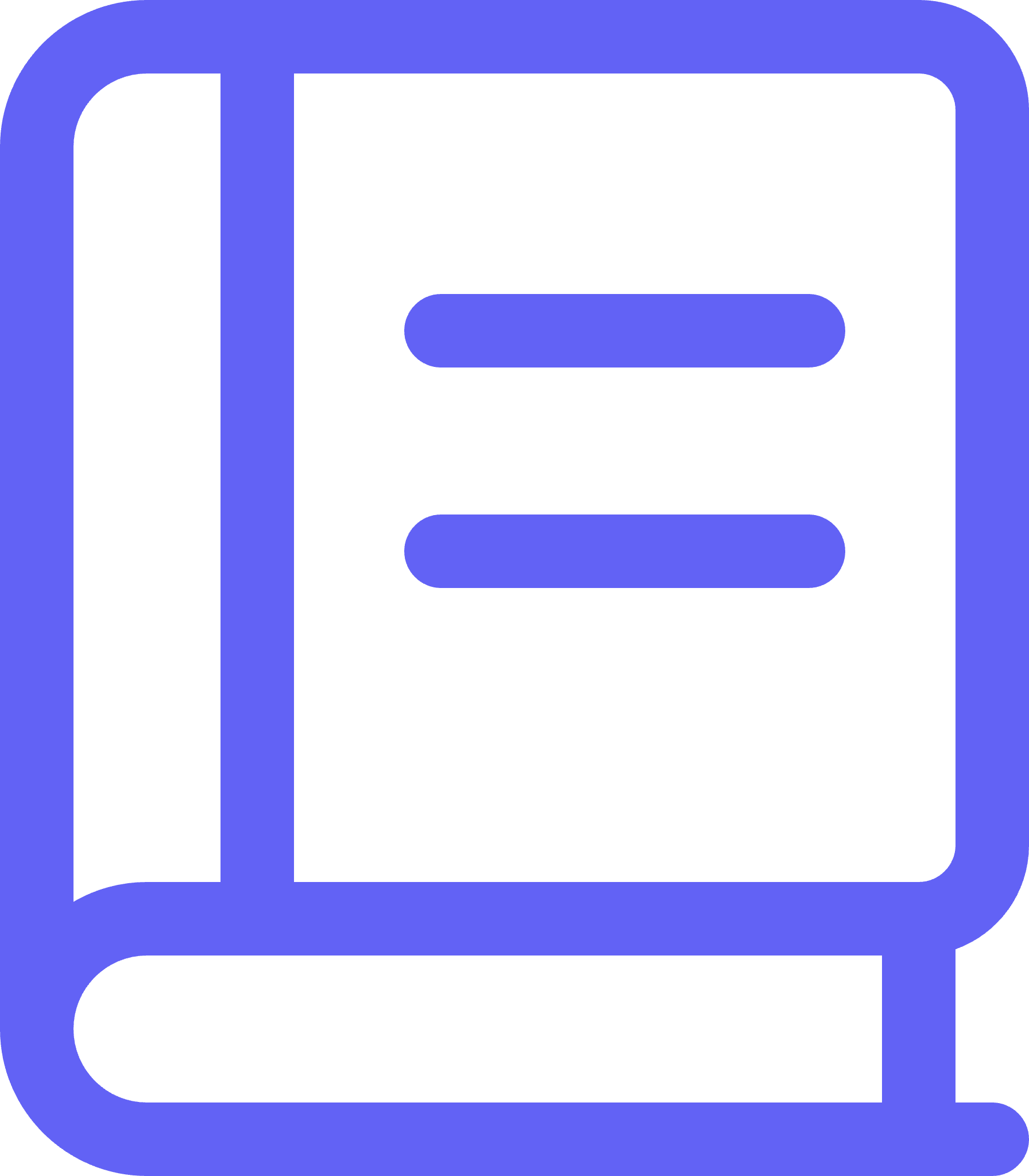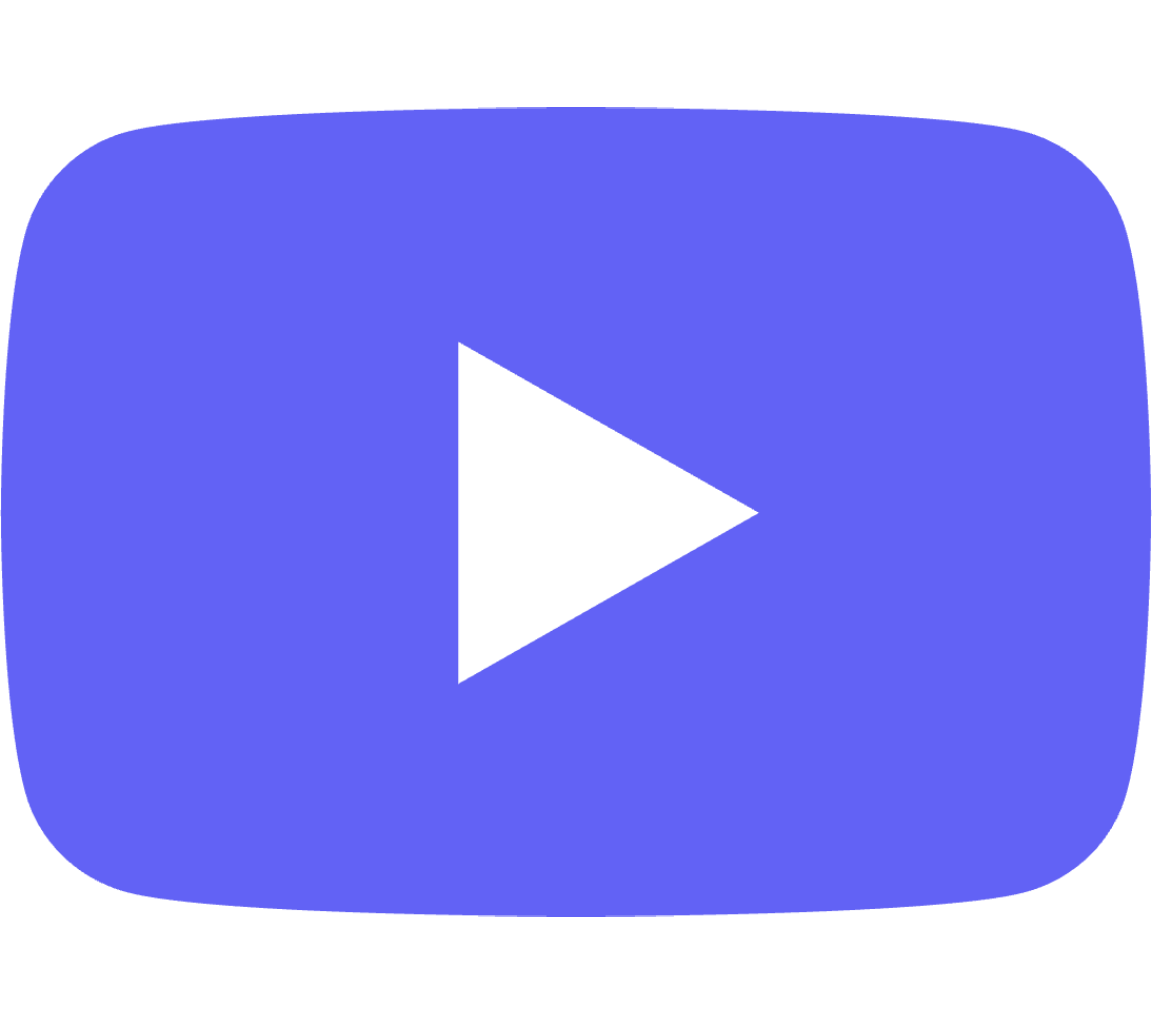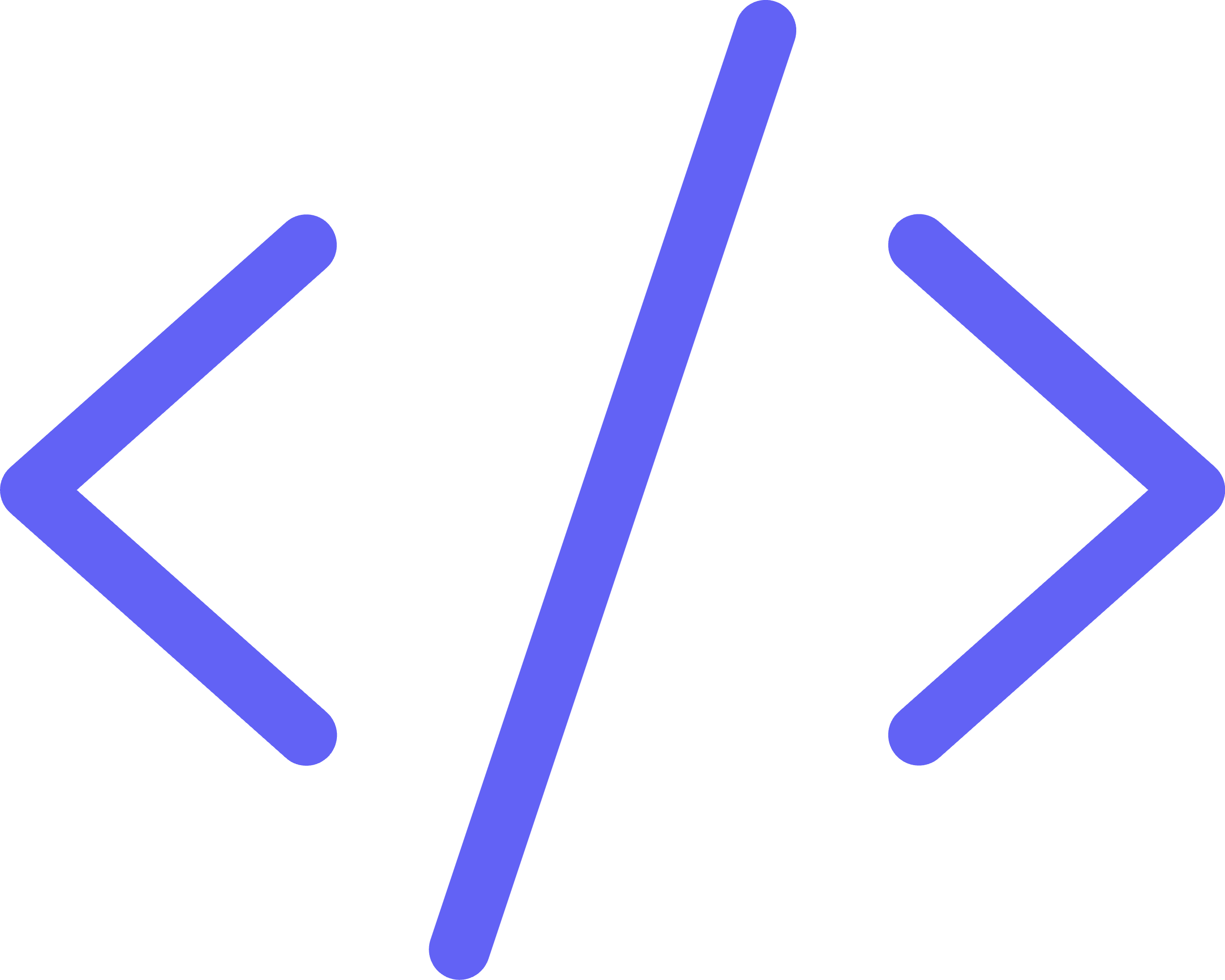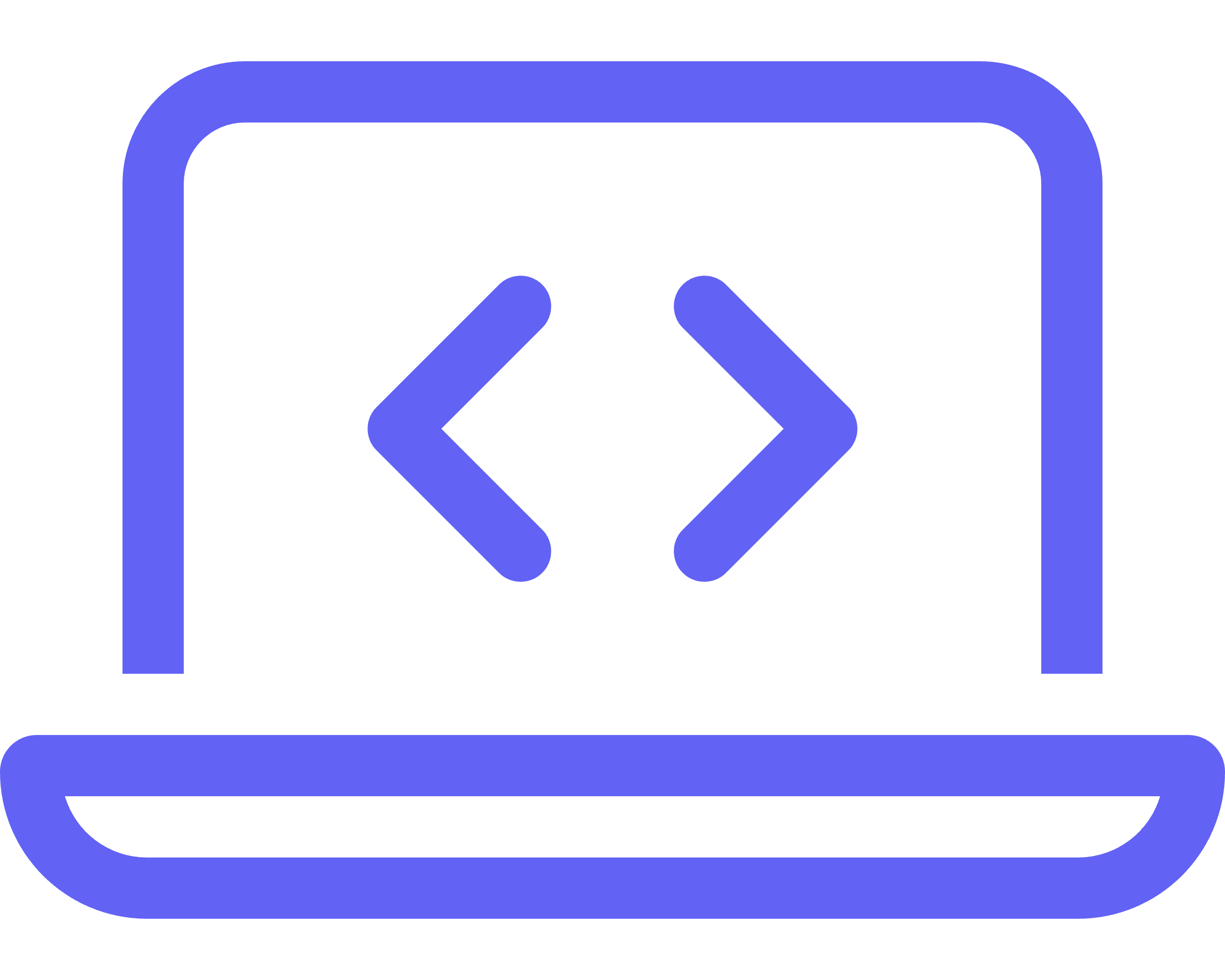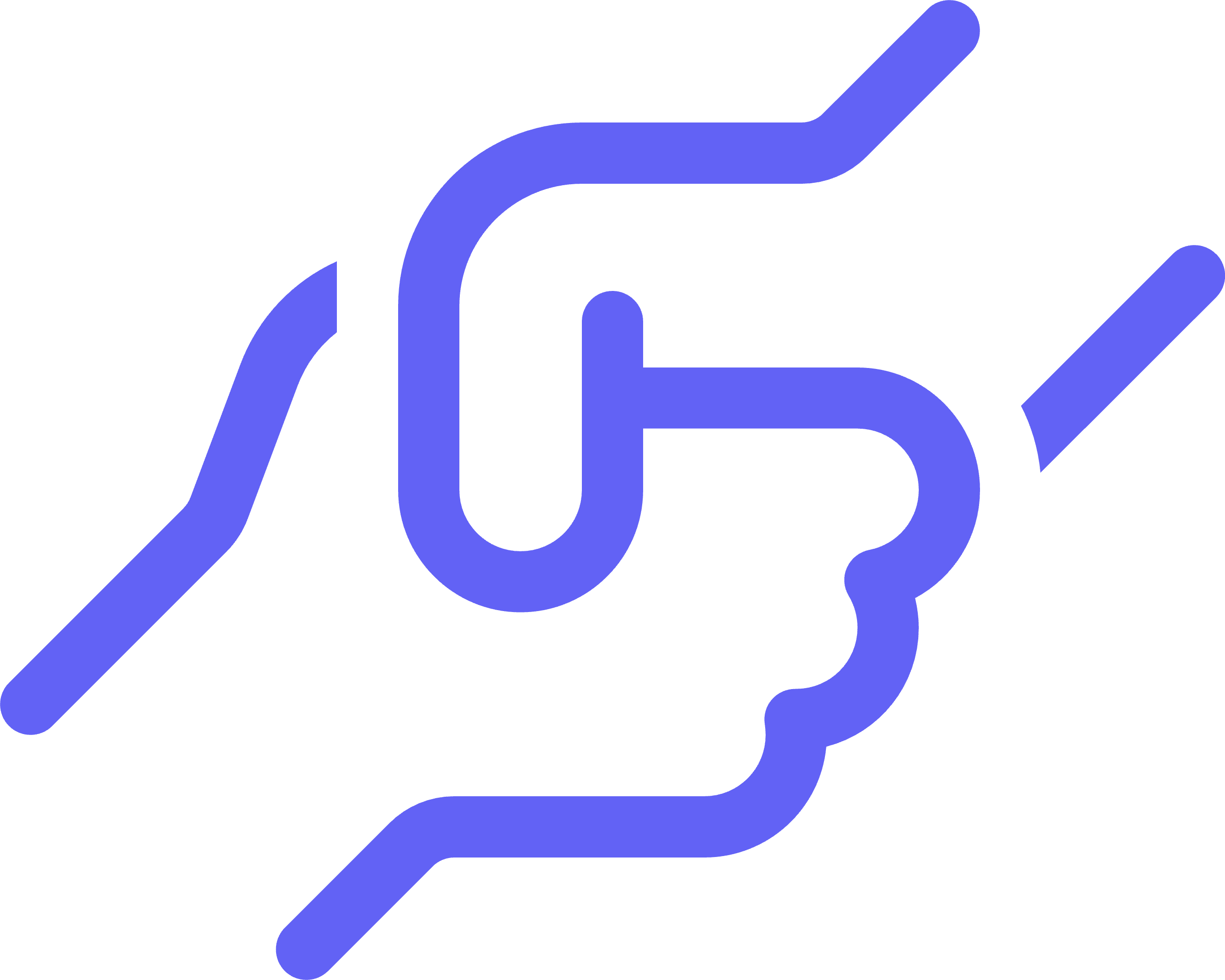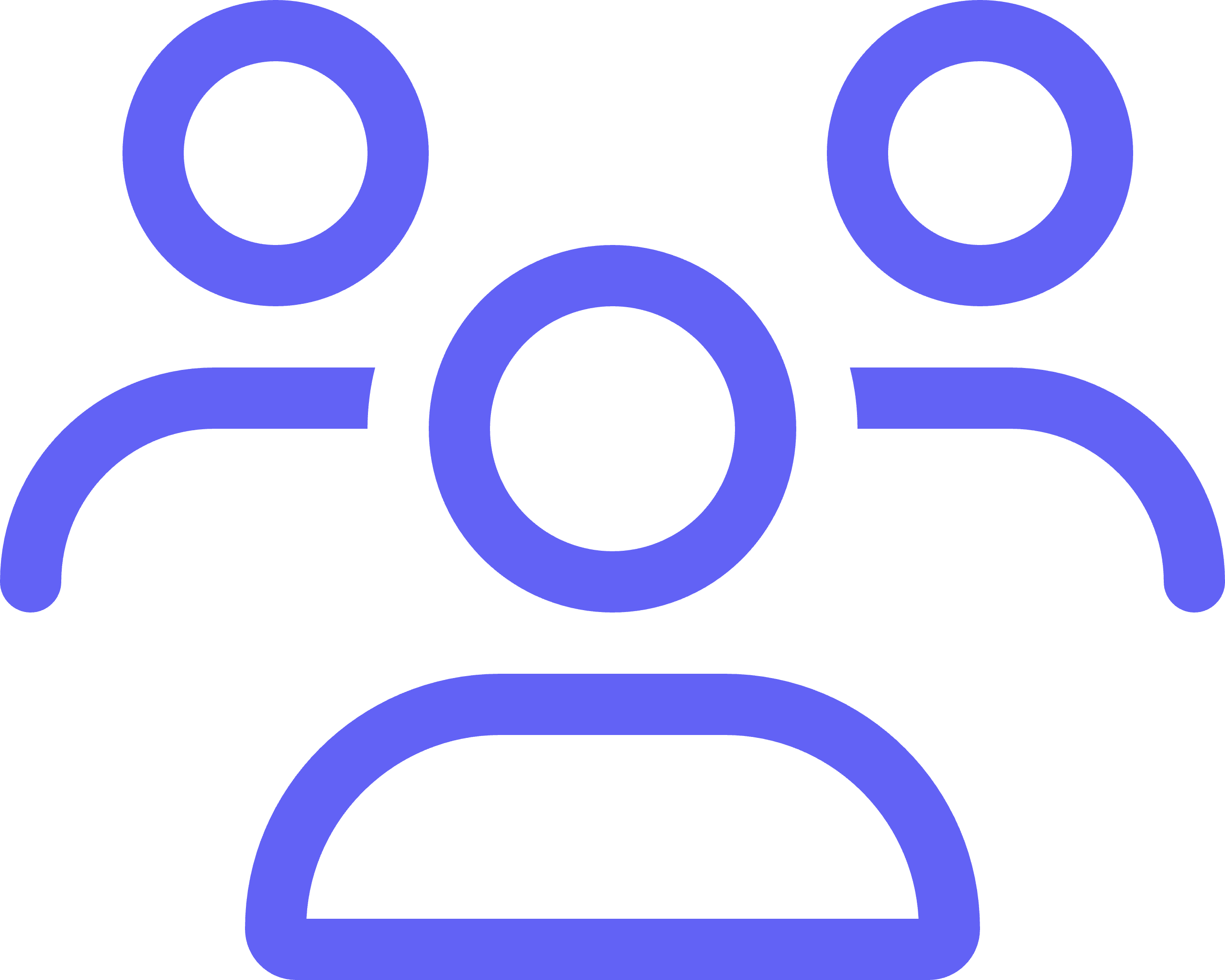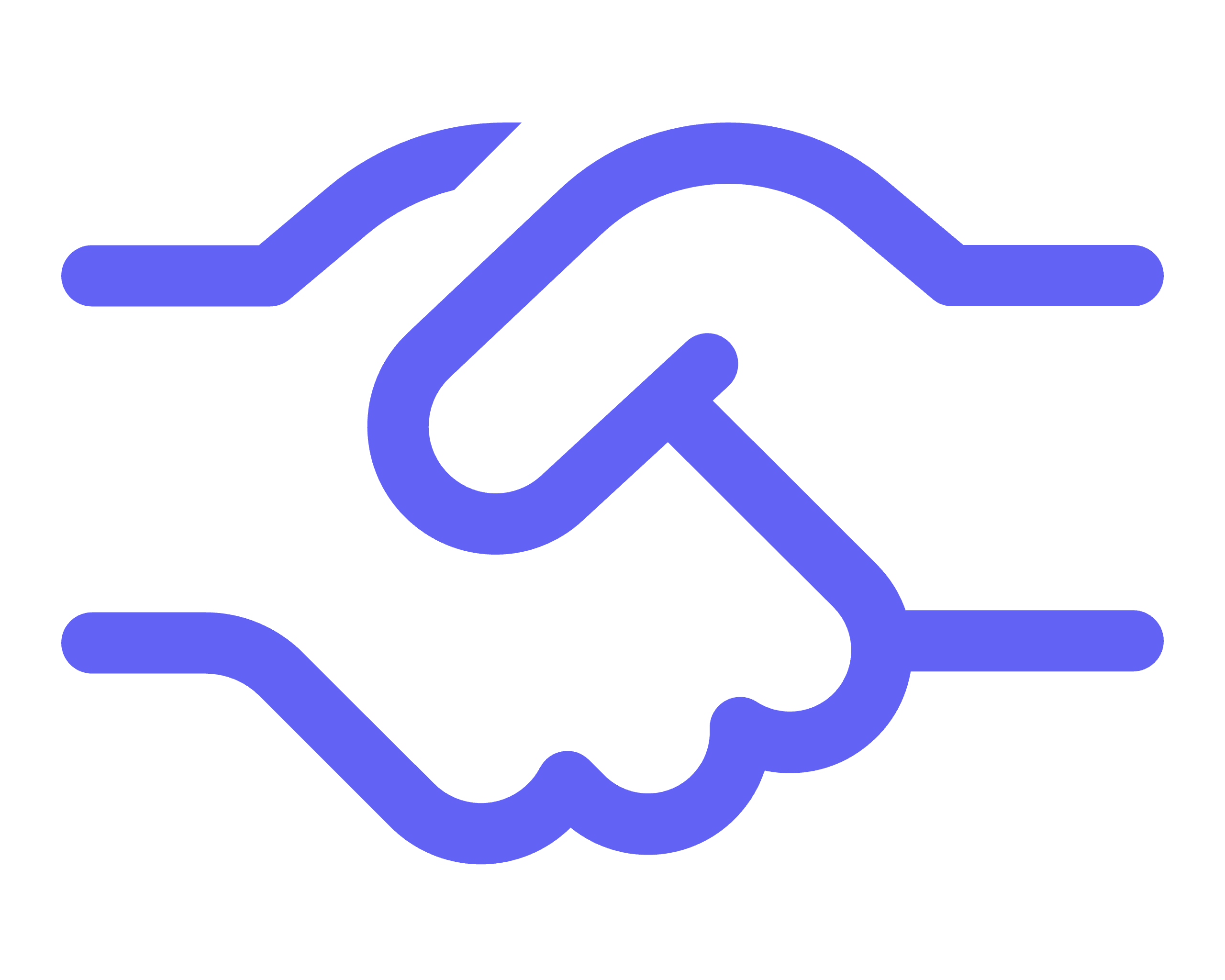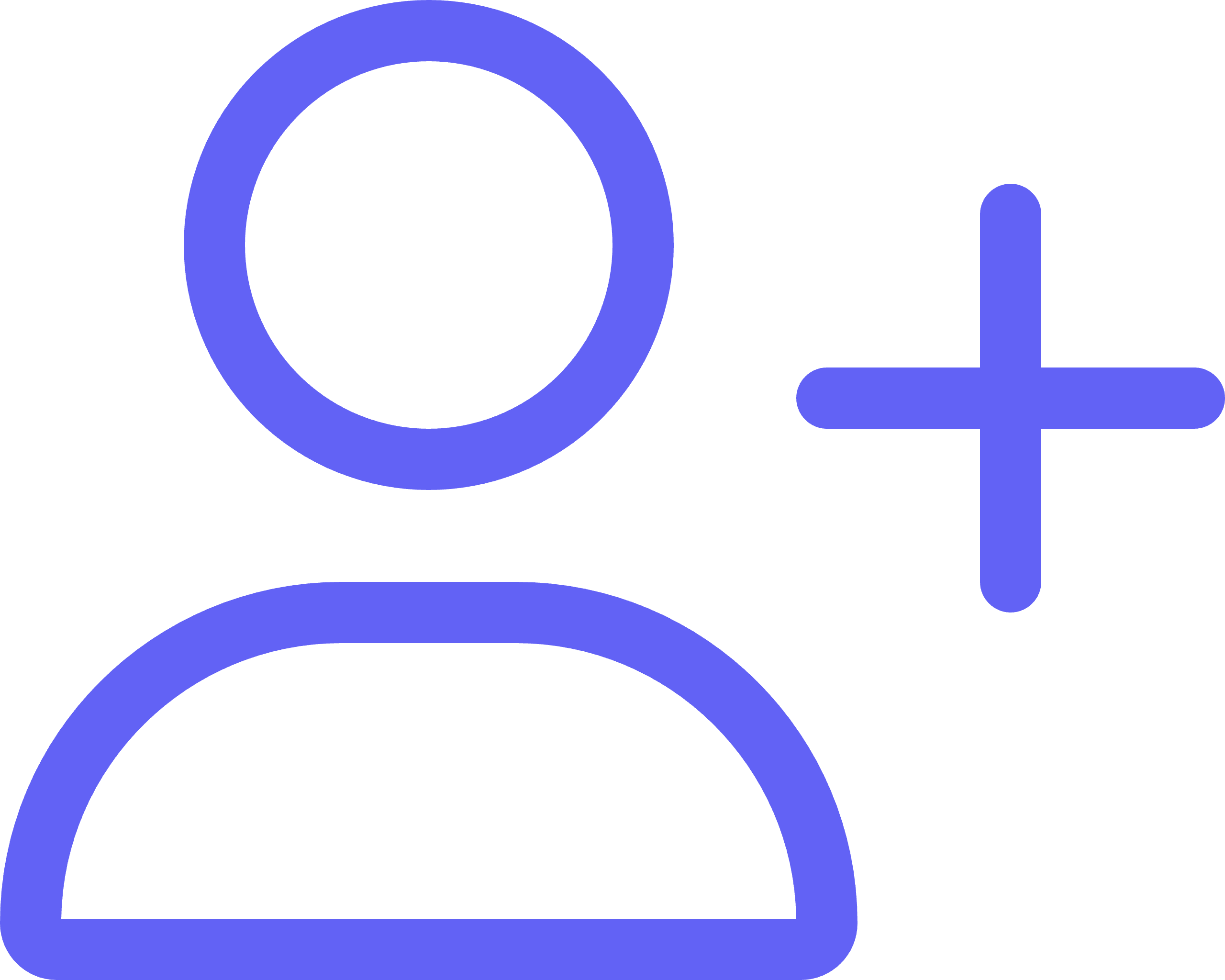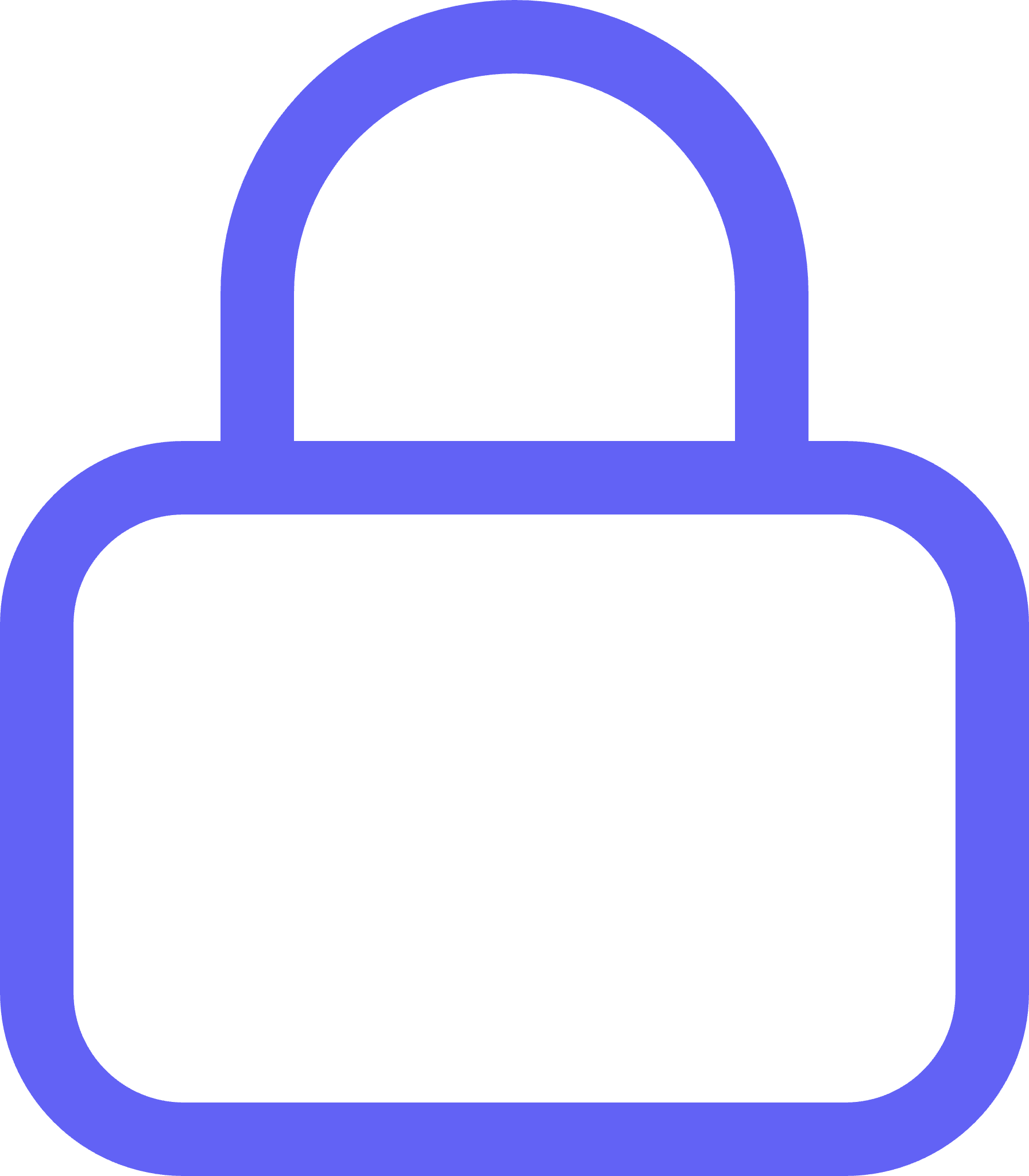Recently this year, Apple revised their App Store Review Guidelines, allowing businesses to have their own mobile app for their store, as long as their business is properly licensed and legal.
This is a significant advancement for highly regulated markets, as most marketing channels are still restricted, not to mention the fact that the mobile app market brings huge opportunities to businesses.
How do you make your mobile app successful? Here are six tips to help you get started:
1. Understand how Apple and Google Android rank their mobile apps
While neither Apple (iOS) nor Google (Android) has revealed rules as to how they rank the apps on their respective platforms, the following factors are generally accepted as among the top things they consider:
- Ratings and reviews – This includes the average ratings from users and the volume (total number) of reviews.
- Install and uninstallation rates – Download velocity (i.e., number of installs) is a huge signal of your app’s quality. This also includes the growth trend—how download counts and app ratings change over time. Retention (installs vs. uninstalls) is also more important than acquisitions.
- App usage statistics – This refers to how engaged users are with your app and how often they use it.
- Keyword density – This applies to the app title/name, subtitle/short description, and app description. Keywords are considered as one of the most influential factors when it comes to app ranking. We will discuss this in more detail in the next section.
2. Create a communication strategy
Promoting your new app before, during, and after your launch is crucial so that your target audience will know about its existence. And it begins with a communication strategy.
If you have an existing community, leverage it. You can send email or SMS announcements about your app’s launch to existing customers and subscribers. Additionally, share the news about your new app on platforms where your audience is most likely to frequent—Instagram, Linkedin, Twitter, etc.
An important thing to remember here is that you optimize the content of your campaign depending on the platform you will use. SMS campaigns, for example, should be a lot shorter. Instagram campaigns, on the other hand, would require creative visuals. Email campaigns would give you more leeway in terms of content length.
Here’s a sample SMS copy that you can use to share the news:
Hi, [name of customer]. Our new mobile app is now live!
Now you can buy your products conveniently from your phone, whether you have an Android or iOS device.
Download now and get a welcome gift!
[Download links here for each platform]
3. Optimize the title and description of your mobile app
Just like search engines, app store algorithms rely on keywords to discover and display your mobile app to search results. When writing your app title and description, treat it as you would for SEO content. Use relevant keywords to help both the algorithm and your target users find your listing easier. A few things to consider:
- What keywords do people use to search for your business?
- What words best describe your app?
The content of your app store listing carries the heaviest weight in determining the ranking of your mobile app. Here are some tips to optimize your app title/name and description:
App title
The title of your mobile app should be simple yet distinctive. A good practice is to include your brand name and 2 to 4 words succinctly describing what it is.
For the Apple App Store, the character limit for the app name is up to 30 characters. For Google Play, it’s 50 characters.
Subtitle/short description
For Apple, a subtitle is required along with the app description; it appears right below your app title. For Google, there’s no option for a subtitle, but there’s a field for a short description, which is the first text that people see when looking at your app’s details and can be expanded to view the full description.
For either field, this is where you can describe the value of your app in one glance. Subtitles on the Apple App Store are limited to up to 30 characters, while for Google, short descriptions can be up to 80 characters long.
Description
The best descriptions are those that are concise yet informative. It should also highlight the features and functionality of your app. Start with a strong introduction, then include a blurb on the benefits of using your app. List down the app features (in bullet points for easier reading), along with details on what value the users can gain from each feature.
Remember to include your target keywords in all fields of your app listing, but especially in your description. It should read naturally and not forced—the algorithm will also look into the quality of your content.
For both Apple and Google, the description can be up to 4,000 characters.
To learn more about each of their guidelines on app listings, refer to their guides here:
- Apple App Store: Creating Your Product Page
- Google Play: Create Your App – Product Details
4. Request app reviews
Along with optimized keywords, app reviews and ratings also largely influence the ranking of your app listing.
In a study, it’s been found that 91% of consumers trust online reviews the same way as they do with personal recommendations. In another study, 59% of mobile users check the ratings and reviews of an app before deciding to download it.
The challenge is that not all users are compelled to leave a review unless it’s a negative experience. How do you prompt users to provide positive reviews about your app? Creating a native app push notification is a good strategy to use.
Here are a few tips to request app reviews through native app notifications:
- Consider the timing: Timing is everything when it comes to push notifications. Determine which times of the day your target audience are most likely to be actively using your app. Give users time as well to explore your app first before requesting a review—asking less than an hour from when they downloaded your app won’t garner you results.
- Consider app usage and engagement: Utilize user statistics, particularly their usage and engagement. For example, a user who has opened your app at least 10 times in a period of 3 days is more likely to be enjoying your app. However, don’t nag if a user says no to your prompt—this will only annoy them and could lead them to leave a bad review or uninstall your app altogether.
- Optimize your message: Your push notification message must be simple, direct, and polite. Asking a question is the best way. For example:
Enjoying our app?
Options: Not really / Yes!
If they answered “Yes”: How about rating our app?
Options: No, thanks / OK
Landing page: Your app listing
If they answered “Not really”: Would you mind giving us feedback?
Options: No, thanks / OK
Landing page: Feedback form/email (not your app listing) – This gives you the opportunity to solve the issue and improve your app
5. Create a push notification strategy
As a related point, native app push notifications can be used beyond requesting app reviews—they can be used as a direct marketing channel as well.
For highly regulated markets, in particular, 75% of customers who install apps opt-in to receive push notifications, with a promising open rate of 20% to 25%. This means you have fertile ground to increase your conversions and sales.
Trigger-based and behavior-based push notifications aid in personalizing the shopping experience with your app even further, which increases customer satisfaction. Create a push notification strategy that covers every step of the user’s journey:
- A welcome gift (e.g., discount vouchers, free shipping)
- Abandoned cart
- Birthdays
- Exclusive in-app offers
- Shipping updates
- Items on wish list now restocked/marked down
6. Have a loyalty program
Another way to boost customer retention is to have a loyalty program for your app. A study showed that 75% of consumers reported they are more likely to make a repeat purchase after receiving a loyalty award. Another study also found that brands with strong loyalty programs grow revenue 2.5 times faster than brands that don’t.
What are ways you can cultivate loyalty through your app? Here are some ideas:
- First-time purchase/new customer discounts
- Tiered discounts: For example, free shipping or discount vouchers if customers make a certain volume of purchase each month
- Milestone coupons (e.g., birthday, signup anniversaries, etc.)
- Referral bonuses
- Unique offers in exchange for reward points
- Early access to new arrivals
Create a Mobile App to Boost Your Business
As we mentioned, mobile apps offer huge opportunities for growth to businesses.
With a mobile app, you gain the upper hand over the competition by offering a more convenient way for customers to purchase your products. A mobile app also offers a host of other benefits:
- Boost brand recognition and loyalty – Seeing your brand logo (i.e., app logo) regularly on their devices will help customers remember your brand. The accessibility and the ability to create loyalty programs also cultivate customer loyalty and retention.
- Increase sales and revenue – Mobile apps streamline the buying process and thus increase customer experience. This in turn, can lead to more sales and increased revenues.
- Improve customer engagement – Mobile apps give you an easy form of communication with customers through app push notifications. This, along with loyalty programs and a more convenient shopping experience, improves customer engagement.
Considering a mobile app for your business? Alpine IQ offers a completely customized mobile app solution for you. Contact us to get started!
To get the latest updates on our suite of services, make sure to subscribe to our blog today.