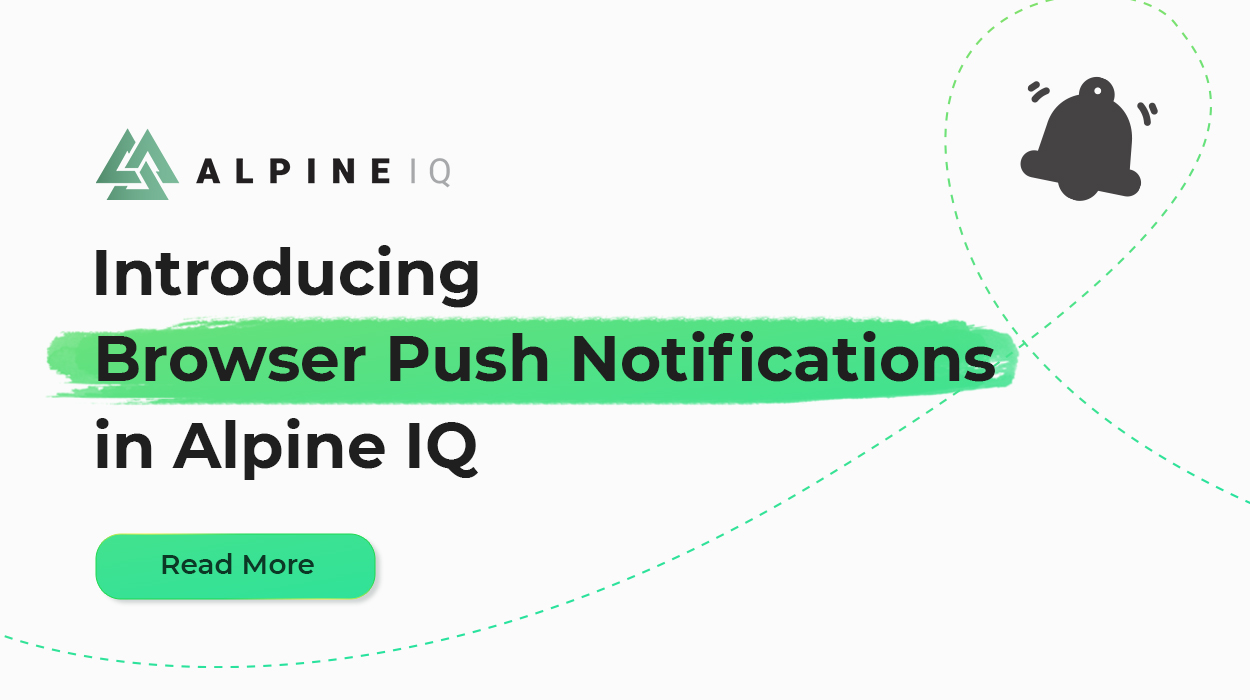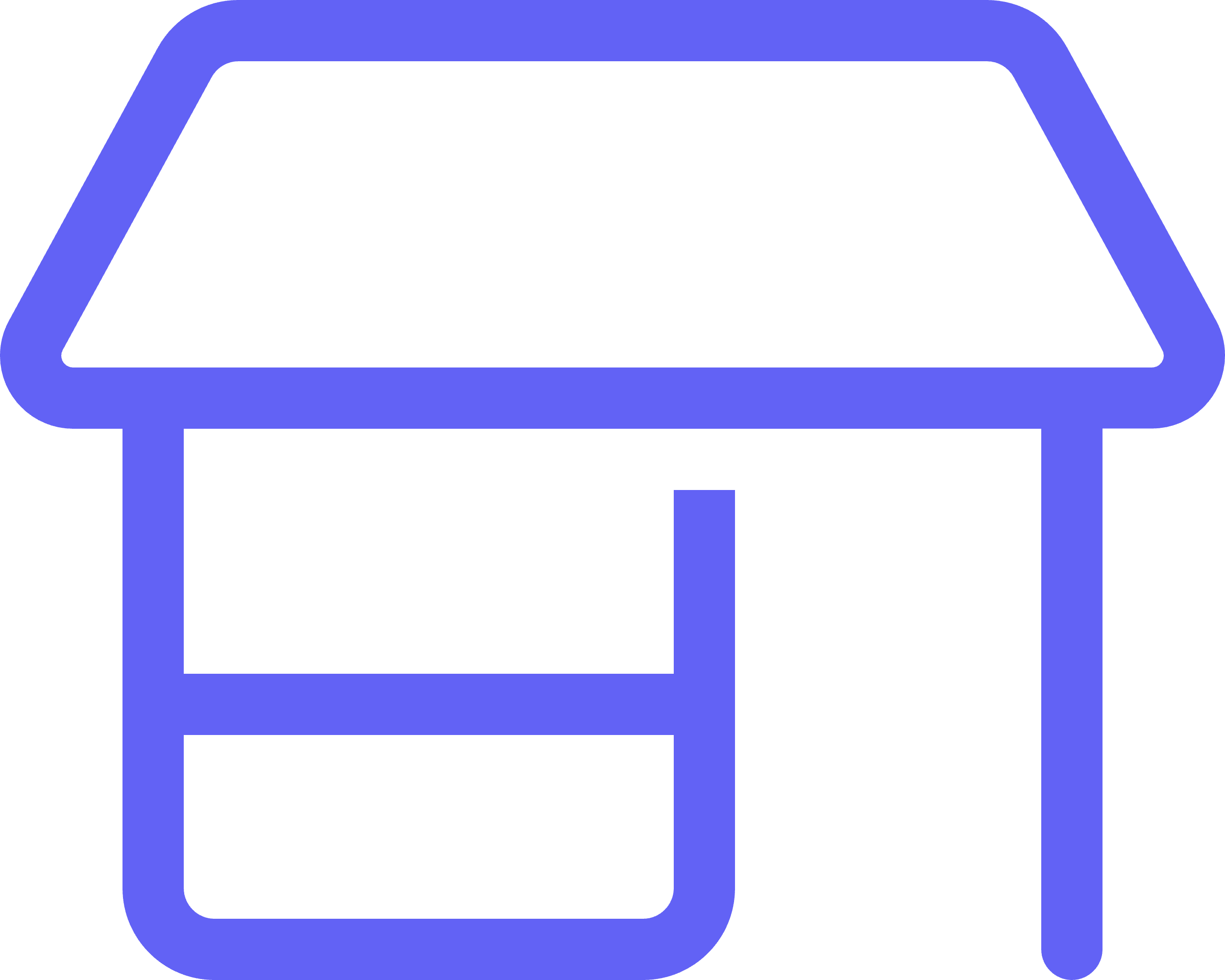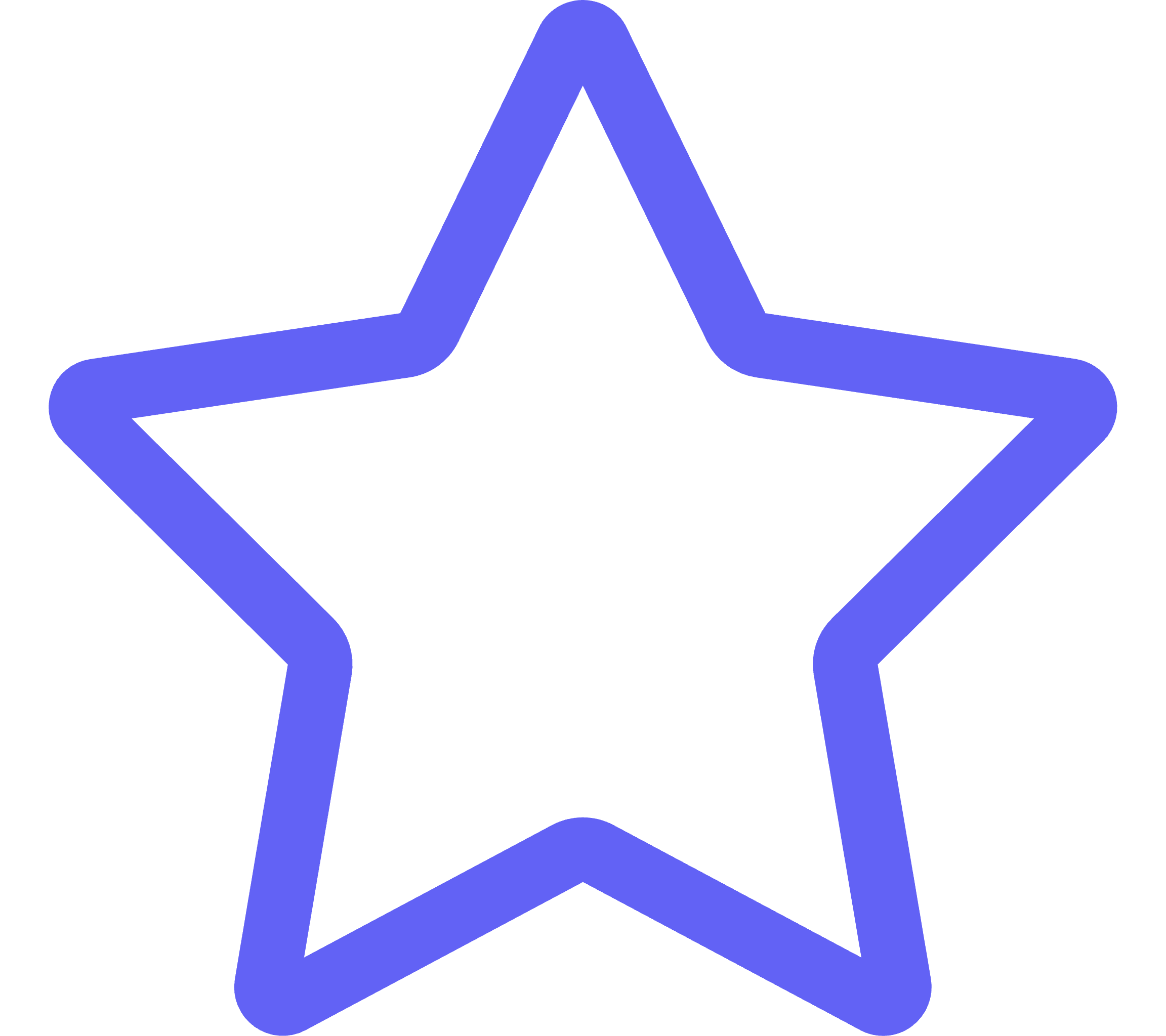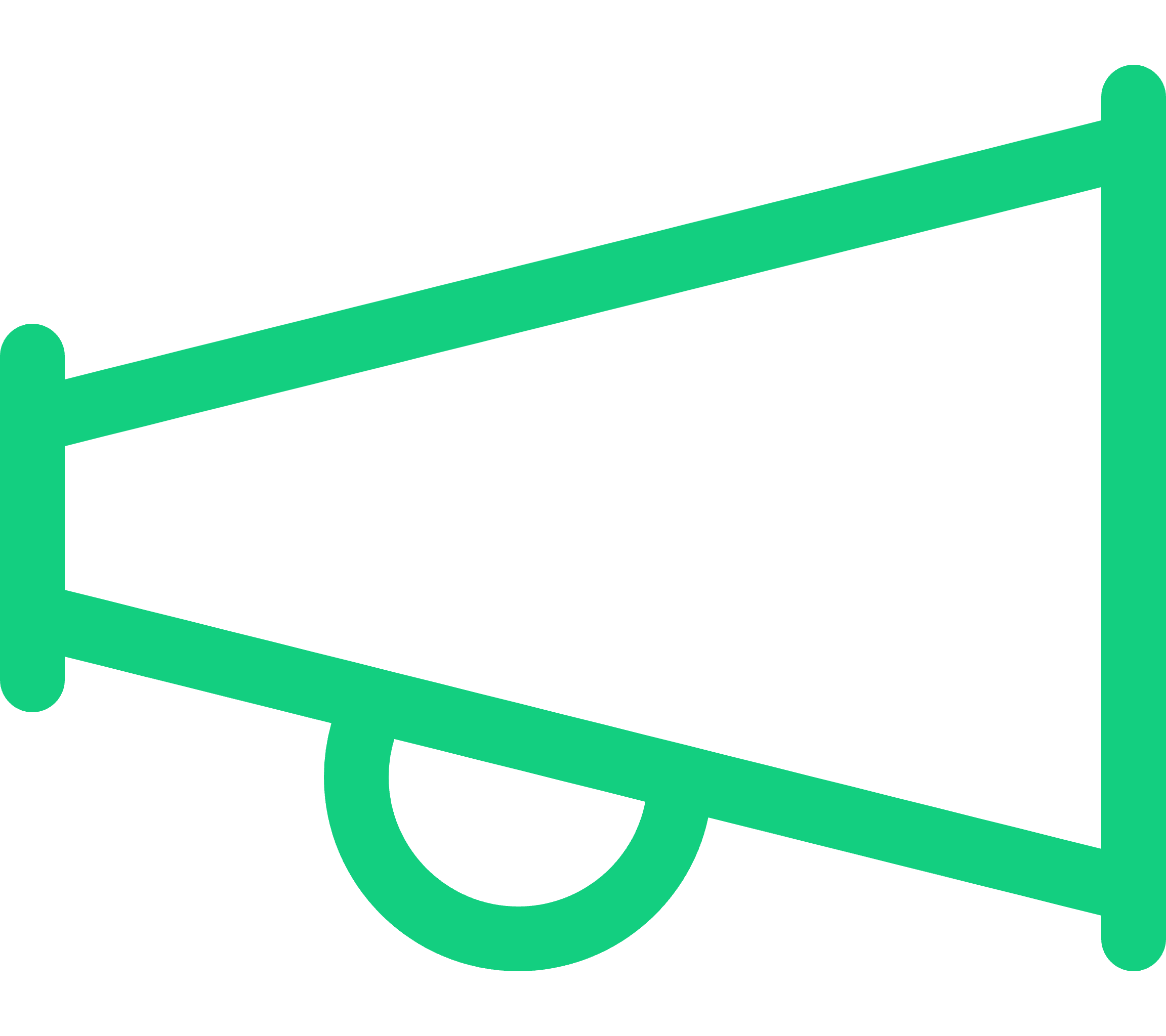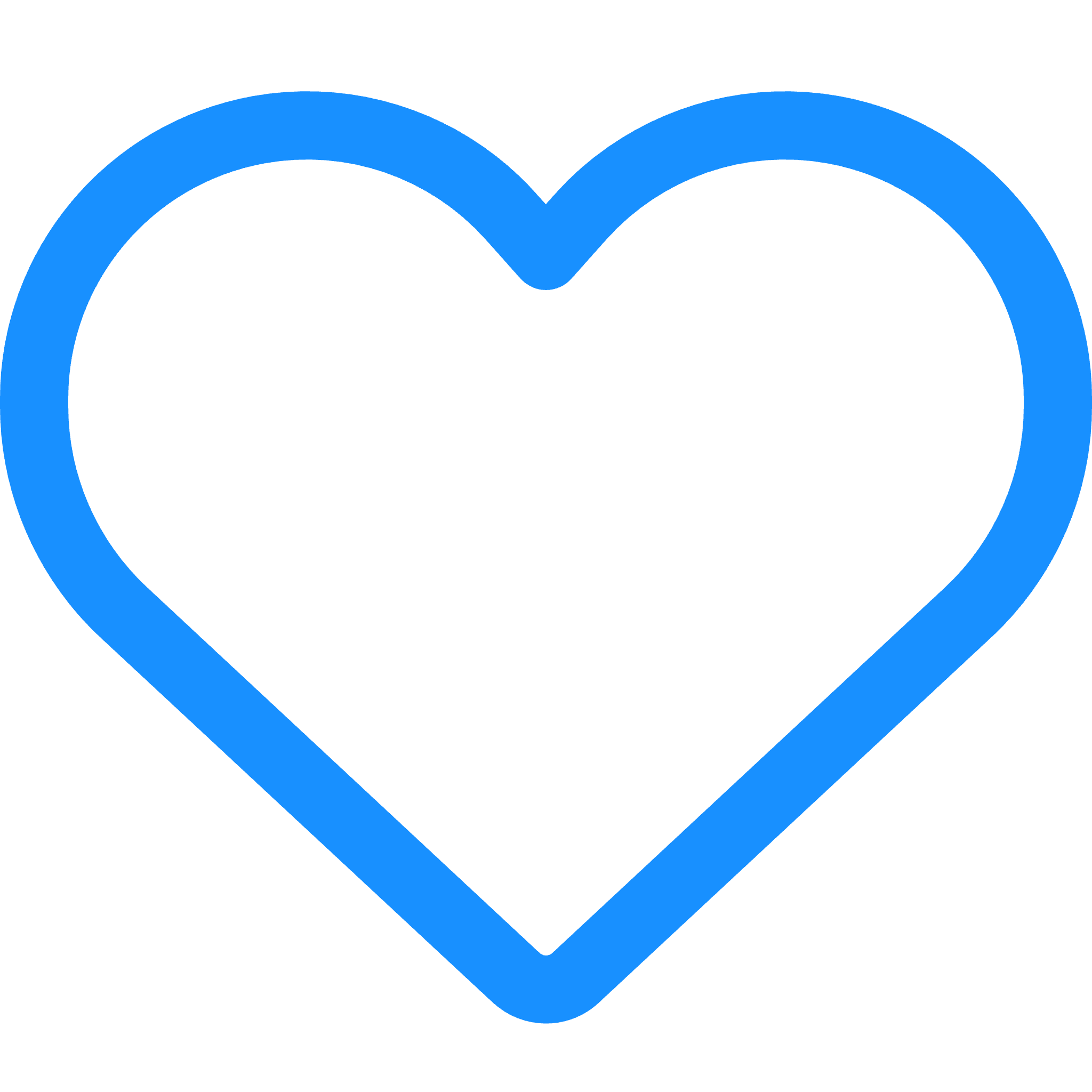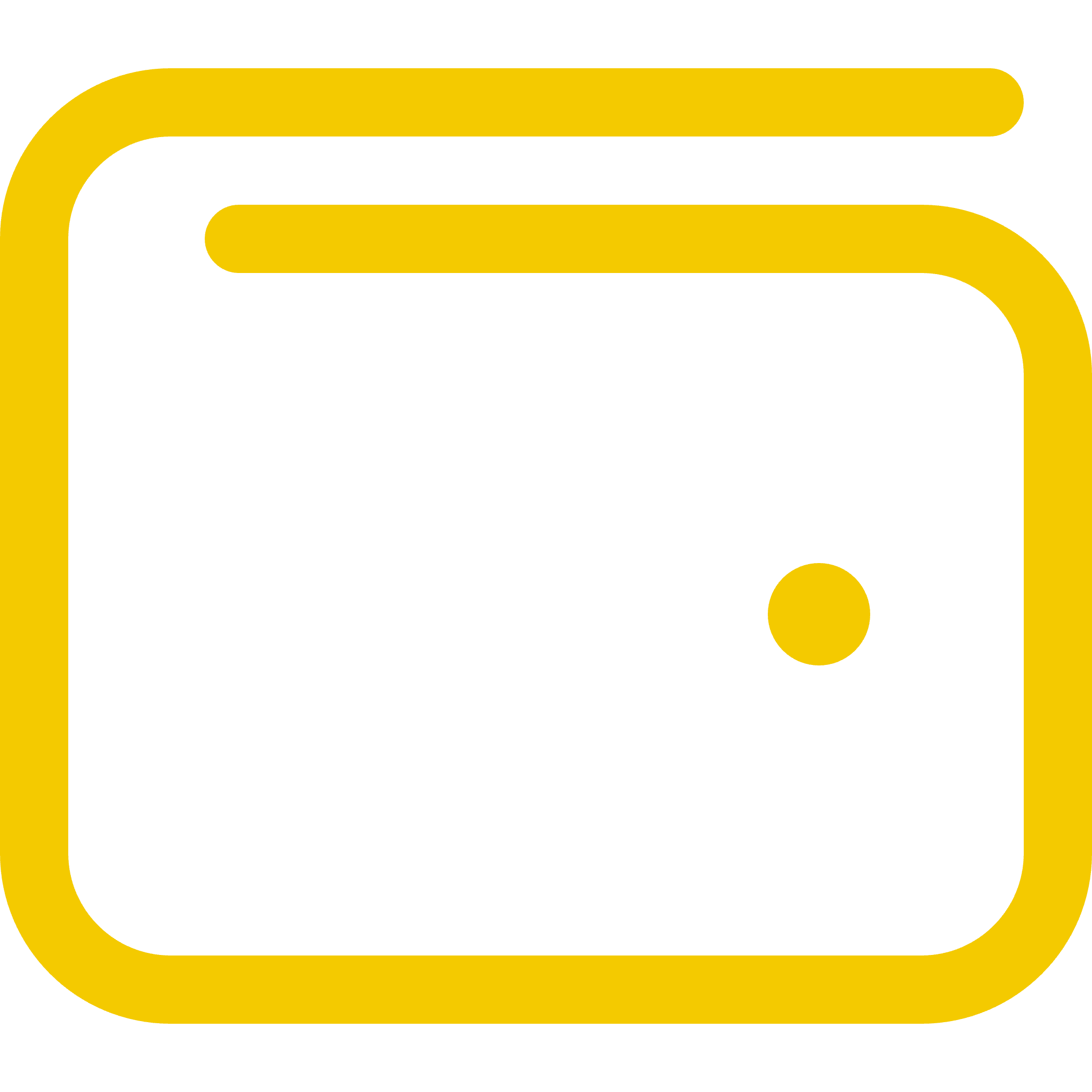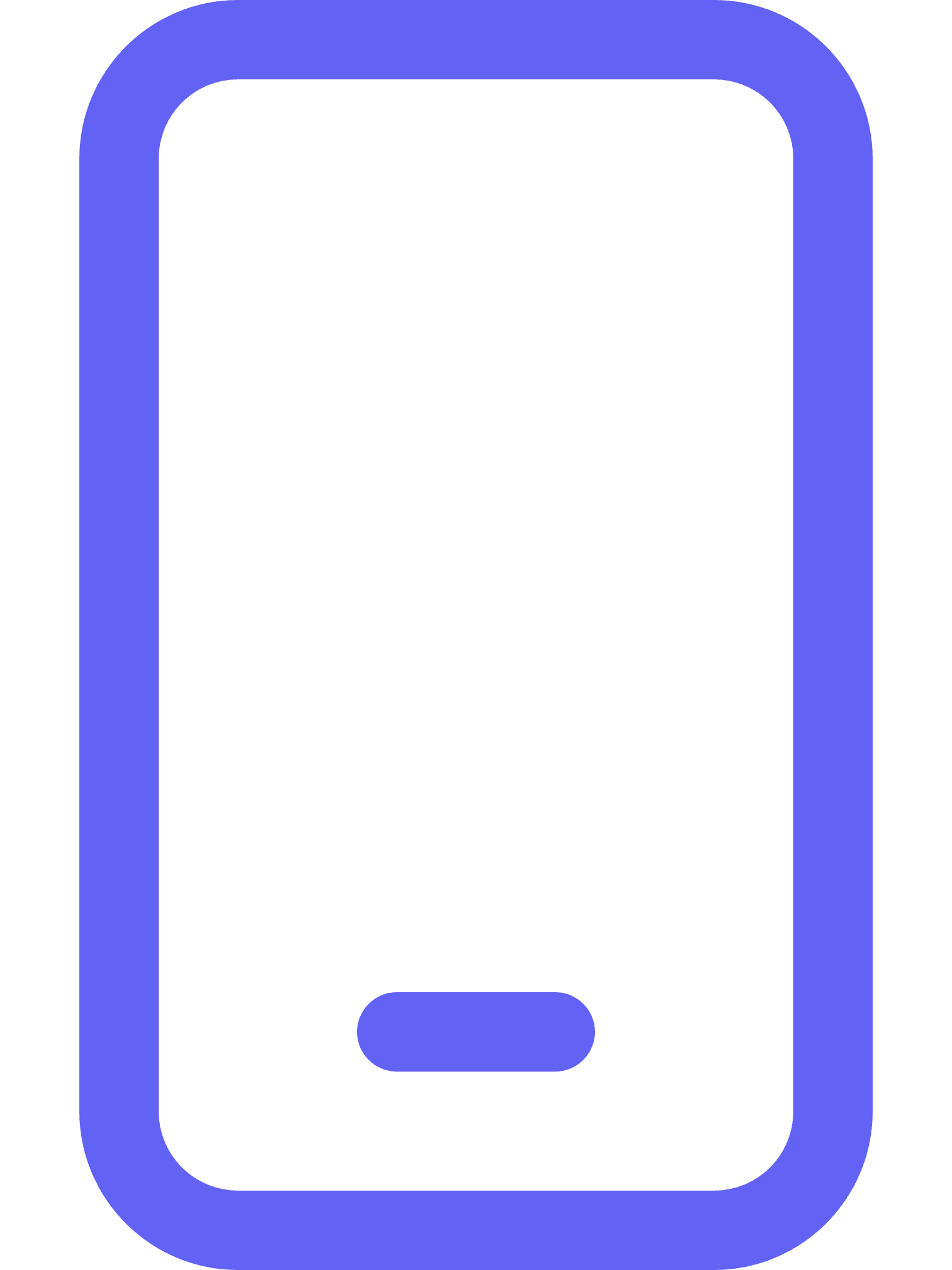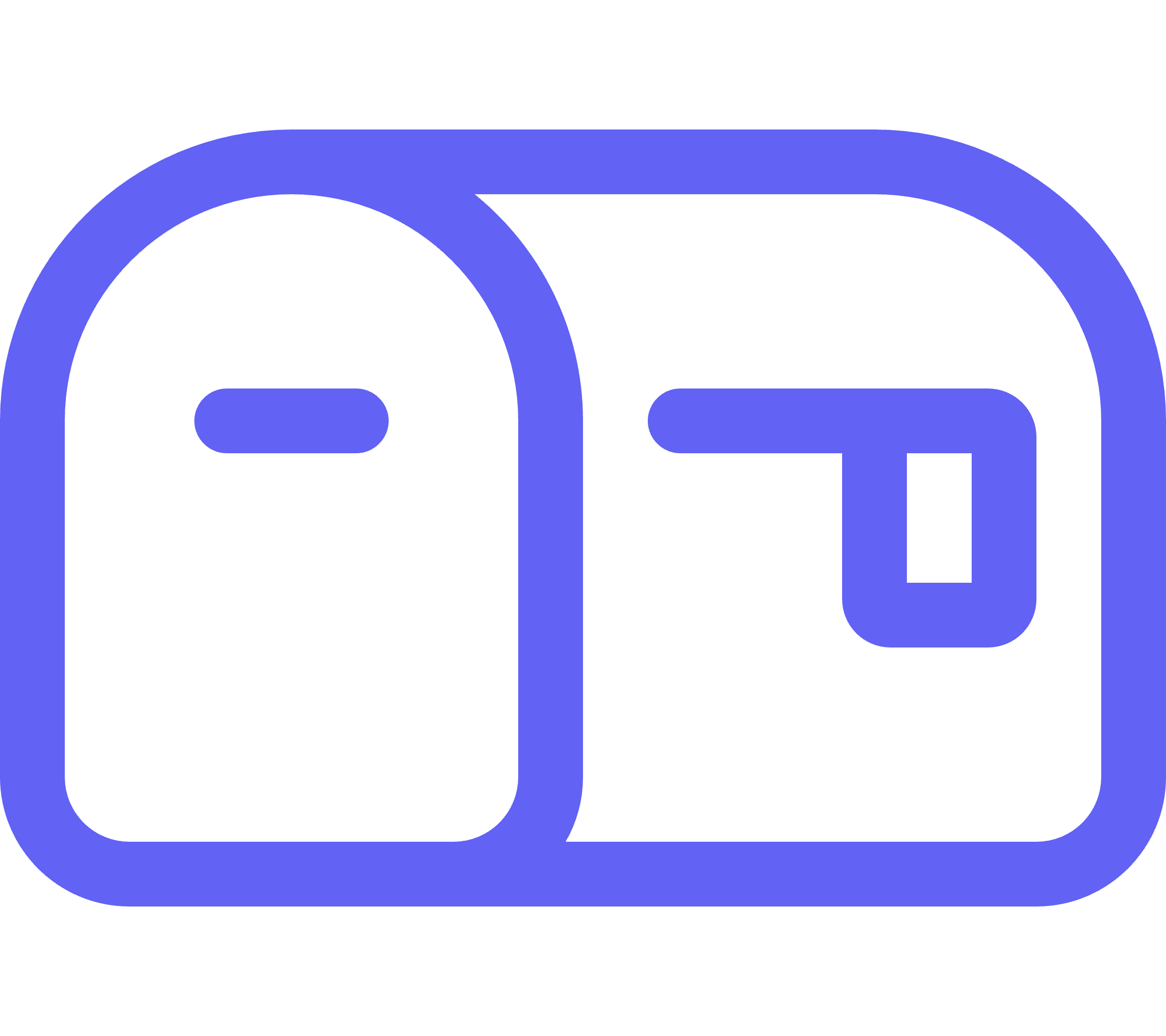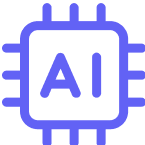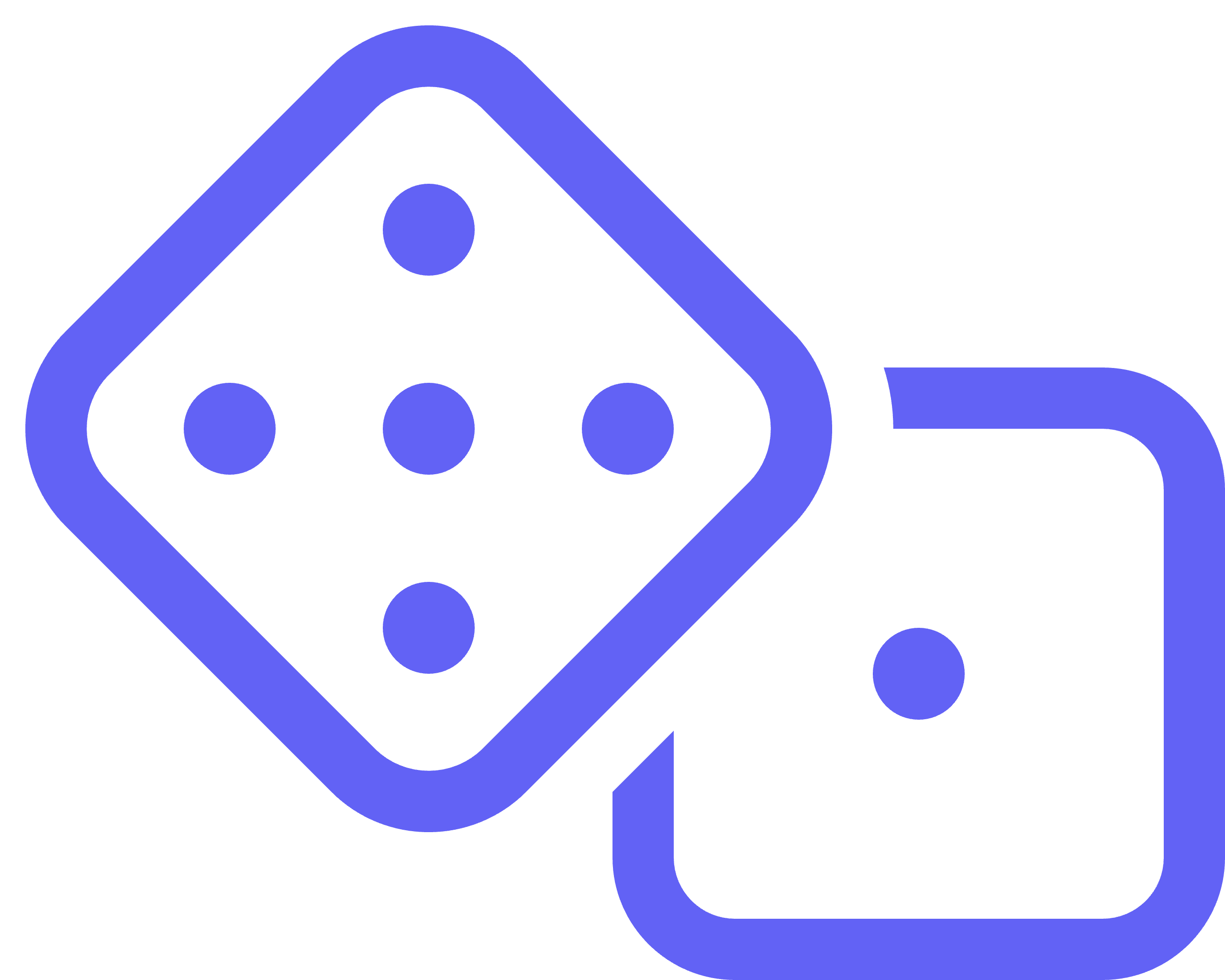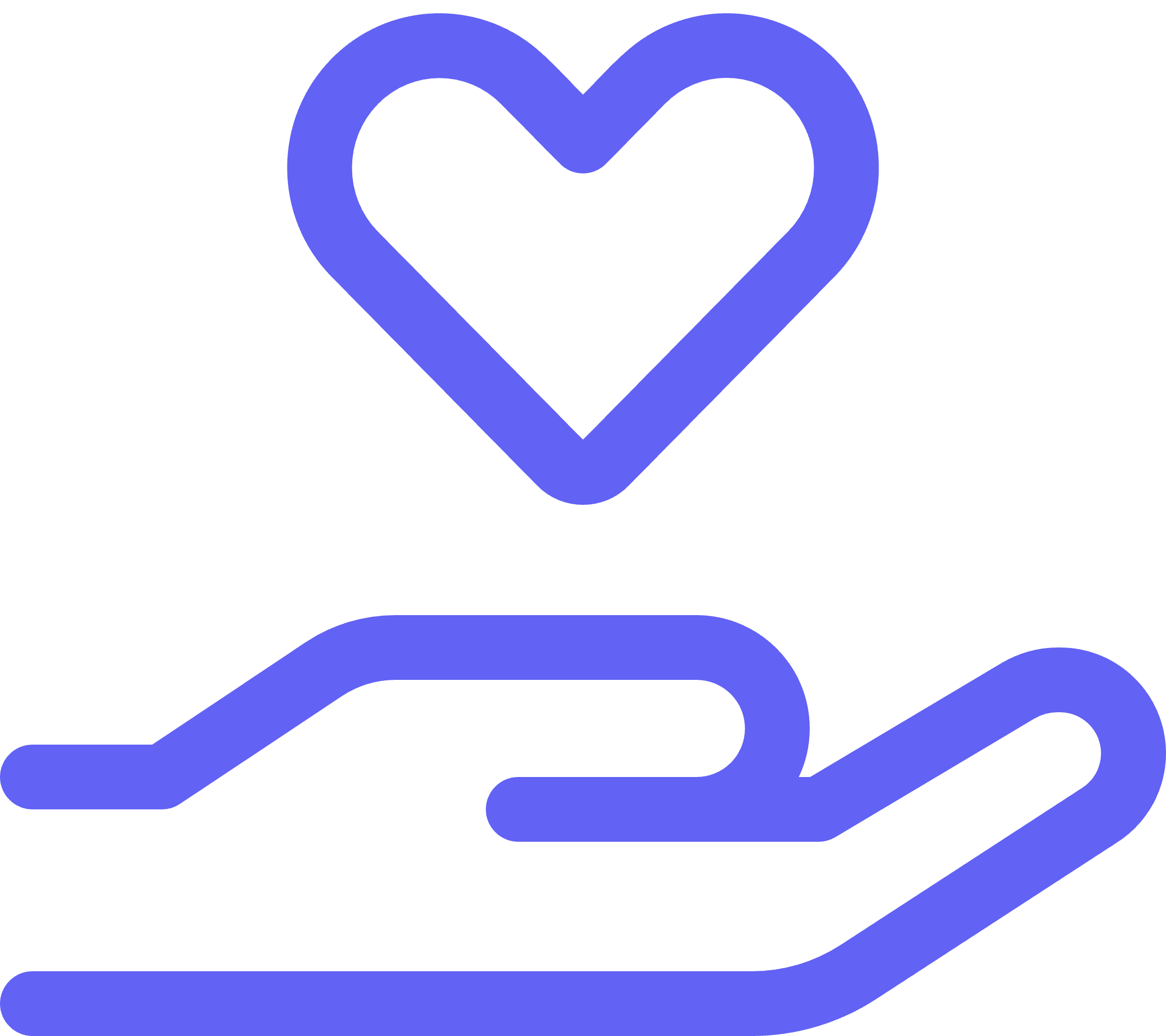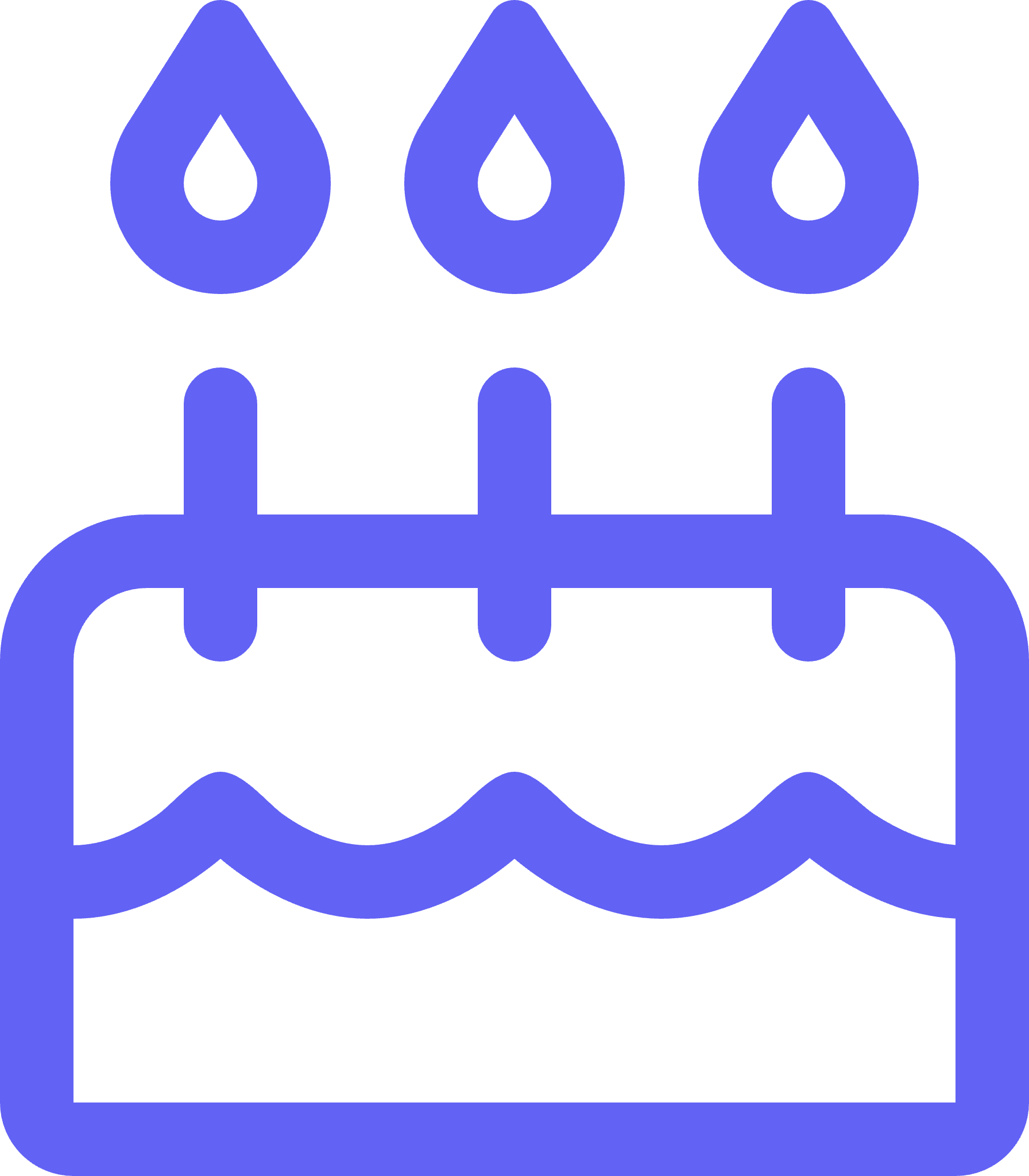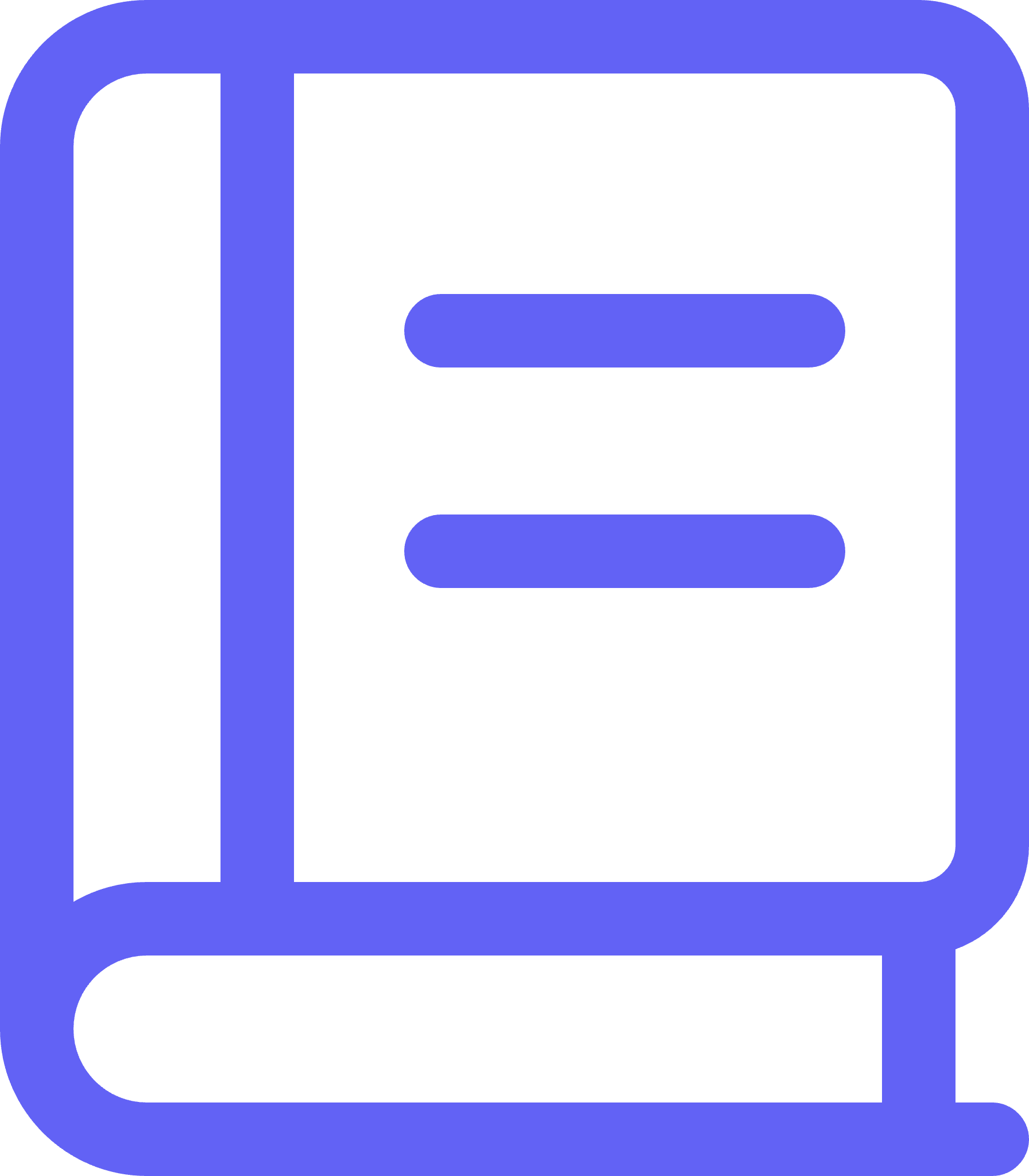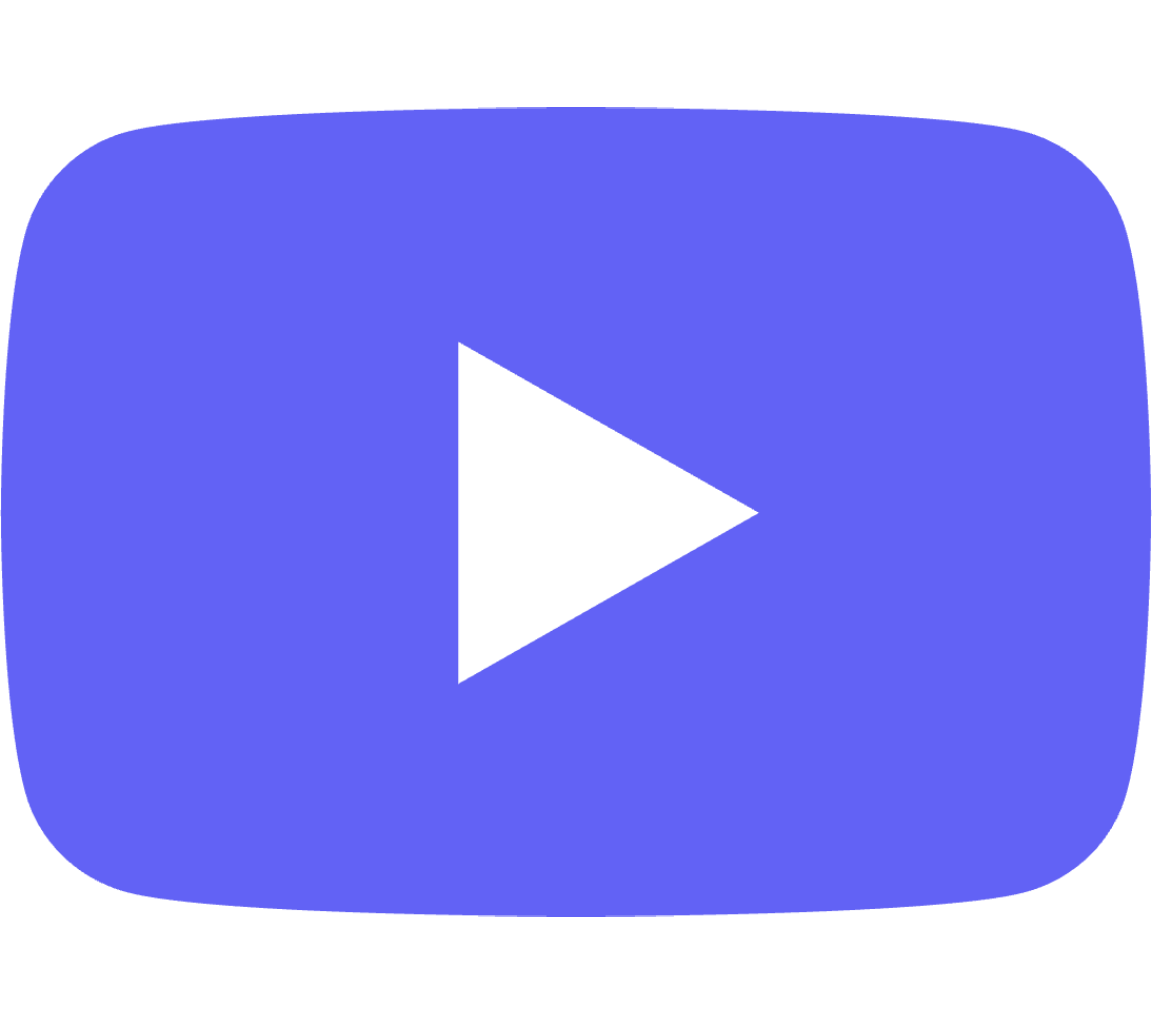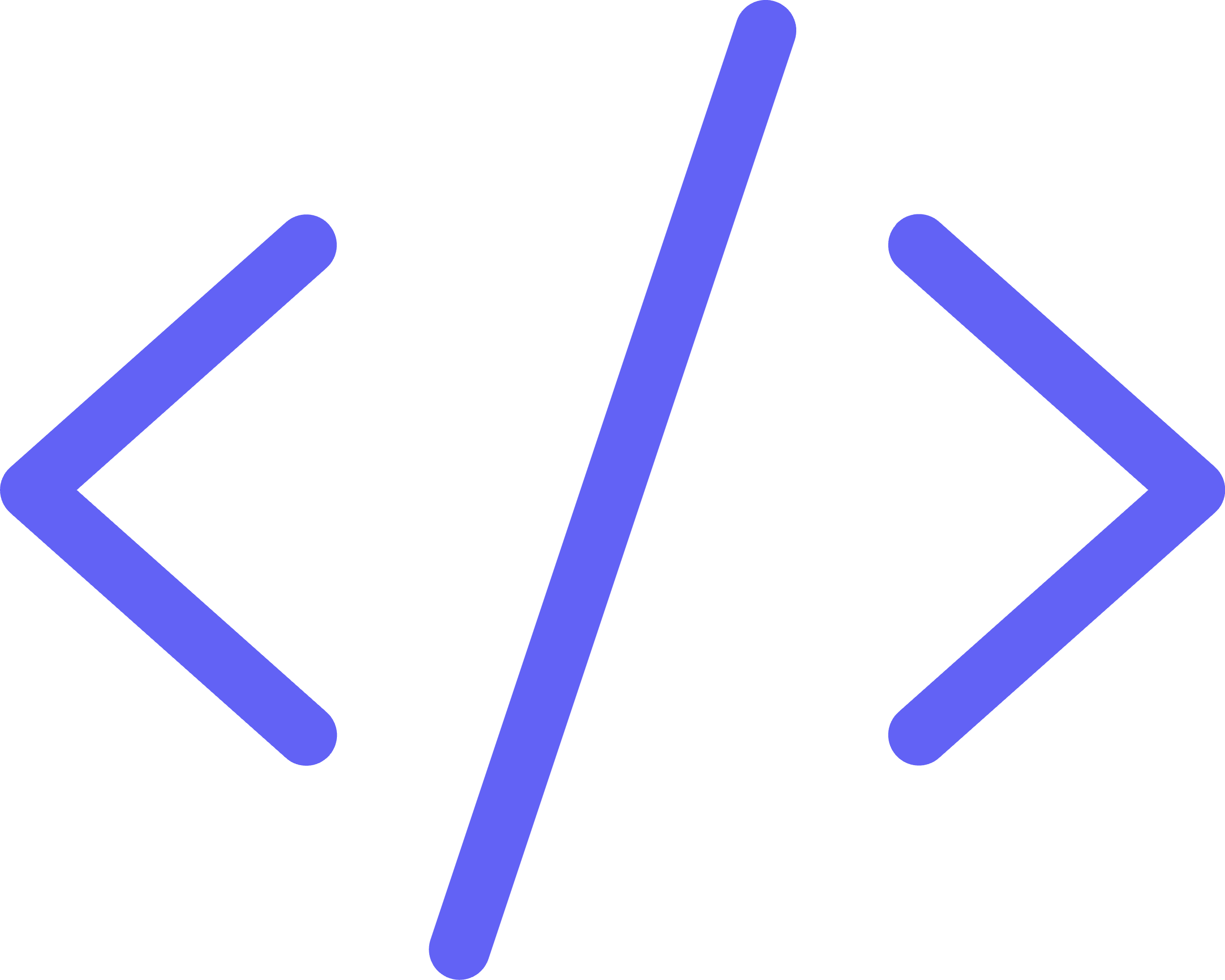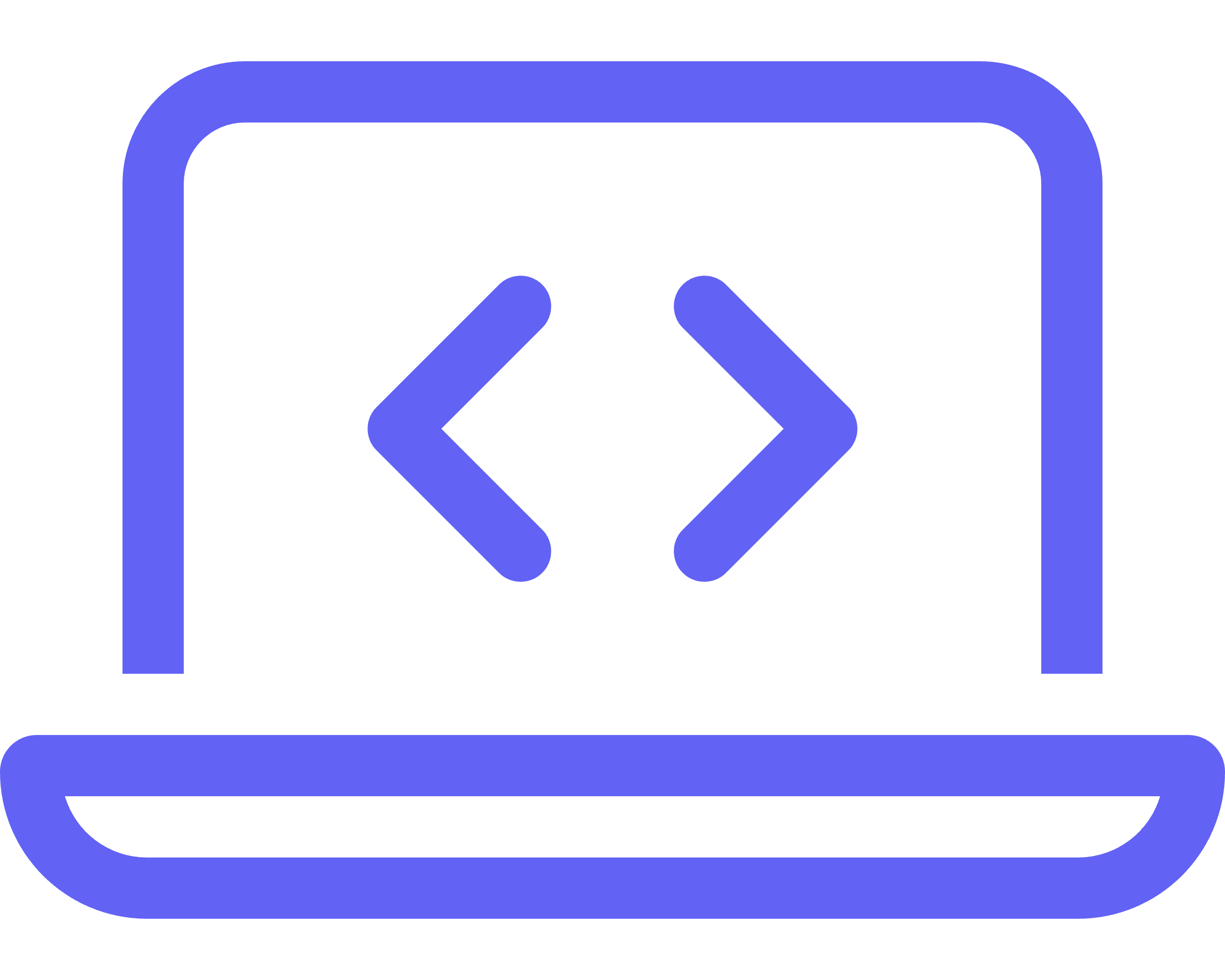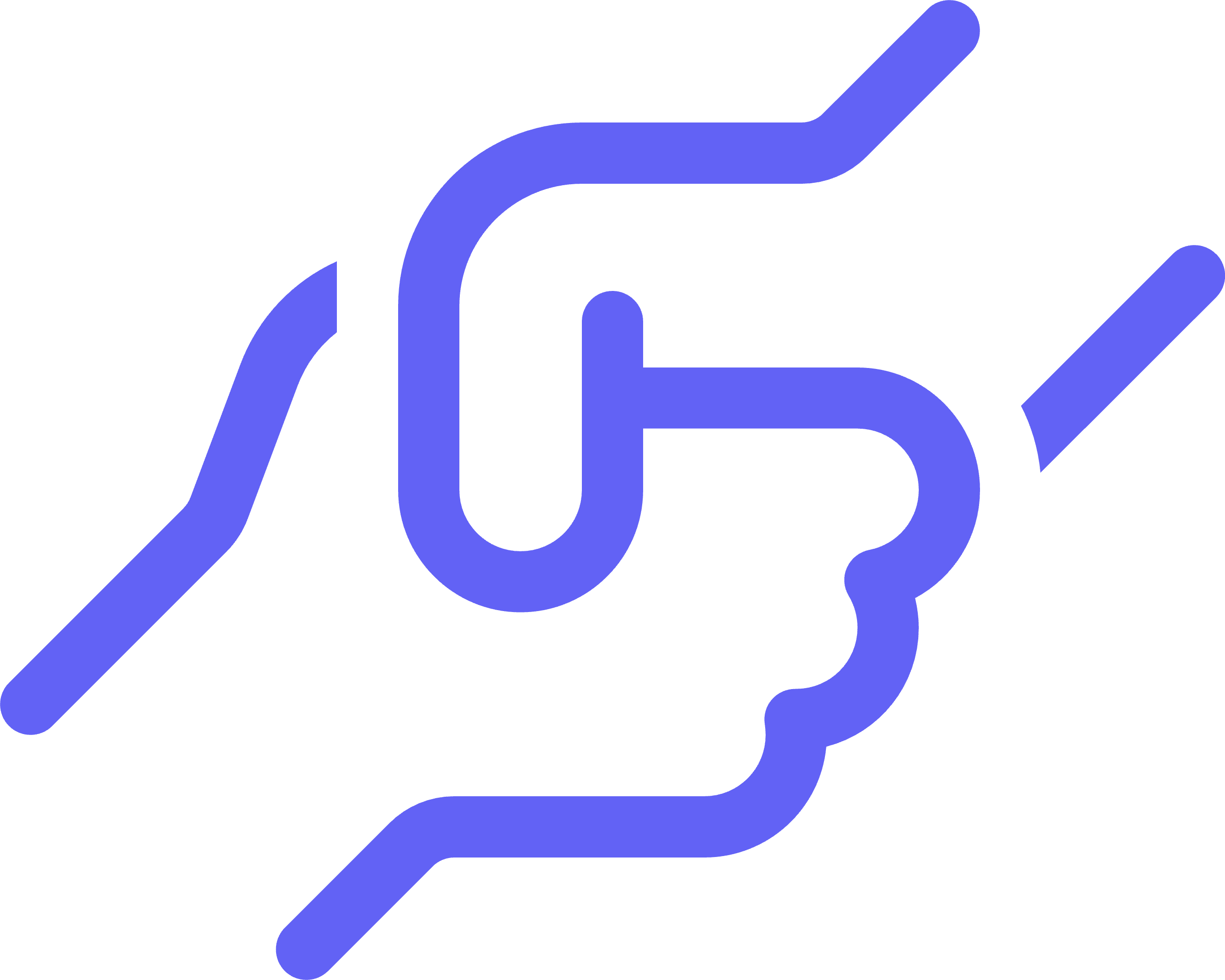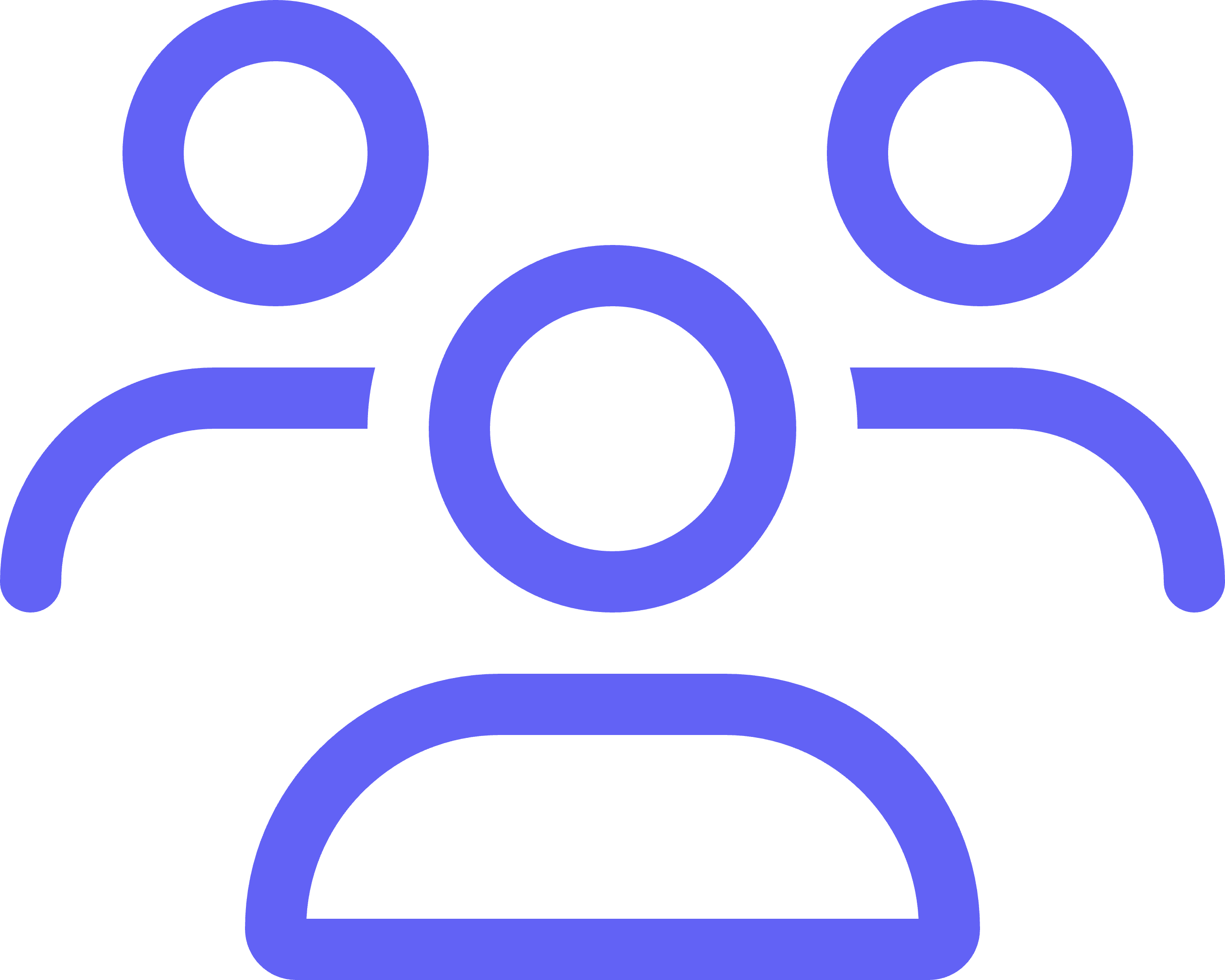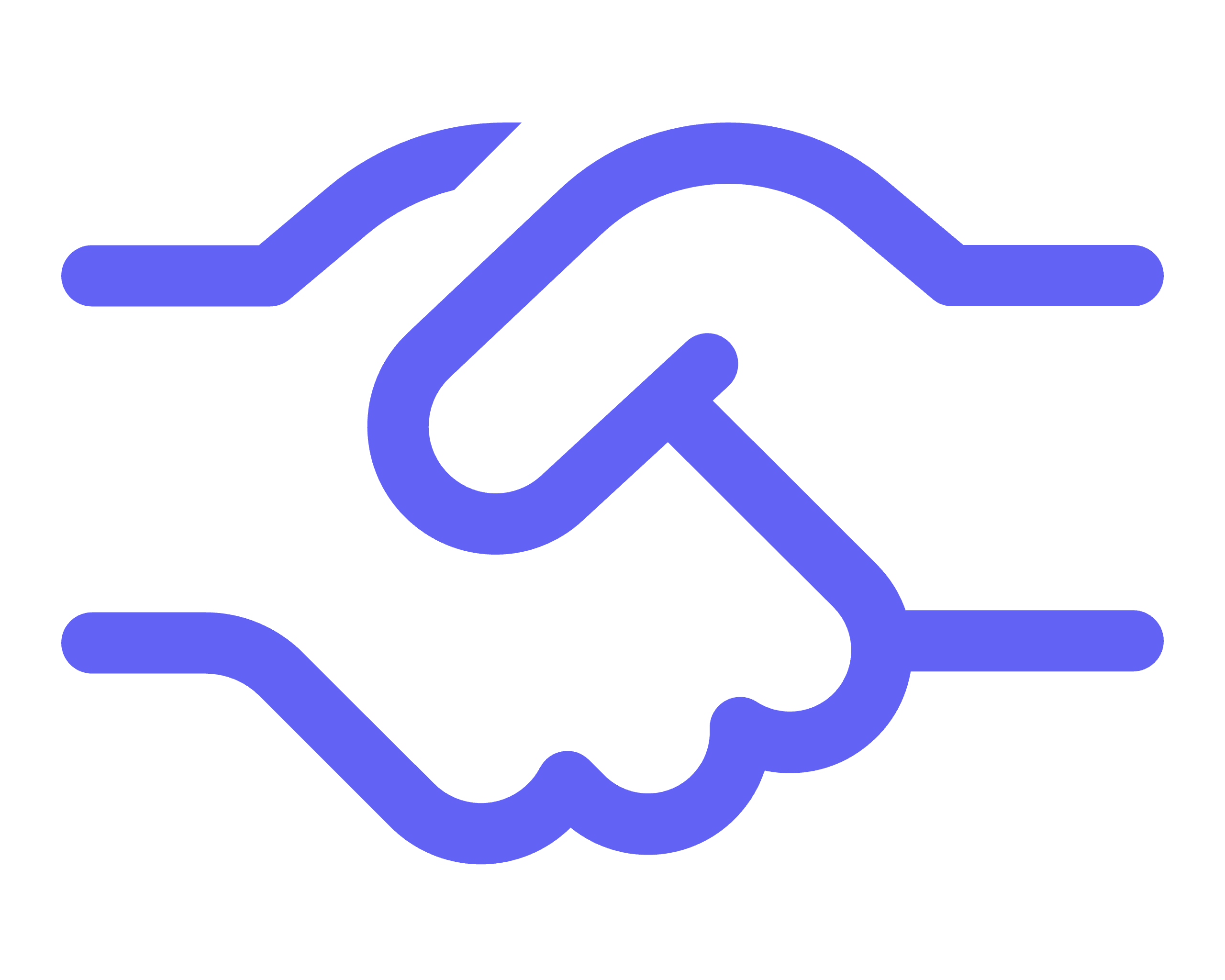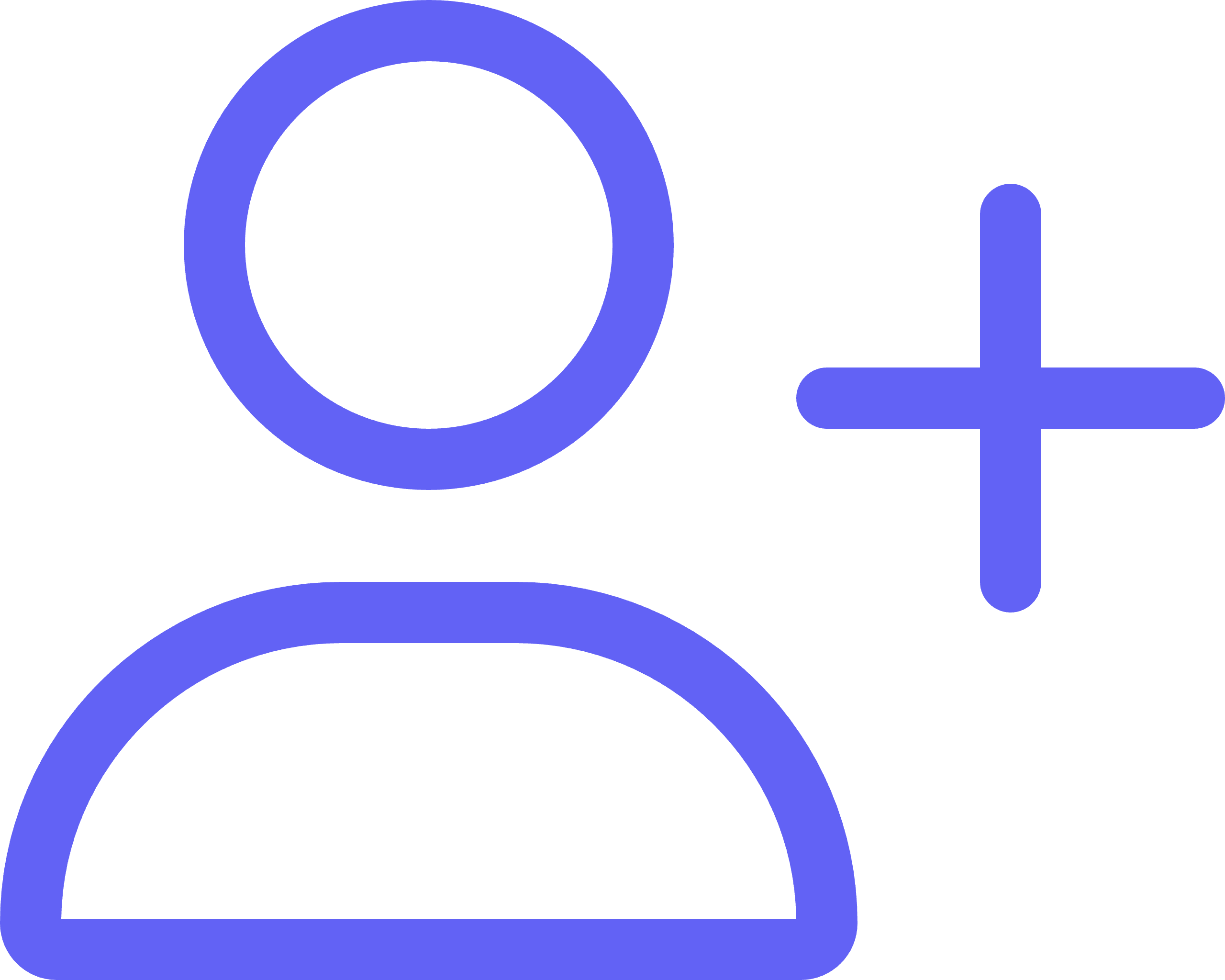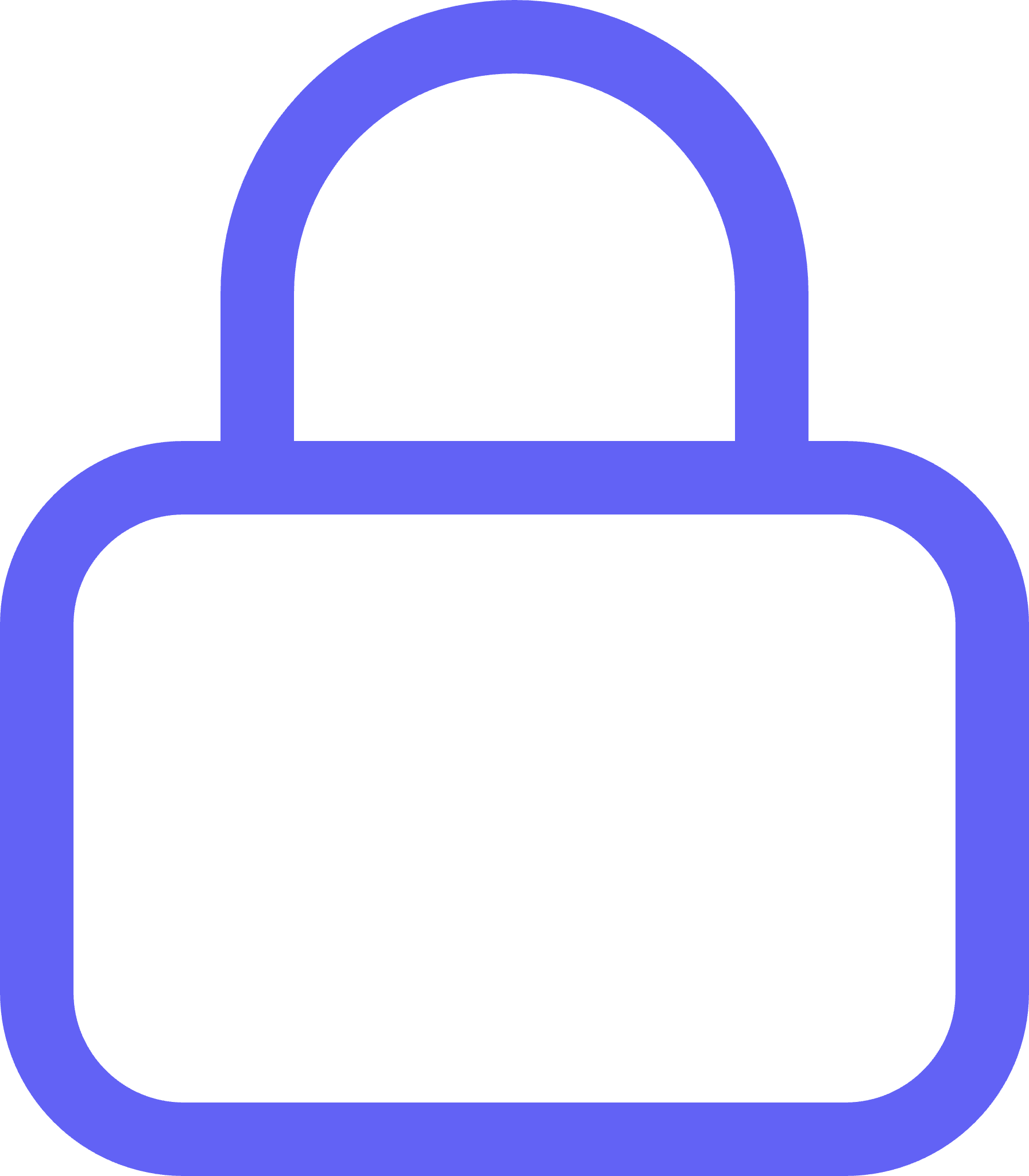With the increasing competition in the digital marketing landscape, marketers need to one-up their strategy to effectively reach customers. Web push notifications are considered as one the most effective tools to use for online marketing, and for good reasons:
- Wide reach and high delivery rate: In a study, web push notifications reached 80% of internet users, both on desktop and mobile.
- High ROI: The same study found that it increases the return on investment (ROI) by a staggering 2200%.
- High CTR: Users are more likely to take action with web push notifications. In fact, the click-through rate (CTR) can reach up to 30% if you employ automation and highly targeted transaction campaigns in your strategy.
- Content is easier to digest: Messages via web notifications are short and succinct by nature, which works well with internet users’ shortening attention spans today.
Additionally, web push notifications are quick to implement and easy to maintain. They are also the perfect complement to your app push notifications if you have one.
If you’re considering implementing web push notifications, here’s all you need to know about it:
FAQ #1: What are web push notifications?
Web push notifications, also known as browser notifications, are short notification-style messages sent from web browsers to users’ devices (mobile or desktop), regardless of whether users are actively using your website.
FAQ #2: What’s the difference between web push notifications and app push notifications?
Reach:
- App push notifications require a native app to be installed on a user’s device in order to function. As such, their reach is limited to mobile devices (smartphones and tablets).
- Web push notifications only require a website with a web push code installed to function. Their reach is not only limited to mobile but also to desktop.
Usage of device features:
- App push notifications can utilize users’ device features, such as the GPS, camera, contact list, etc.
- Web push notifications, however, cannot tap into those features yet.
Rich media:
- App push notifications support rich media, such as images, videos, and audio, among others.
- Web push notifications can only support large images and are limited only on Chrome (version 56 and above).
FAQ #3: How do web push notifications work?
Alpine IQ will install a service worker on an individual’s browser after they opt in. This service worker connects the browser to Alpine IQ messaging systems.
This code then prompts an API call from your backend and triggers a subscription/opt-in notification when users visit your website. Once they opt-in, users will start receiving push notifications from you on their devices (both desktop and mobile). Keep in mind that browsers only allow you to request the user opt-in to get notifications a single time. Alpine IQ automates when to ask for an opt-in to ensure you get as many conversions as possible.
Users are taken to your chosen landing page when they click or tap on your notification.
FAQ #4: Do users have to opt-in?
Yes. As web push notifications fall under the category of “electronic message,” GDPR laws require consent/opt-in from users before you can send them notifications.
Web push notification opt-ins are from the user’s web browser, usually appearing at the top. This is called a browser prompt or browser-level opt-in prompt. It may also be a good idea to display a “soft ask” before displaying your browser prompt. Soft asks also appear at the top of the browser, explaining the benefits of receiving web push notifications from you.
FAQ #5: Can I send one when the users are not on the website?
Yes. Regardless if users are actively using your website or not, as long as the browser is open, users can receive a web push notification from you.
FAQ #6: What is the anatomy of a web browser push notification?
Web push notifications vary in appearance depending on the operating system and browser. However, a typical web push notification includes the following:
- Title: This is equivalent to an email subject line.
- Description: Describes what the content is about. Character count varies depending on the browser. However, the more concise the description, the better.
- Website URL: This is the domain sending the notification.
- Icon: This is usually your brand logo..
- Image: An optional large image on your notification will increase your click-throughs.
- Action Buttons: You can provide two options for your CTA. Users can either choose to ignore or “Read Now” (or any desired action you want users to take).
FAQ #7: Where do these notifications appear on desktop and mobile?
On desktop, web push notifications usually appear at the top of your screen or sometimes at the bottom, depending on your operating system.
On mobile, they appear on your device’s notification tray and look similar to the notifications you receive from mobile apps.
FAQ #8: What devices and browsers support browser push?
On desktop (PC and Mac), Chrome, Safari, Firefox, Opera, and Edge.
On Android mobile, Chrome, Opera, and Firefox.
Apple mobile devices (iOS) do not support web push notifications as of this writing.
FAQ #9: How are web push notifications delivered to a user’s device?
Following the answer to FAQ #3, a subscriber ID is generated when a user agrees to opt-in to web push notifications from your website. Push service providers then store the subscriber IDs/keys and additional data points to identify each subscriber uniquely.
An API call from your backend then triggers a push message to the user’s device/browser. If the browser is offline, the message is queued until the browser is online. However, if you’ve set expiration rules to your message and the message expires before the devices come online, the push service removes the message from the queue and will not be delivered.
FAQ #10: What kinds of messages are best to send through web notifications?
- Educational: Publishers often use these messages to notify users of new content or breaking news. E-commerce or other product/service-oriented brands can also be used to educate users about new products and offerings.
- Promotional: E-commerce brands often promote special or time-limited offers. Another way is to use push notifications for behavior-based product recommendations.
- Transactional: These messages respond to a user’s previous interaction with your website (e.g., purchase, shipping, delivery, etc.). Some examples include abandoned cart notifications and delivery/shipping updates.
- Lifecycle: This is also common for e-commerce brands. Some examples include welcoming new visitors, offering discount vouchers for their first purchase, and incentivizing repeat customers.
Want to learn more about Alpine IQ’s messaging features?
To get the latest updates on our suite of services, make sure to subscribe to our blog today!