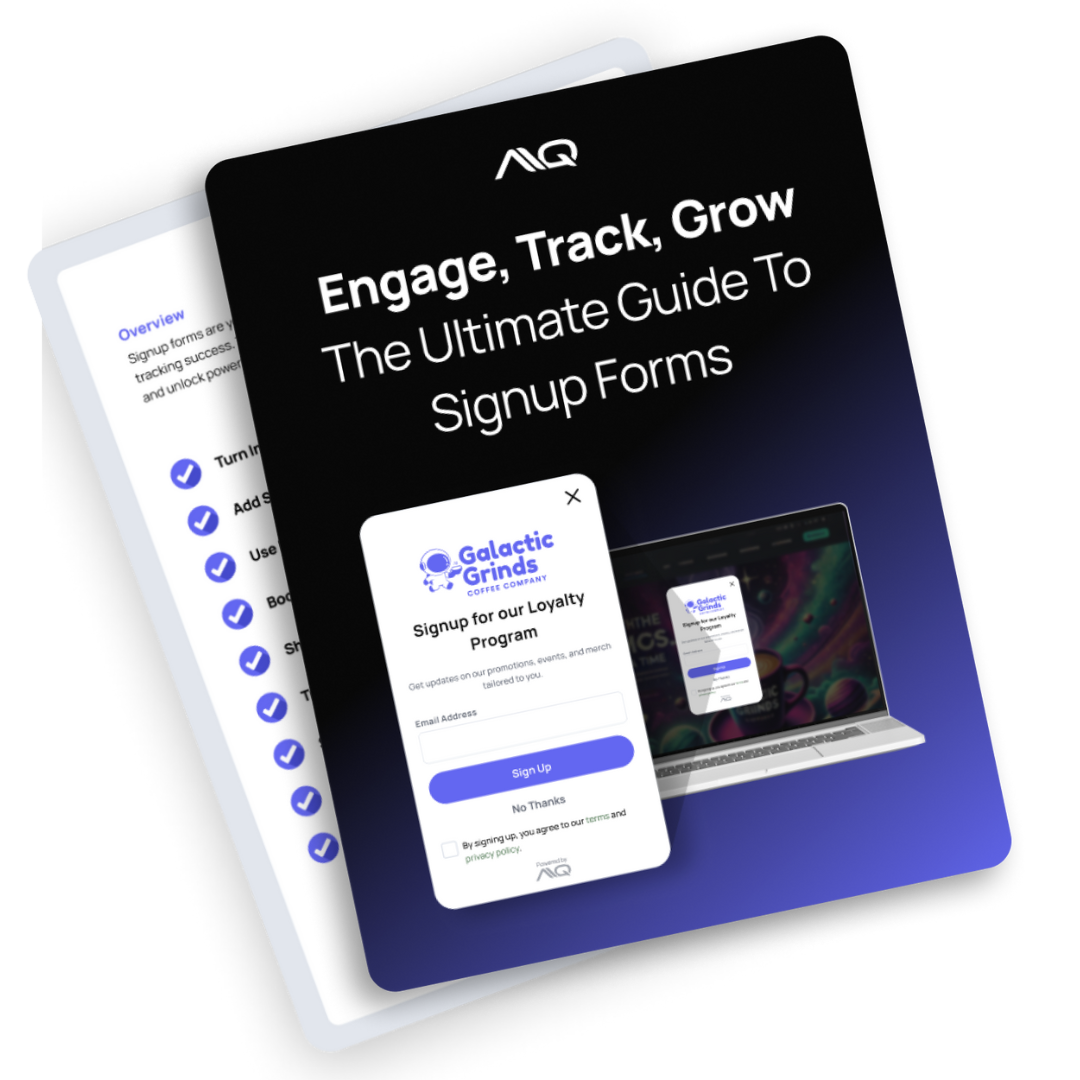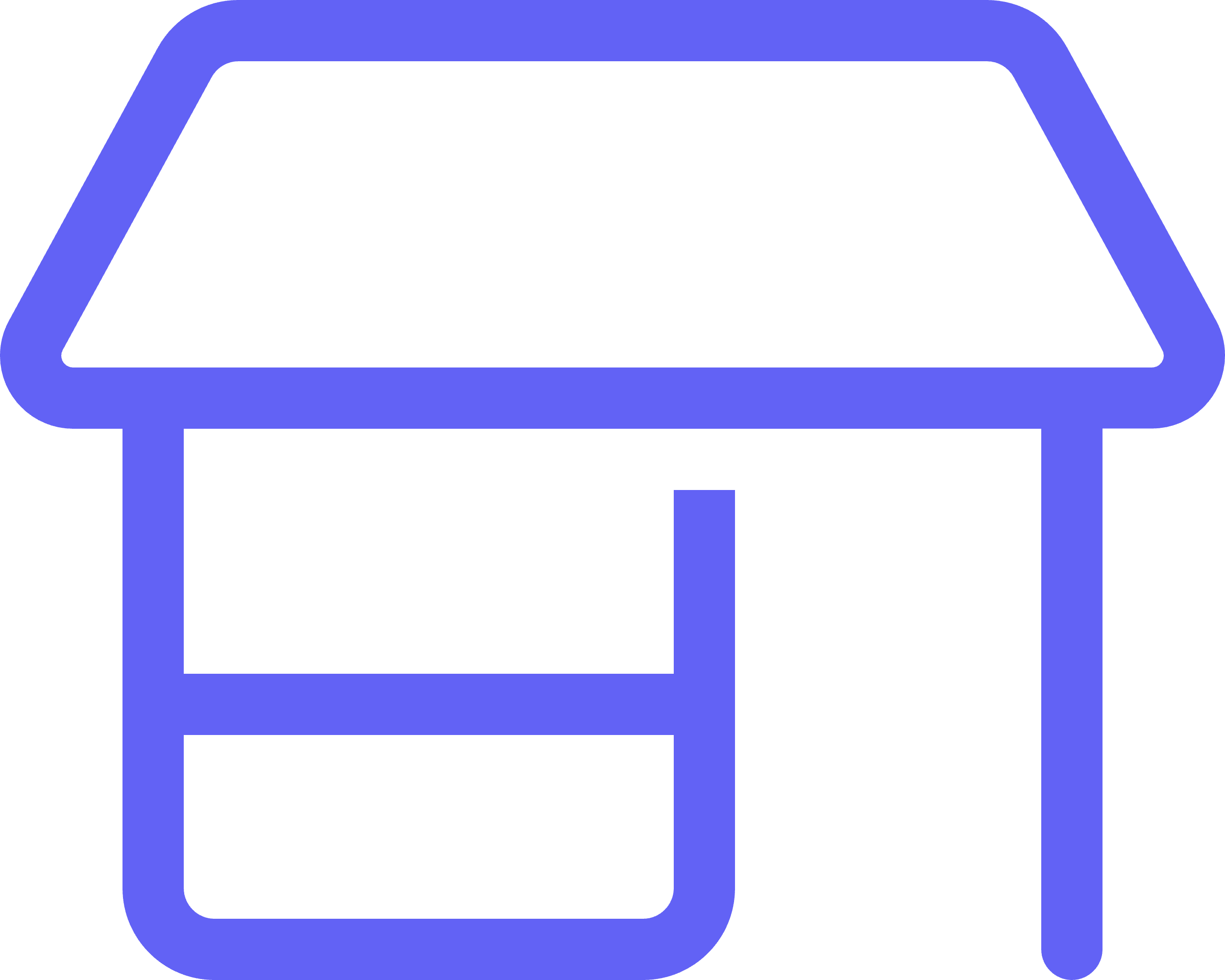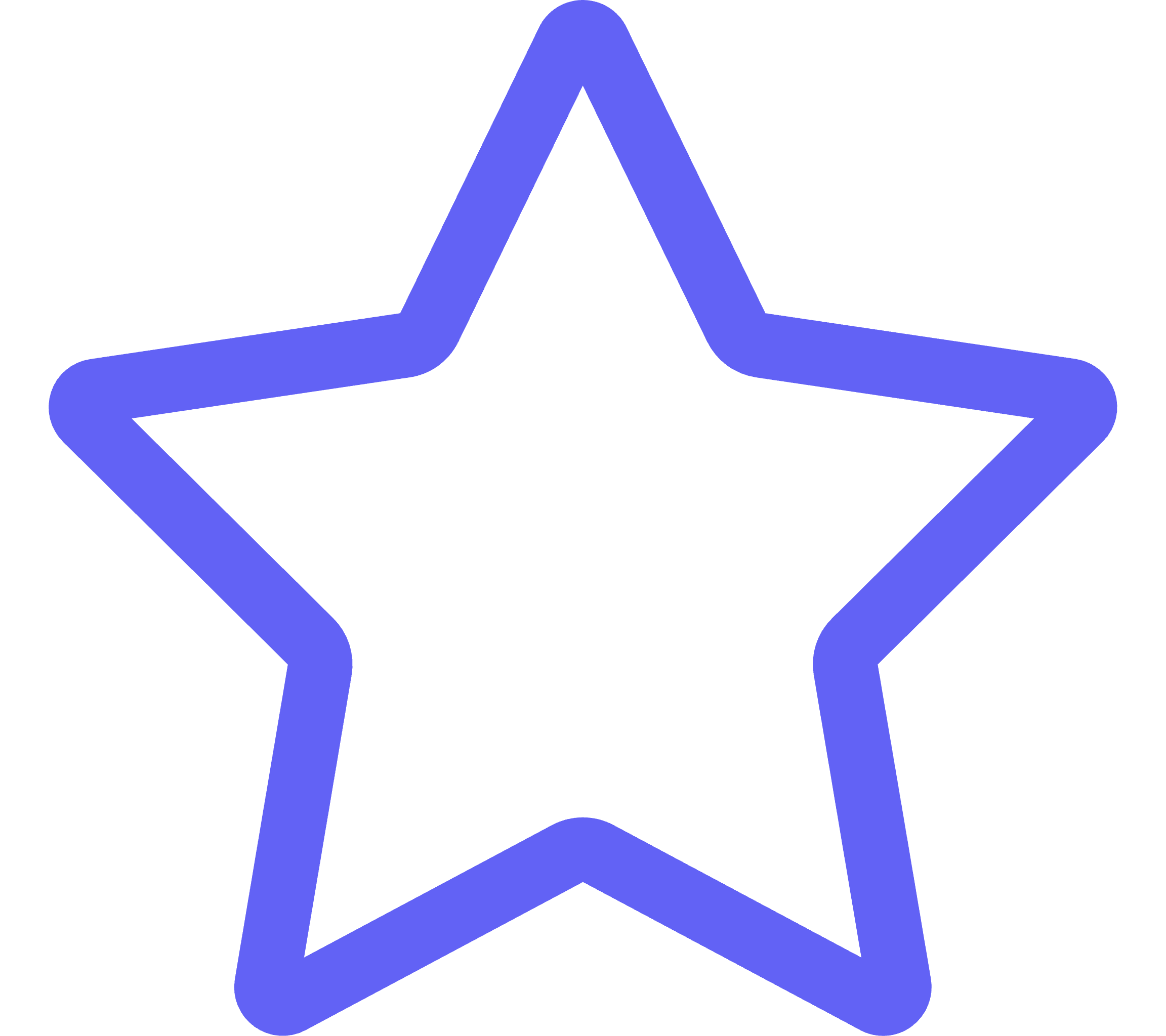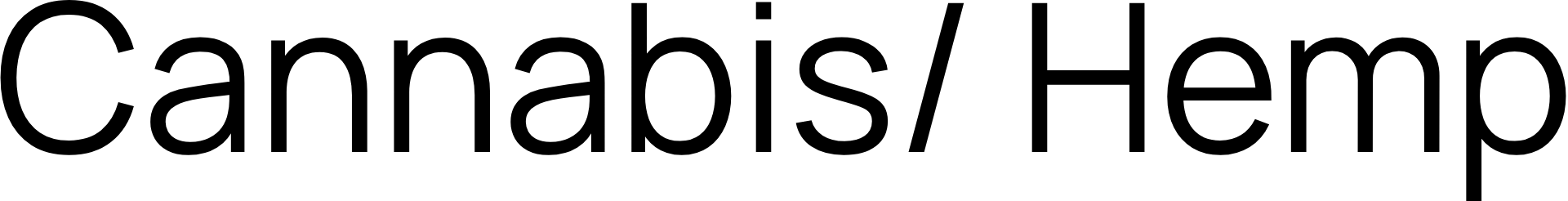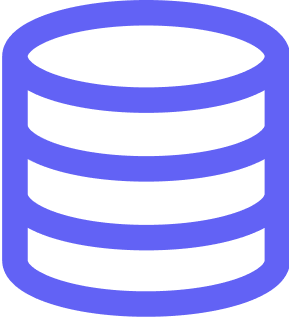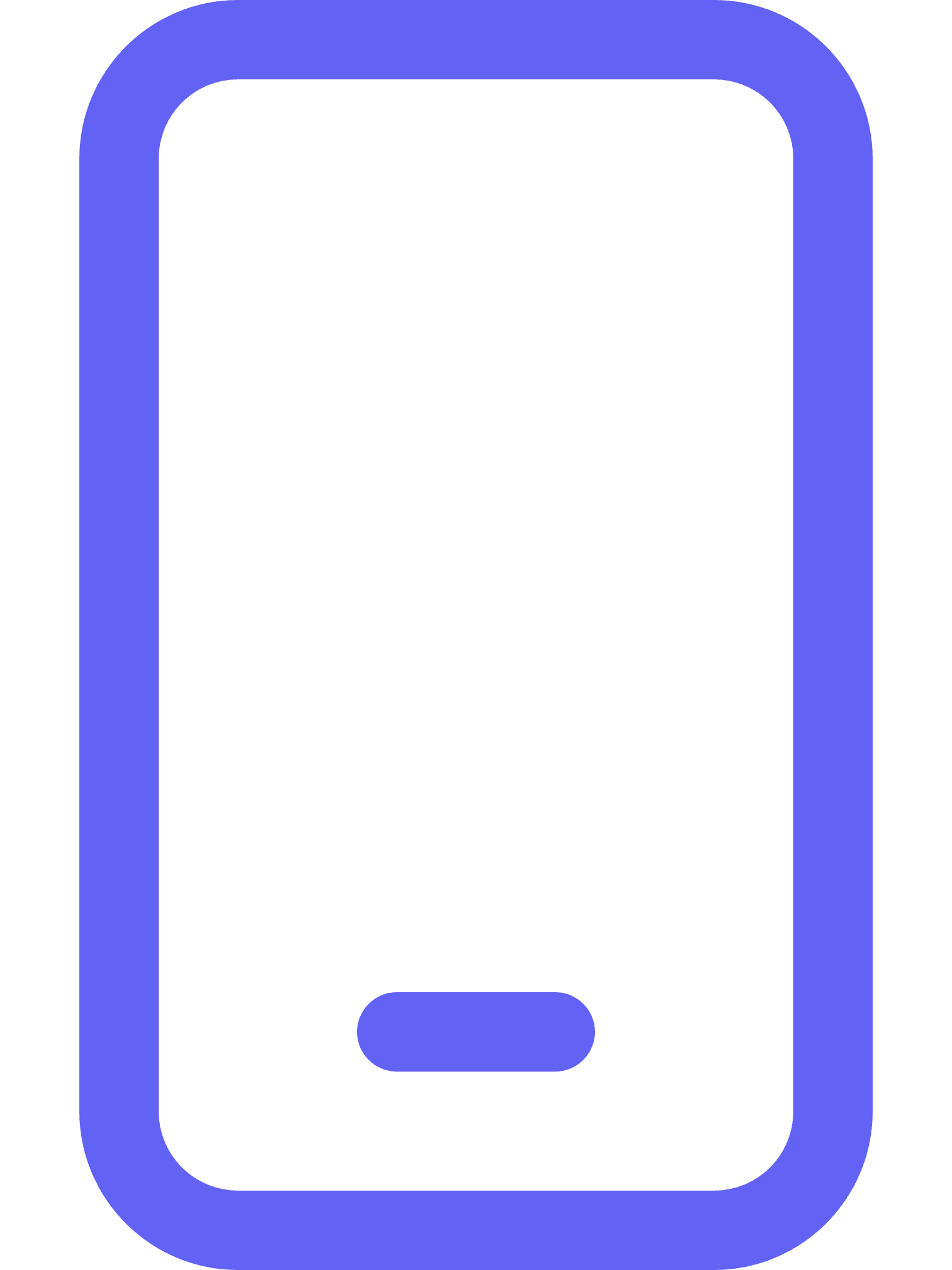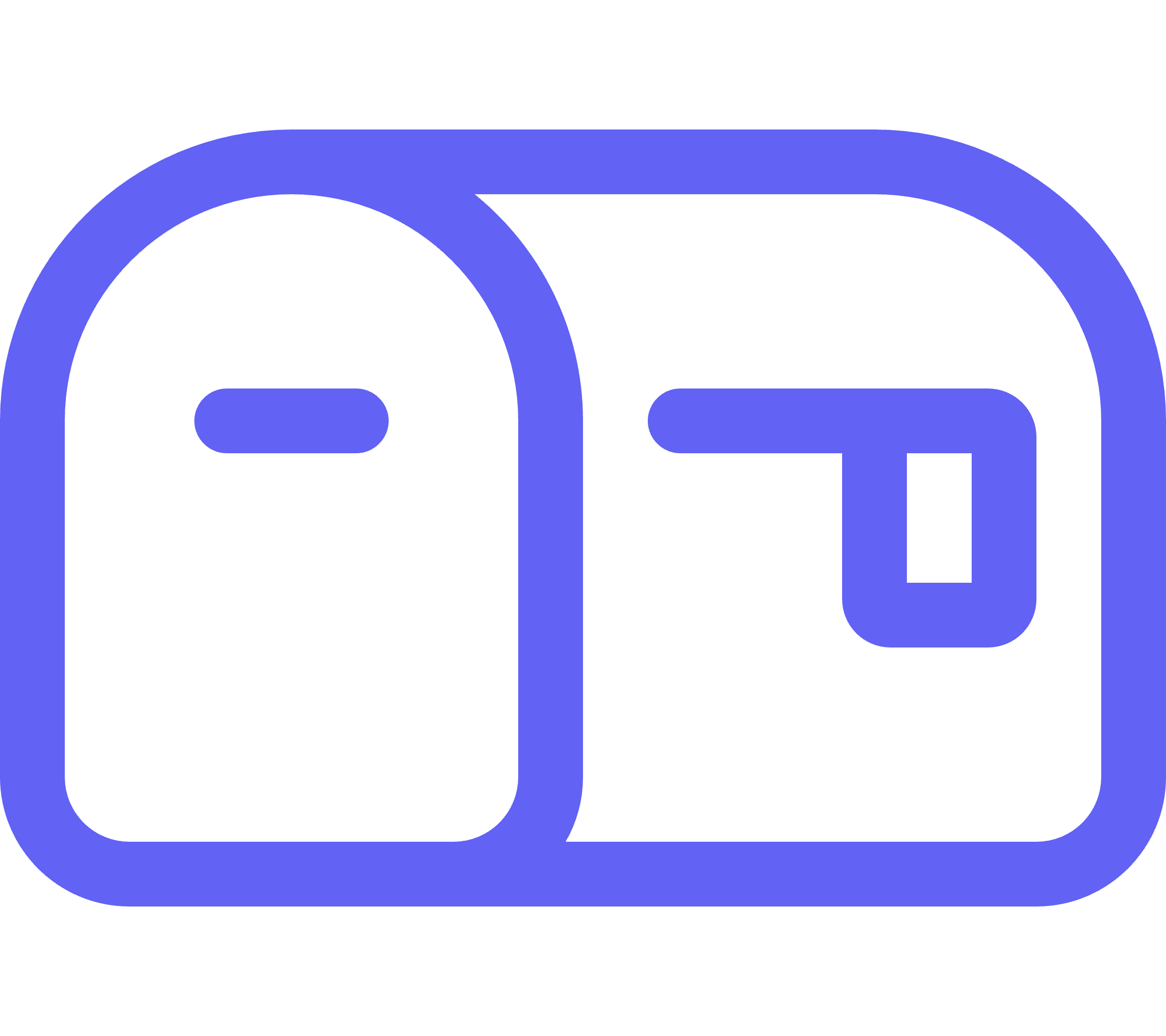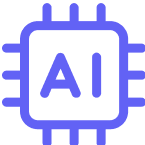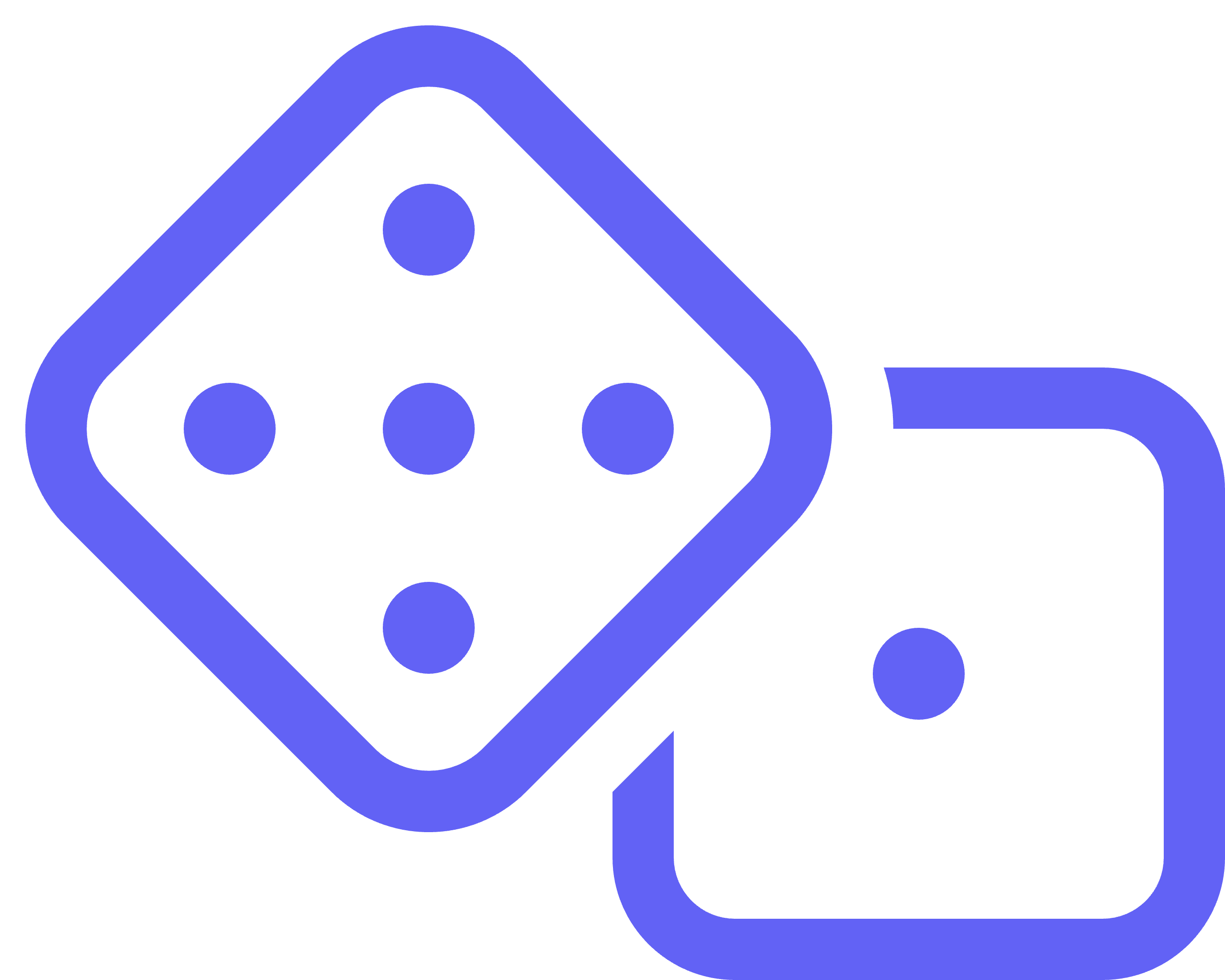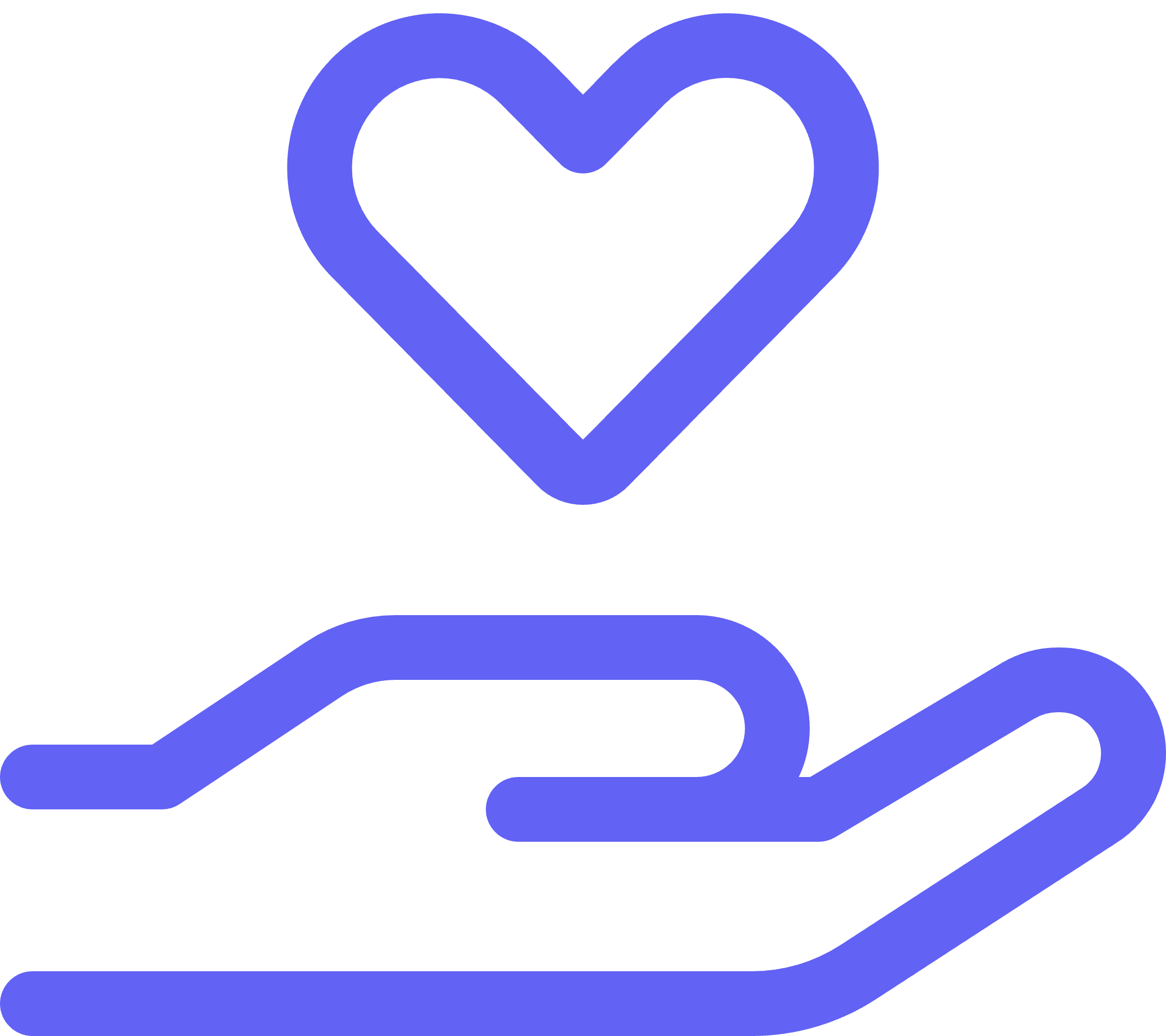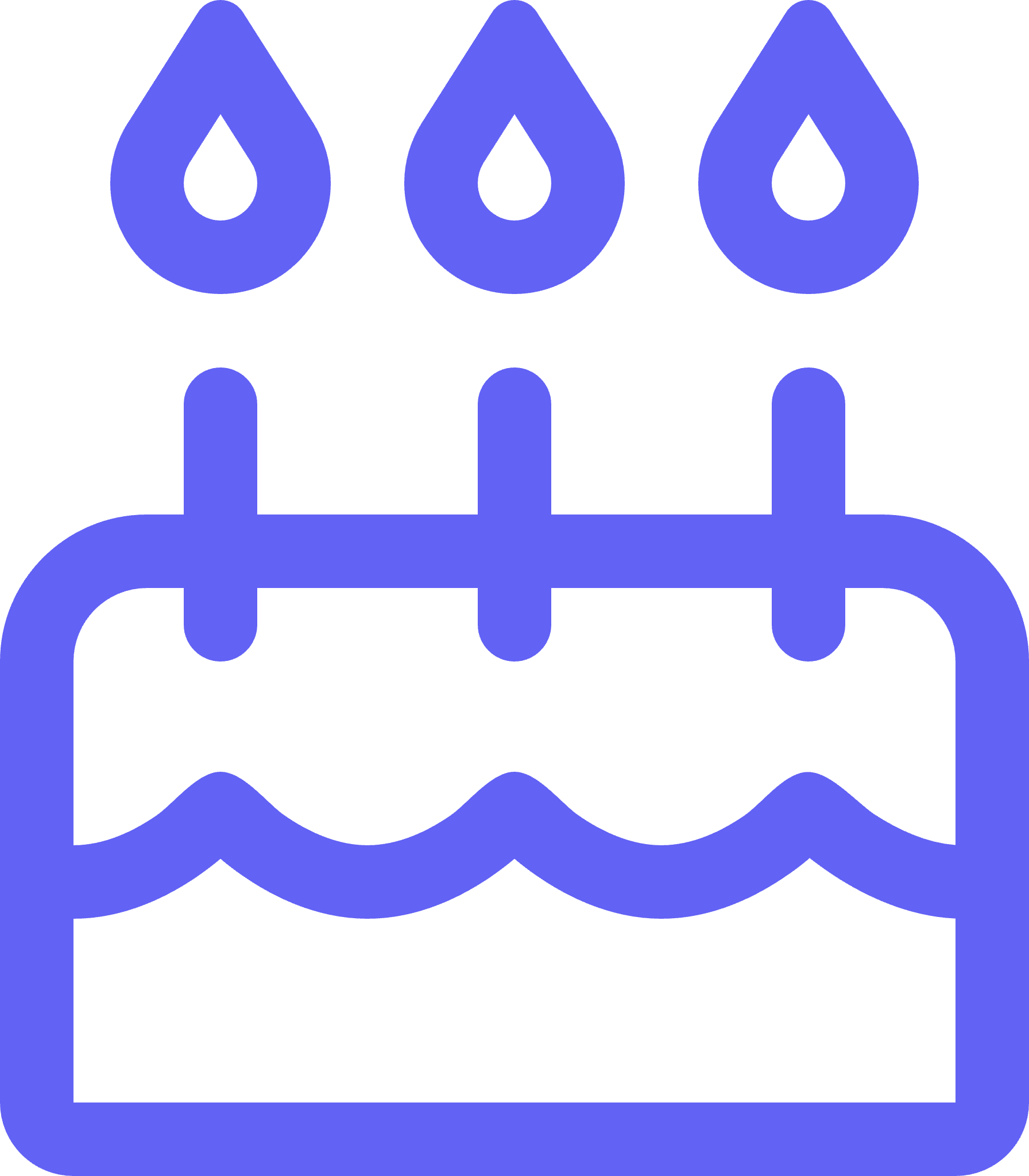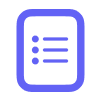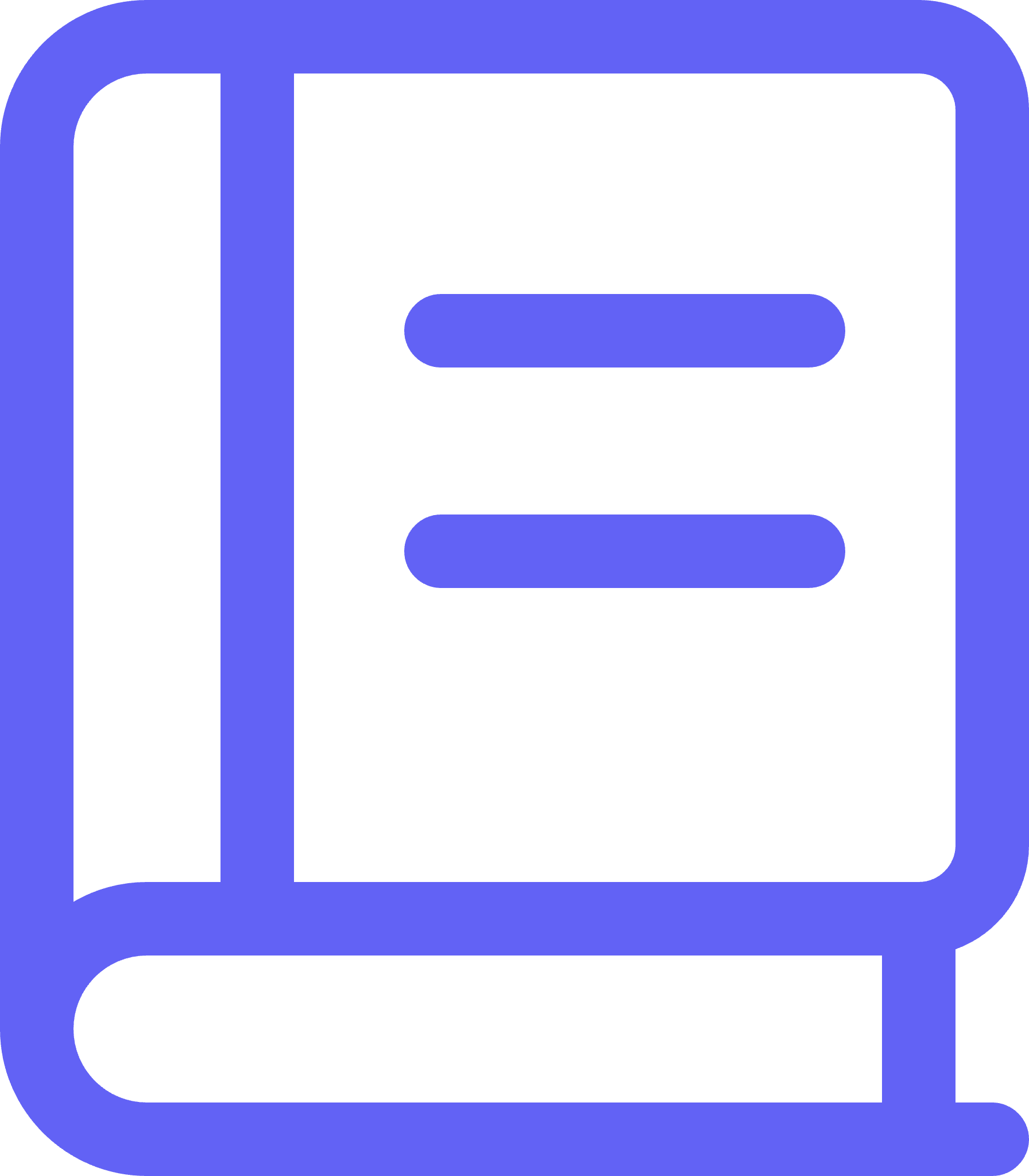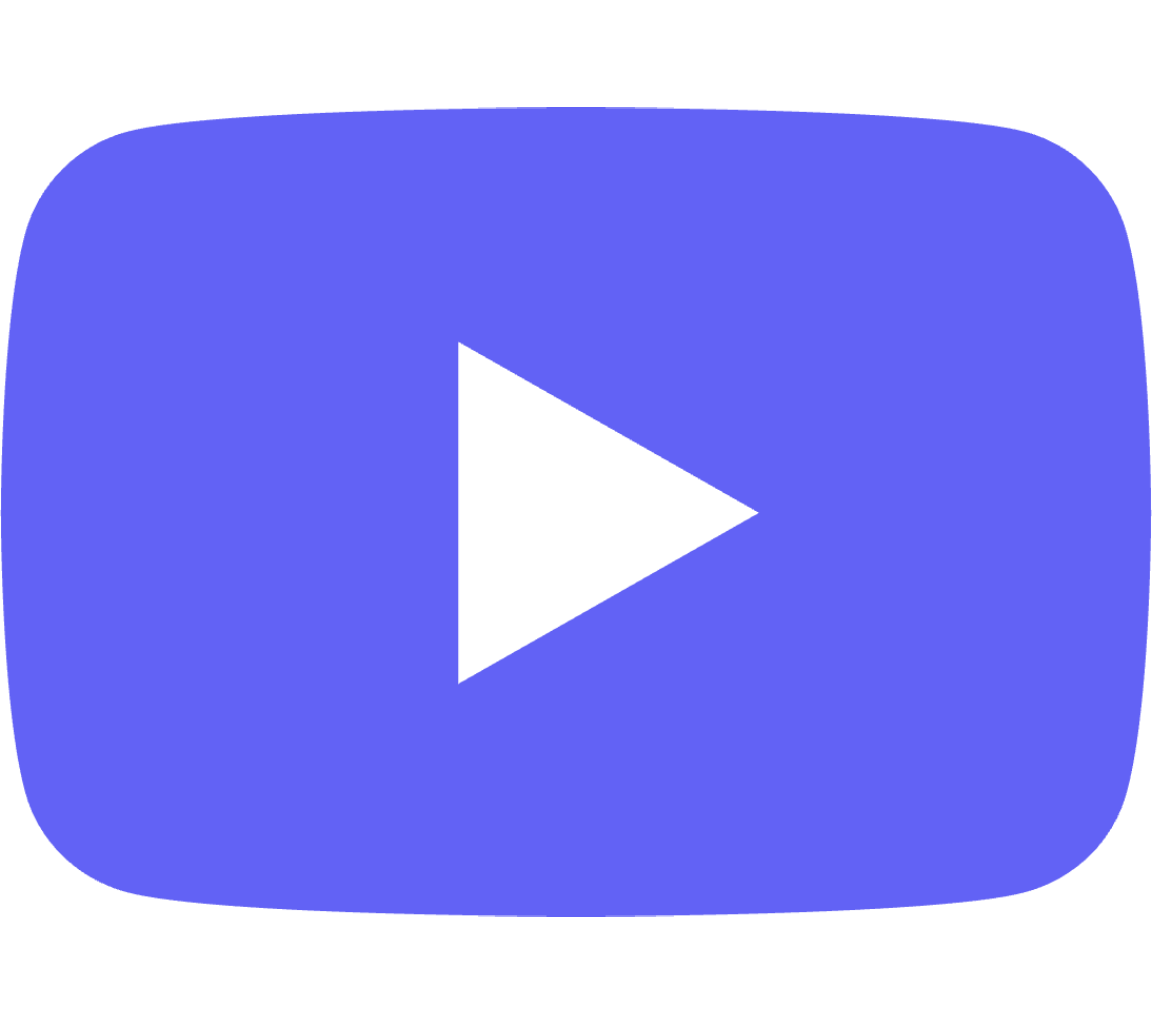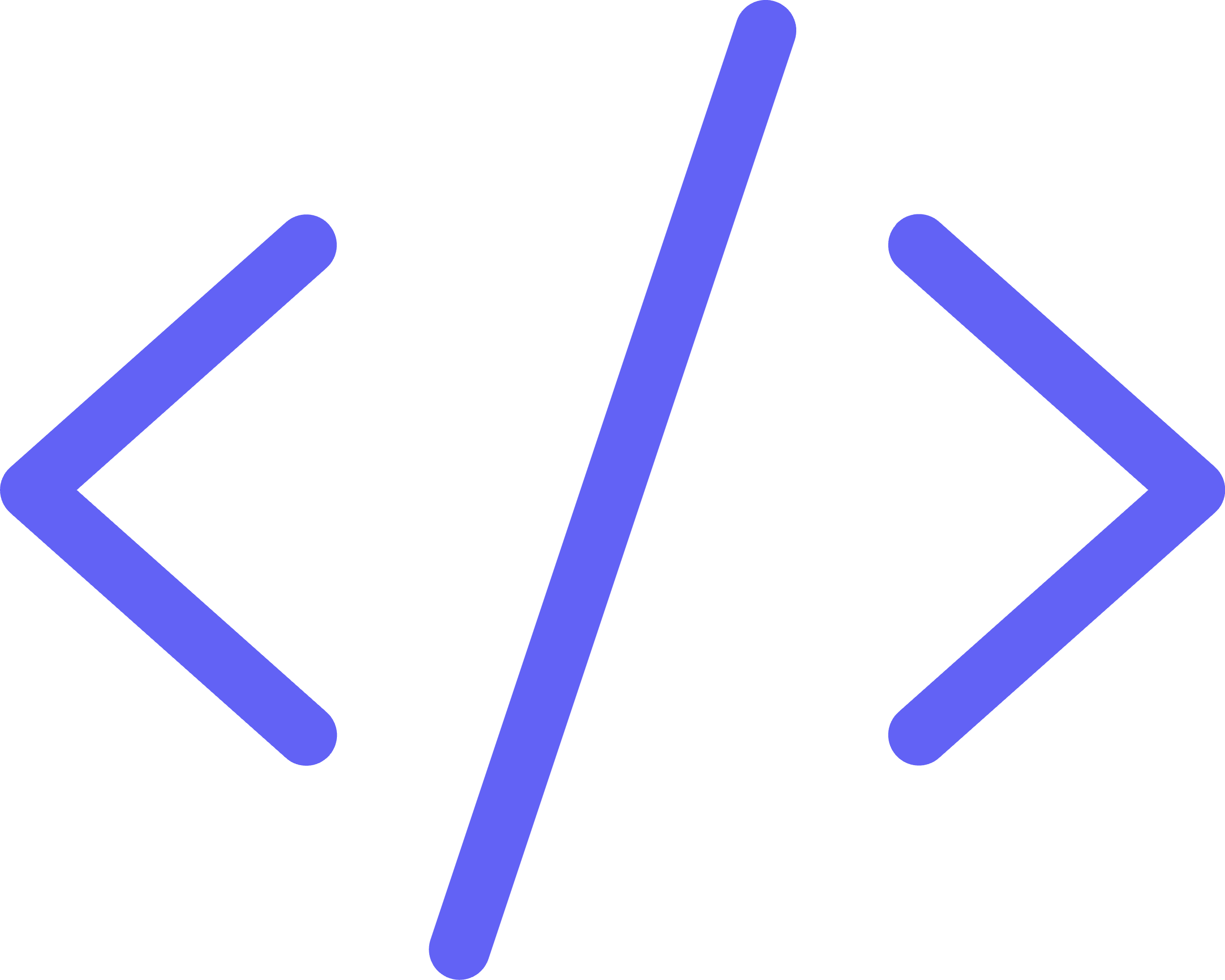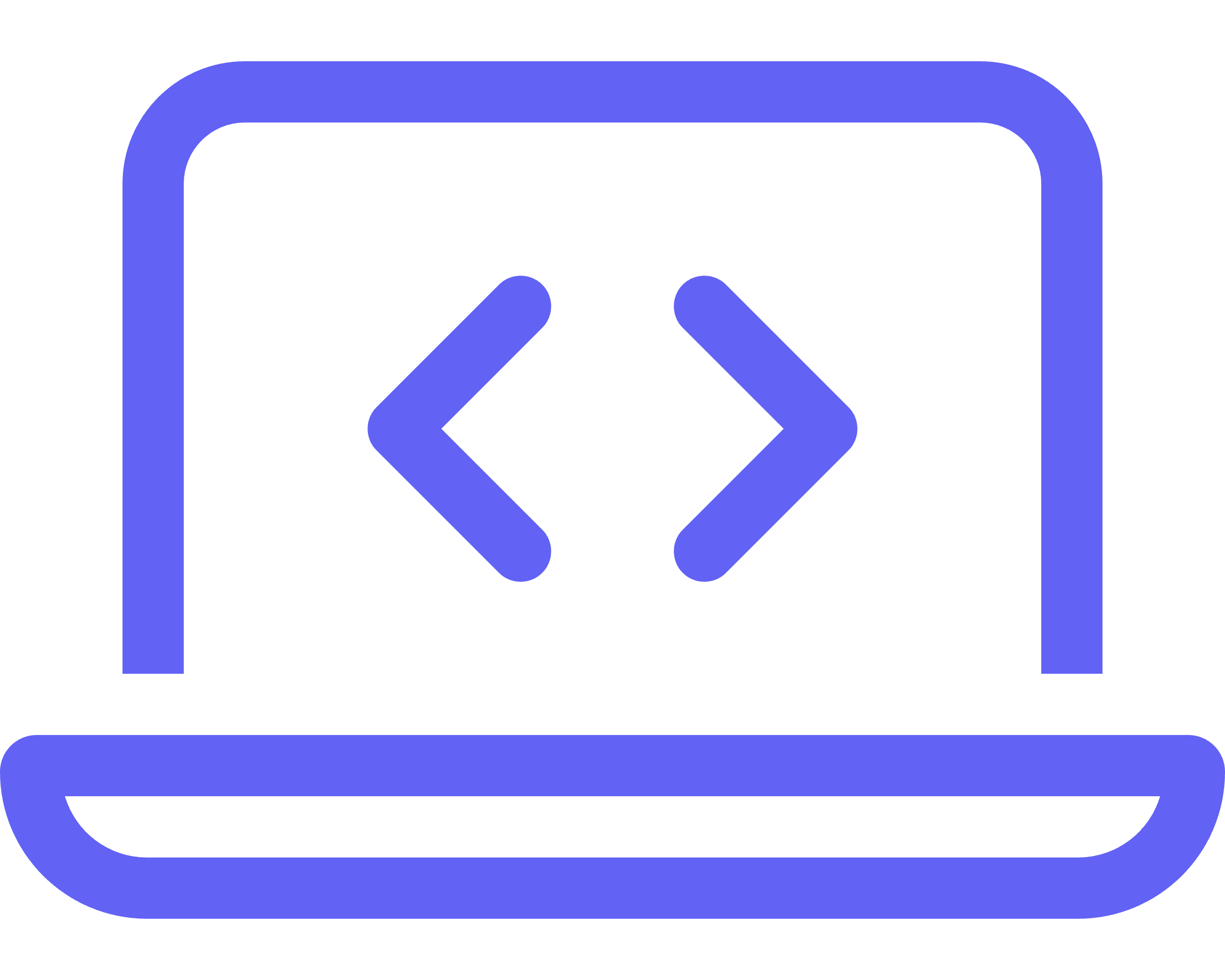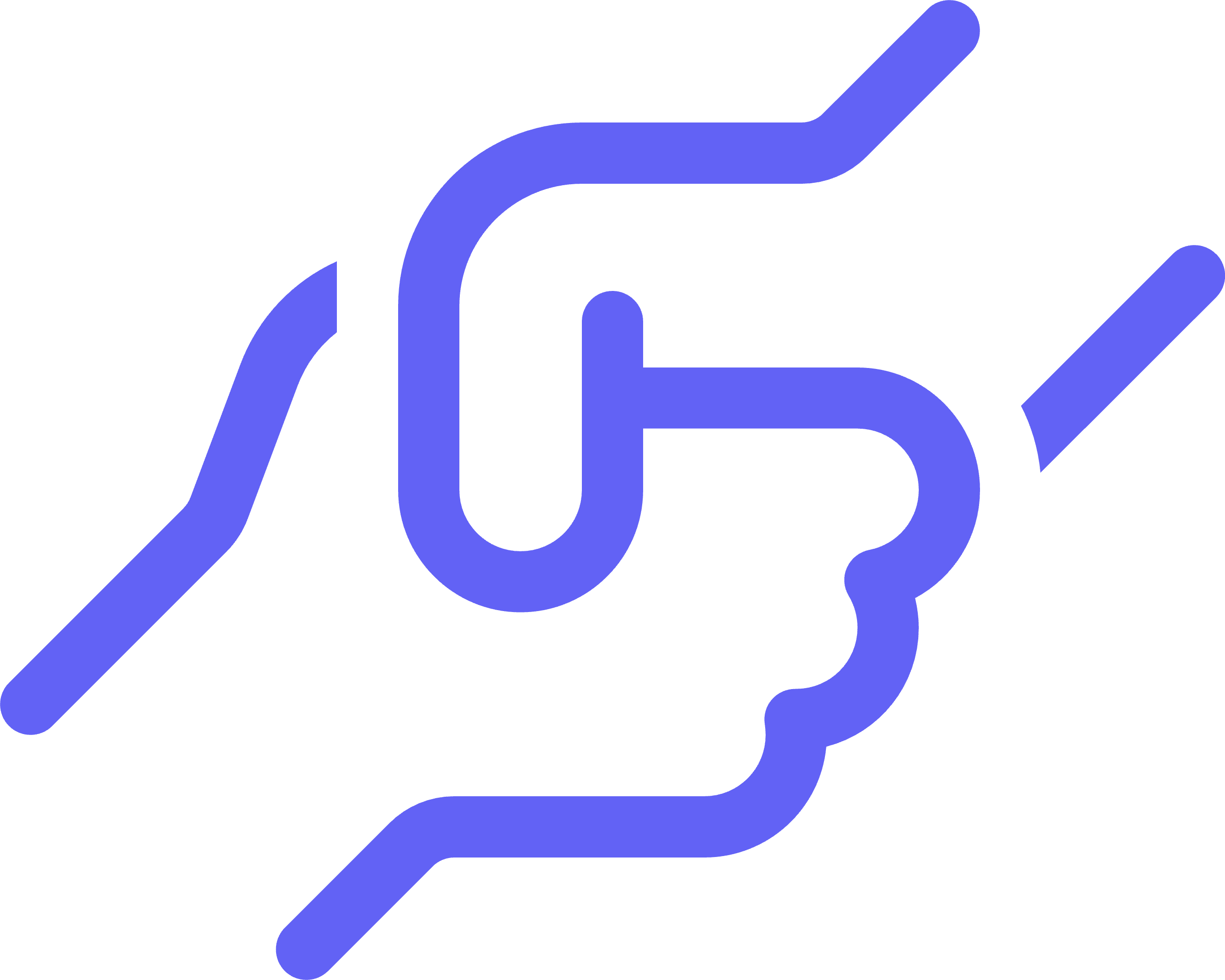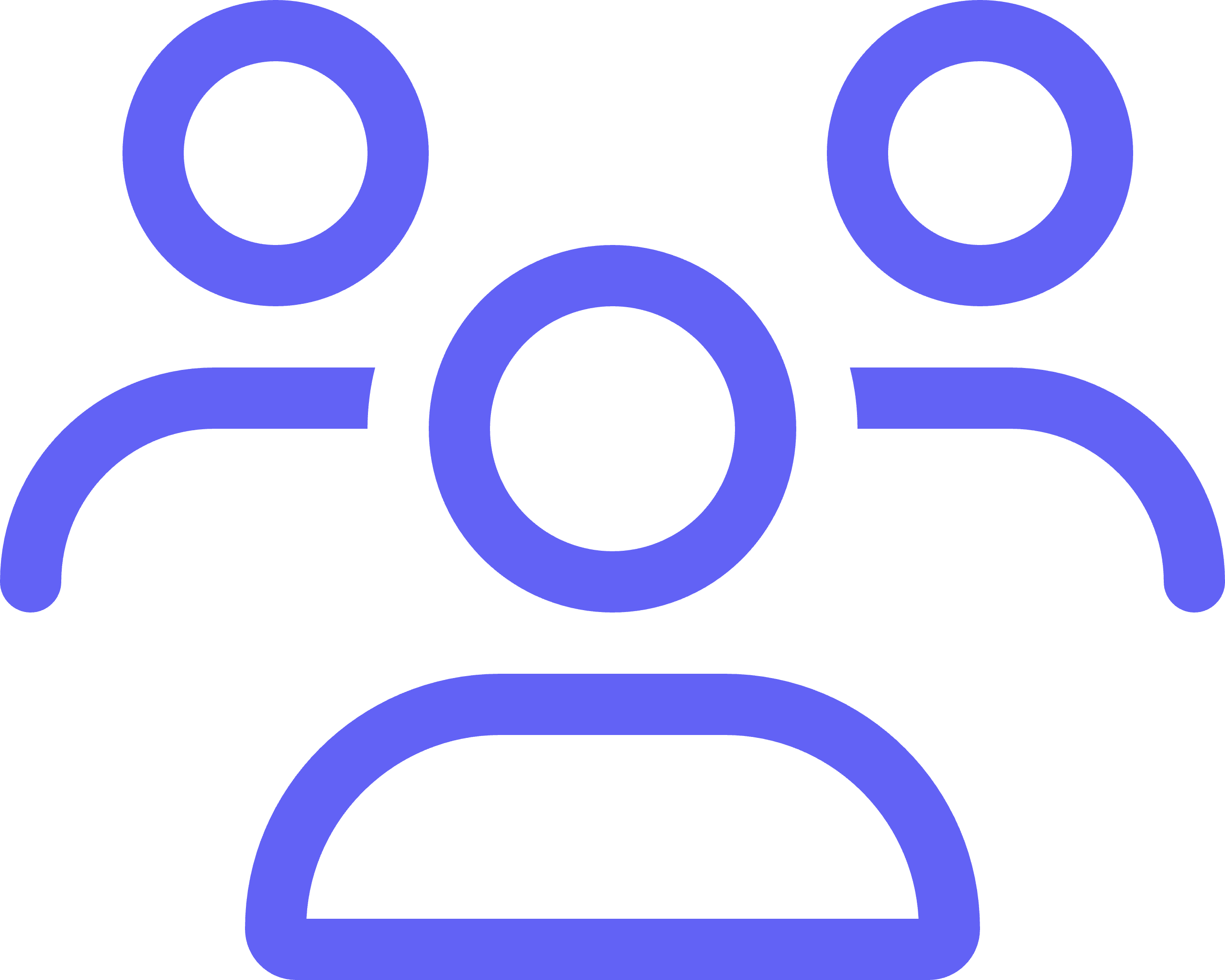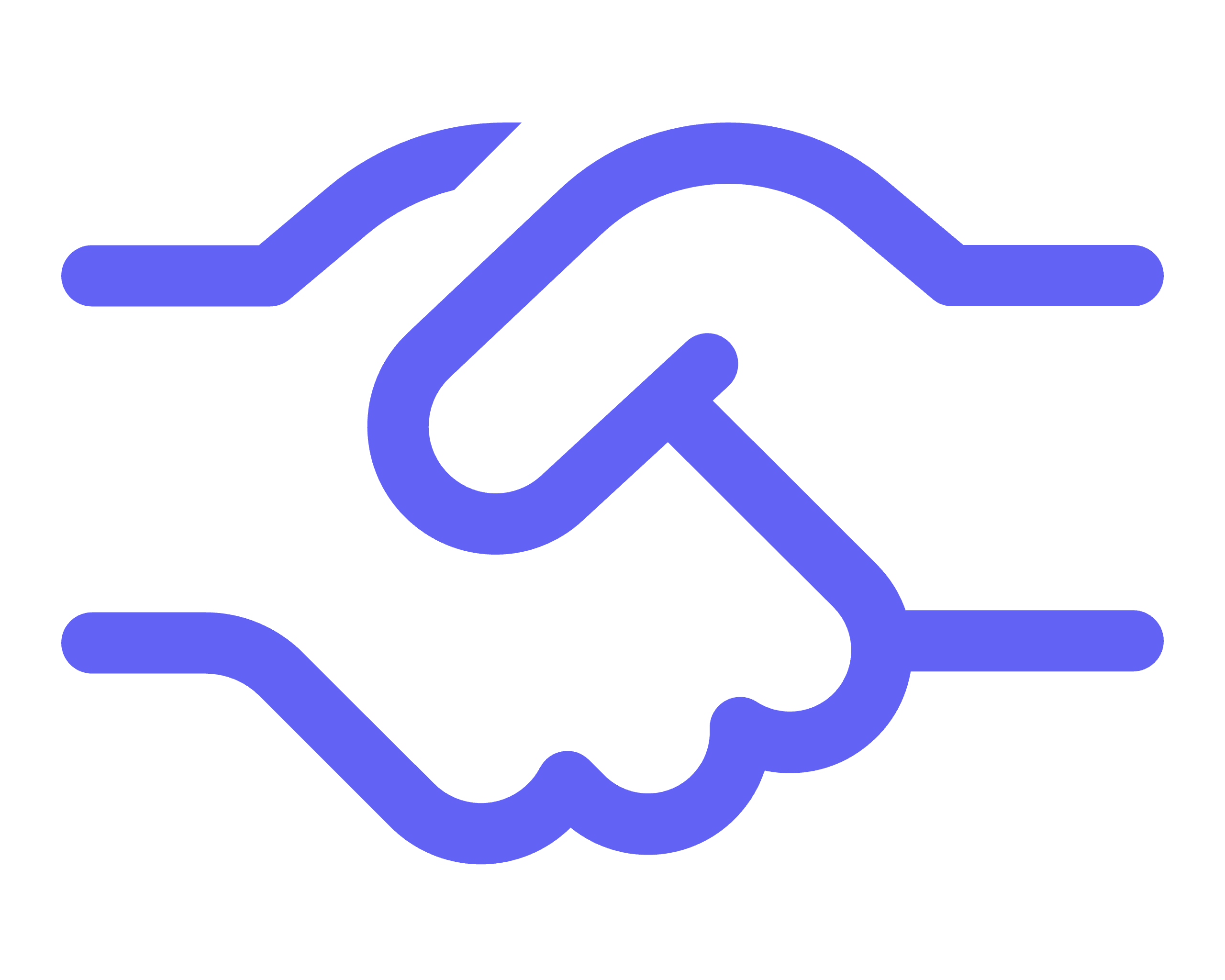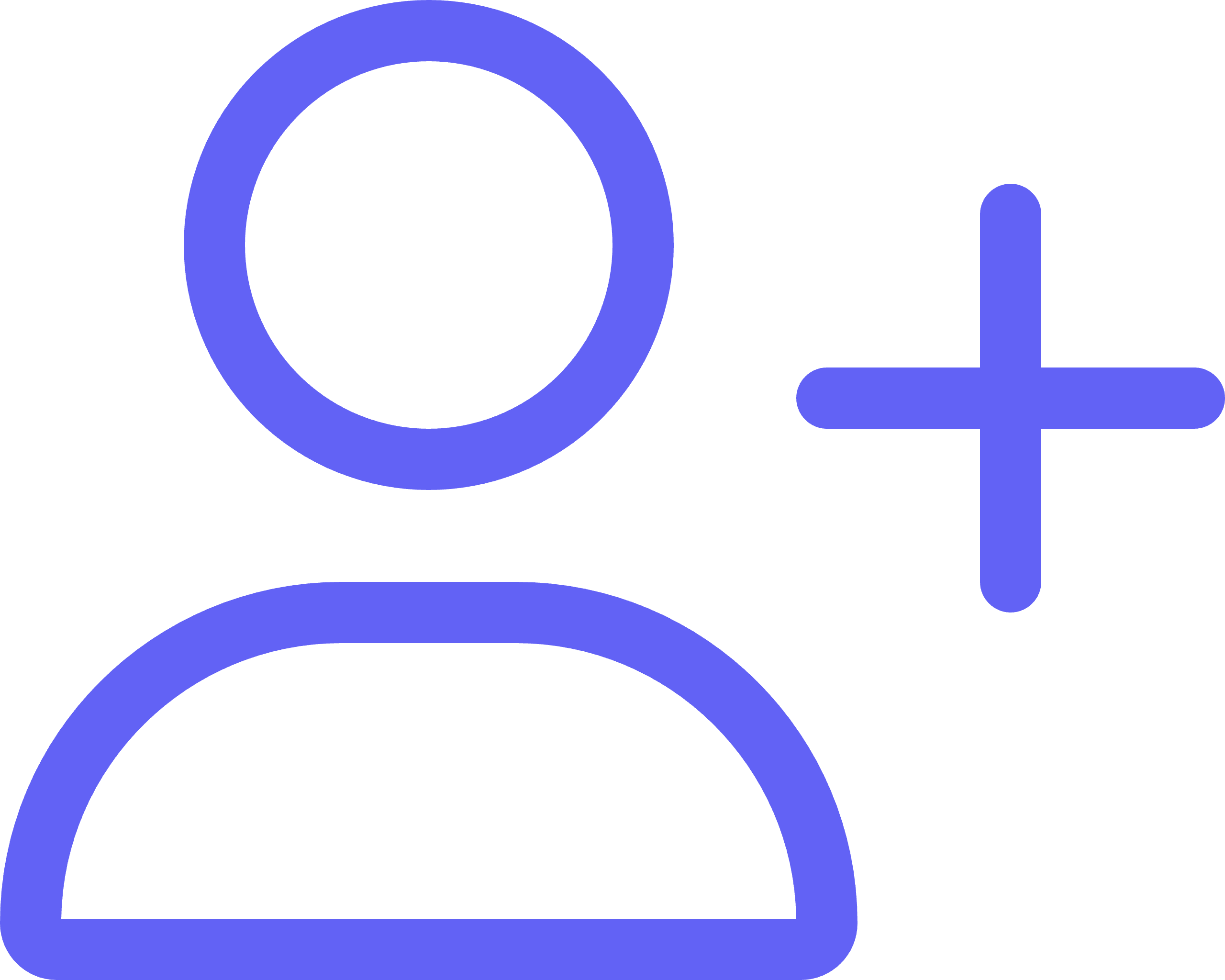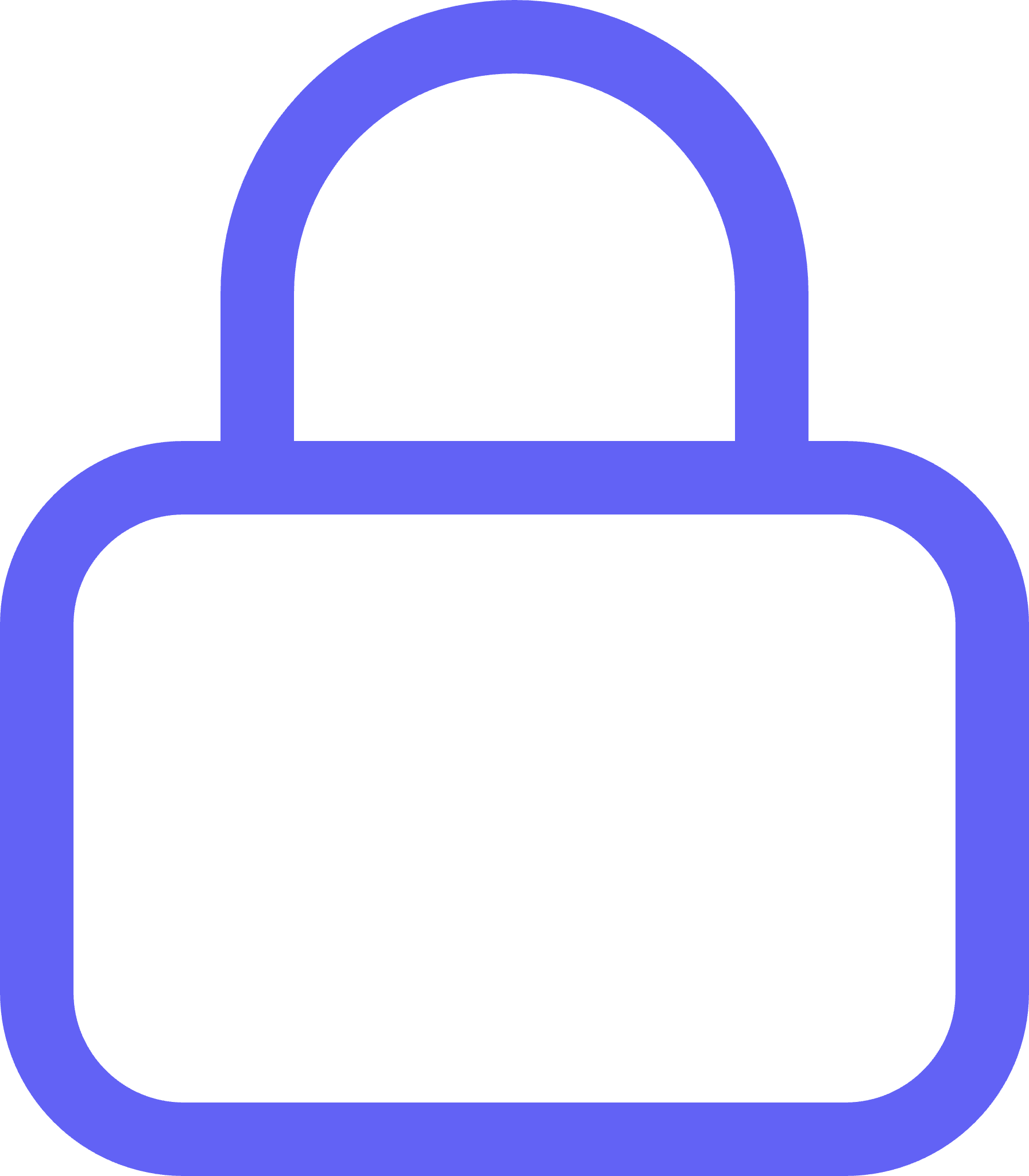We’re excited to share an update to one of the most important tools in your AIQ platform—Signup Forms. This update brings a brand-new design, easier workflows, a popup form option, and smarter ways to track how well your forms are working.
Here’s everything you need to know, broken down step by step.
Introducing popup forms: a new way to capture signups
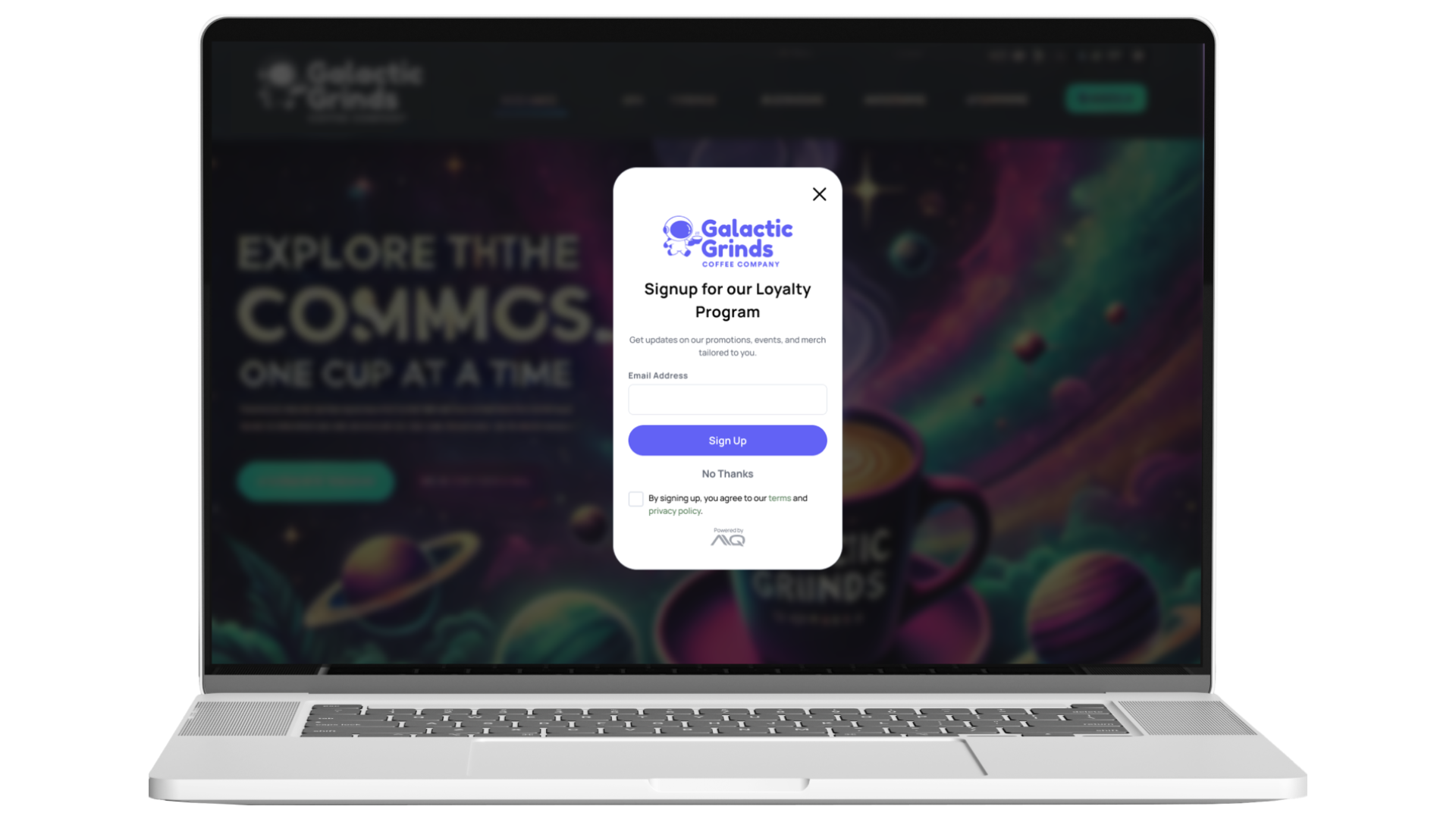
Instead of embedding a form that sits on a page, you now have the tools to define when it should popup and where.
Here’s how it works:
Show on Page Load: Without a set delay, the popup will appear instantly. Adding a delay improves the user experience.
Show on Click: Trigger the popup after users interact with your site, such as after 2-3 clicks.
Show on Scroll: Display the popup after users scroll for a specified time, adjusting based on your content length.
Show on Exit: Trigger the popup if the user’s behavior suggests they are about to leave your site.
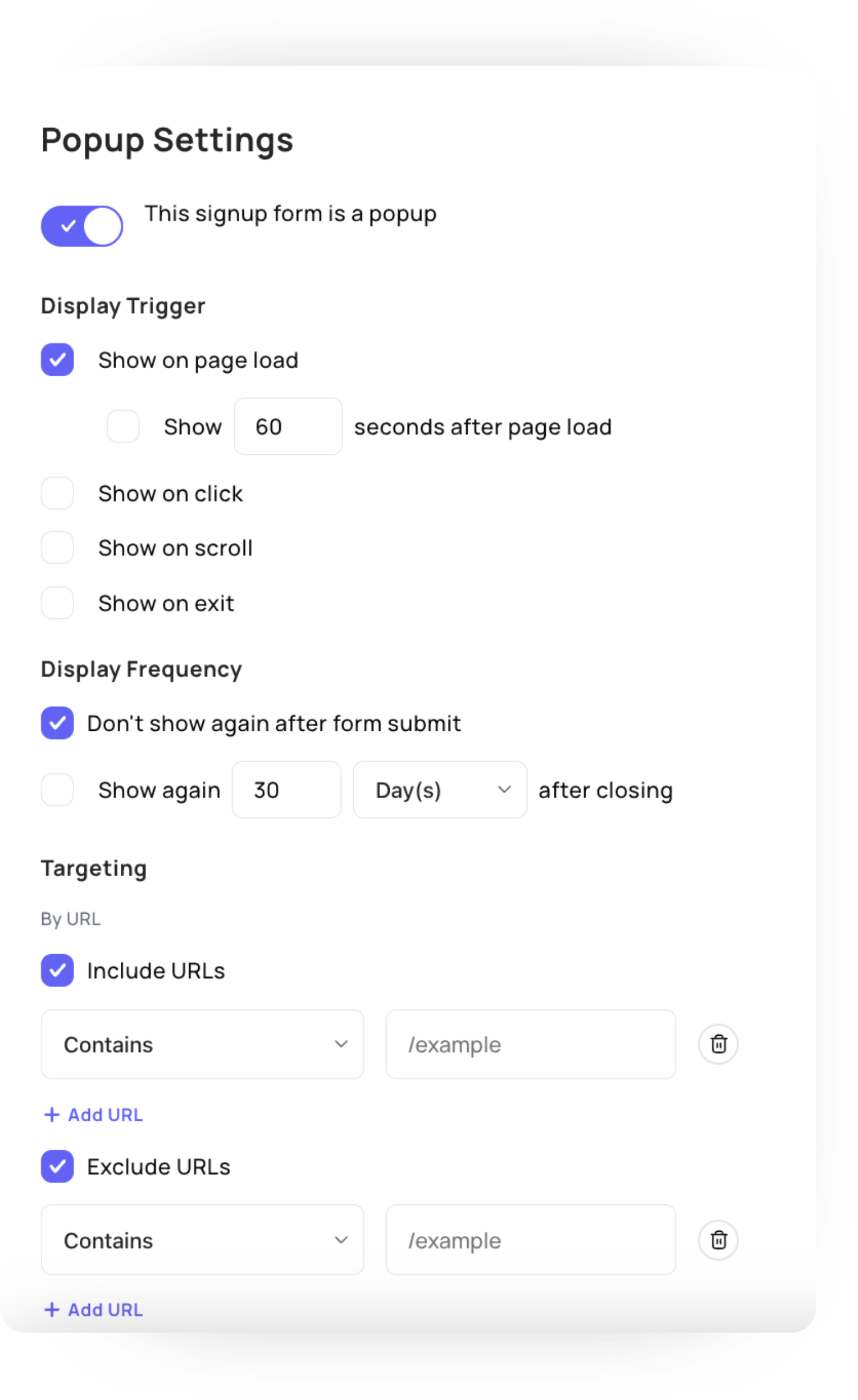
A fresh look that’s easier to use
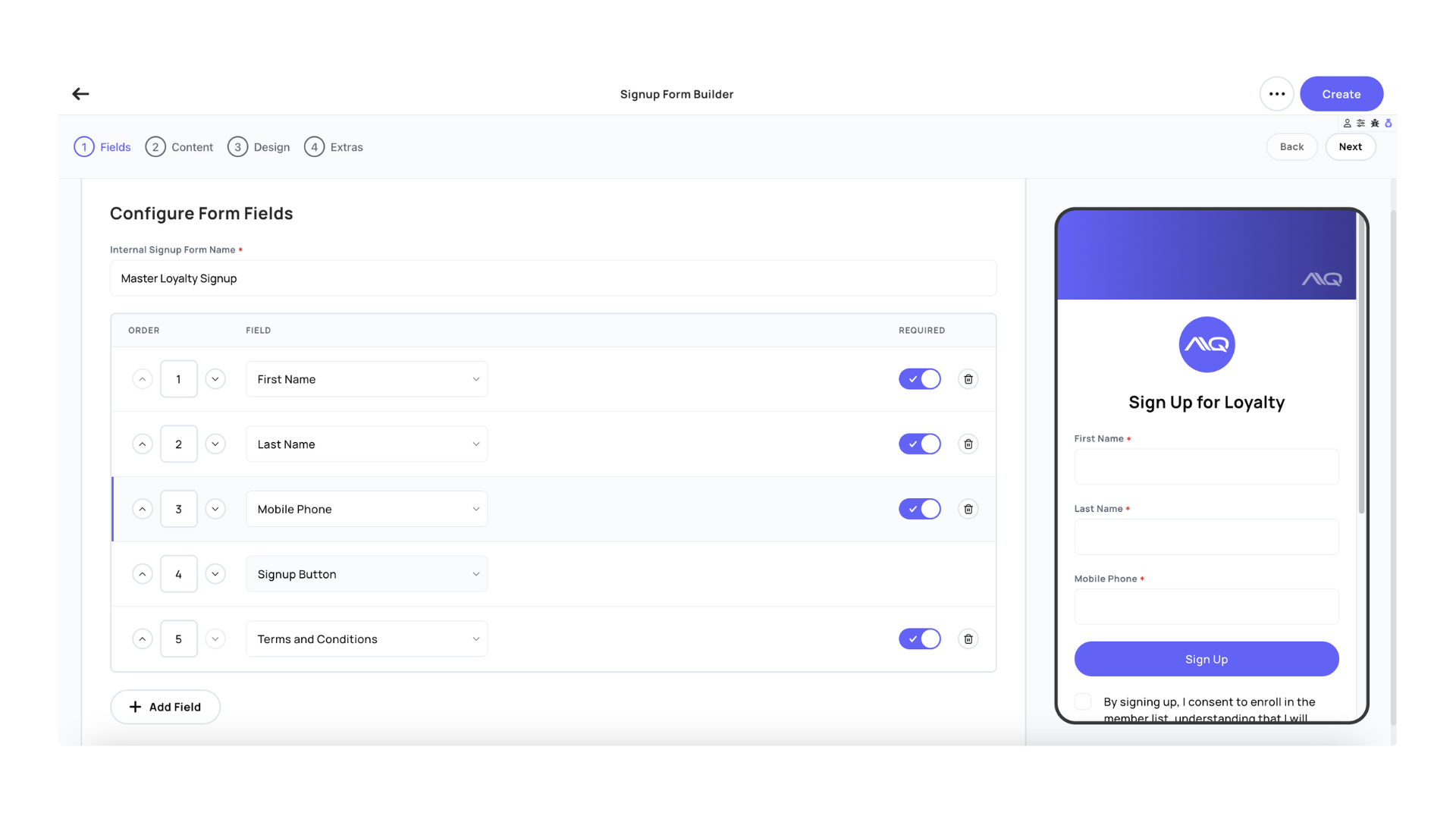
What’s better?
The design is consistent with the rest of AIQ. Everything now matches—no more clashing styles.
• You can reorder fields. For example, if you want “Name” before “Phone Number,” you can easily use the up or down arrows to rearrange the order.
• It’s easier to find settings, fields, and customization tools. No more clicking around to find what you need.
• This means you can build and customize your forms faster and they’ll look better for your customers.
More ways to customize your forms
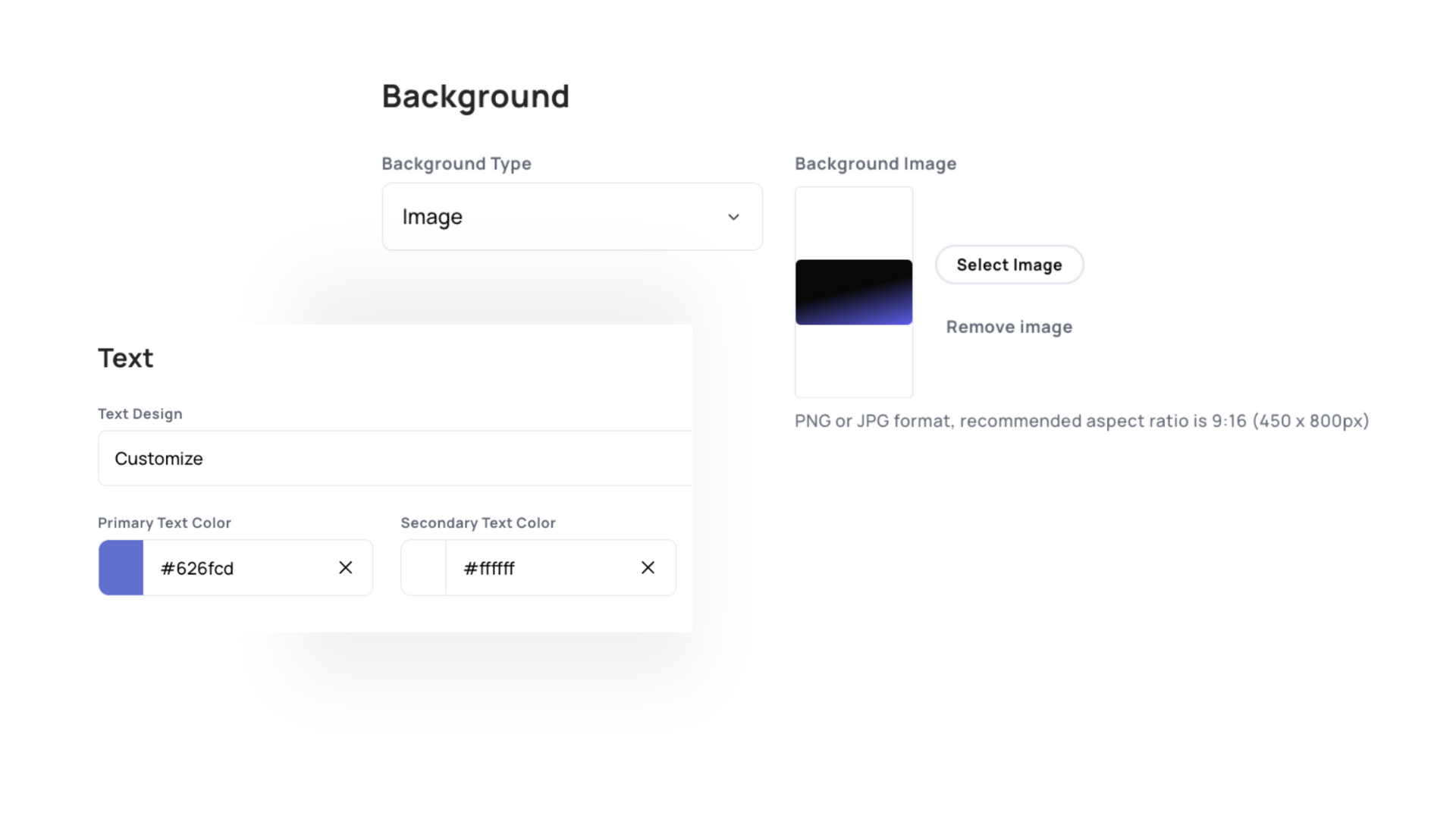
Now you can:
• Upload a background image or change the background color. Want a form that matches your website? Easy.
• Choose your font color so your text stands out no matter what background you pick.
• Cleaner layout so your forms look professional and are easy for customers to fill out.
Before, you could only change a few small things. Now you have more control to make sure your forms match your brand and grab people’s attention.
Smarter data to see what’s working
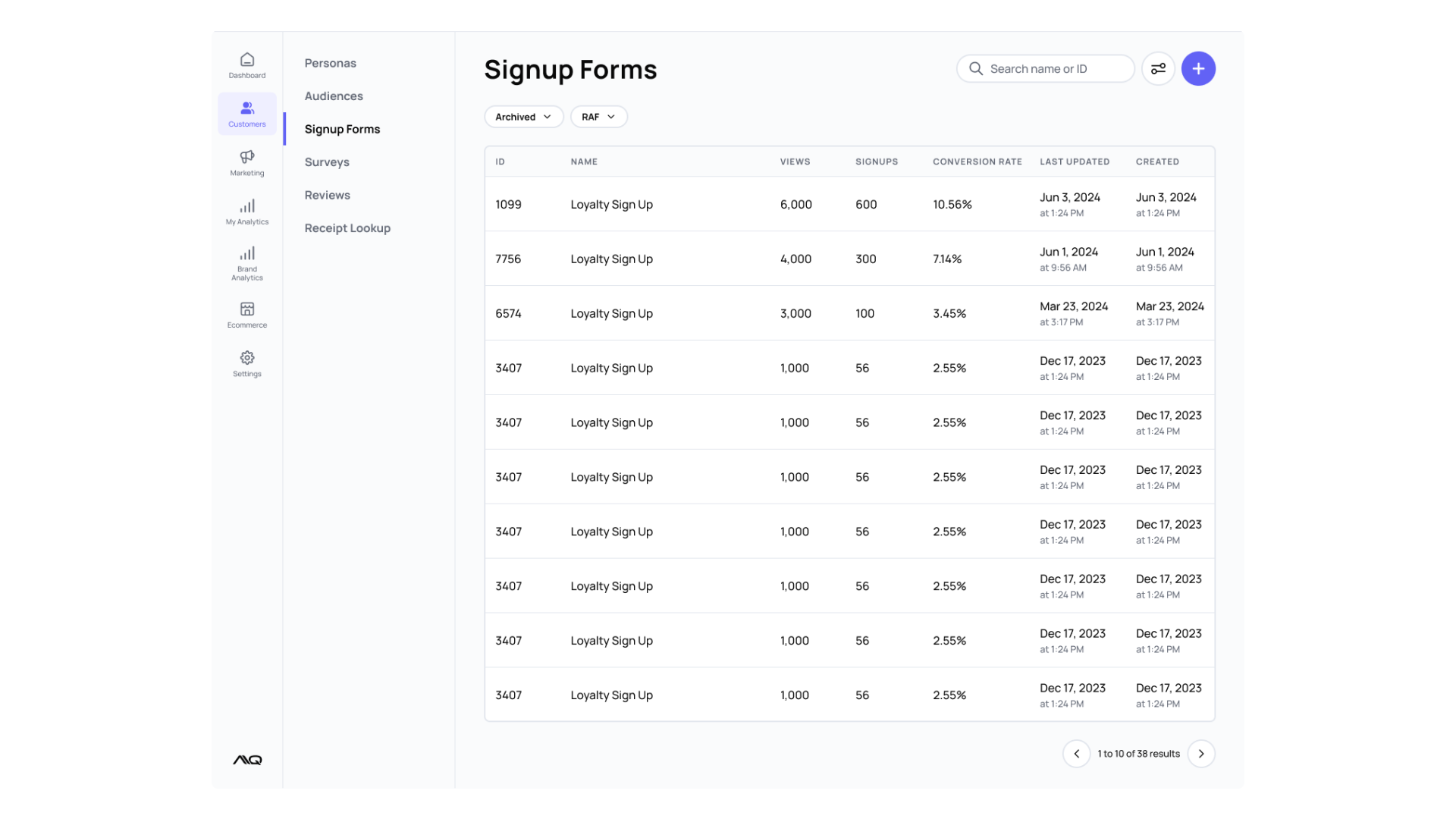
The updated Table View now shows key stats for each form:
• Views: How many people have seen your form.
• Signups: How many people filled it out.
• Conversion Rate: The percentage of people who saw your form and signed up.
Imagine you show your form to 100 people and 25 people fill it out. That’s a 25% conversion rate. These numbers help you see what’s working and where you might need to make changes. For example, if lots of people see the form but don’t sign up, you might tweak the design or wording.
What else is new?
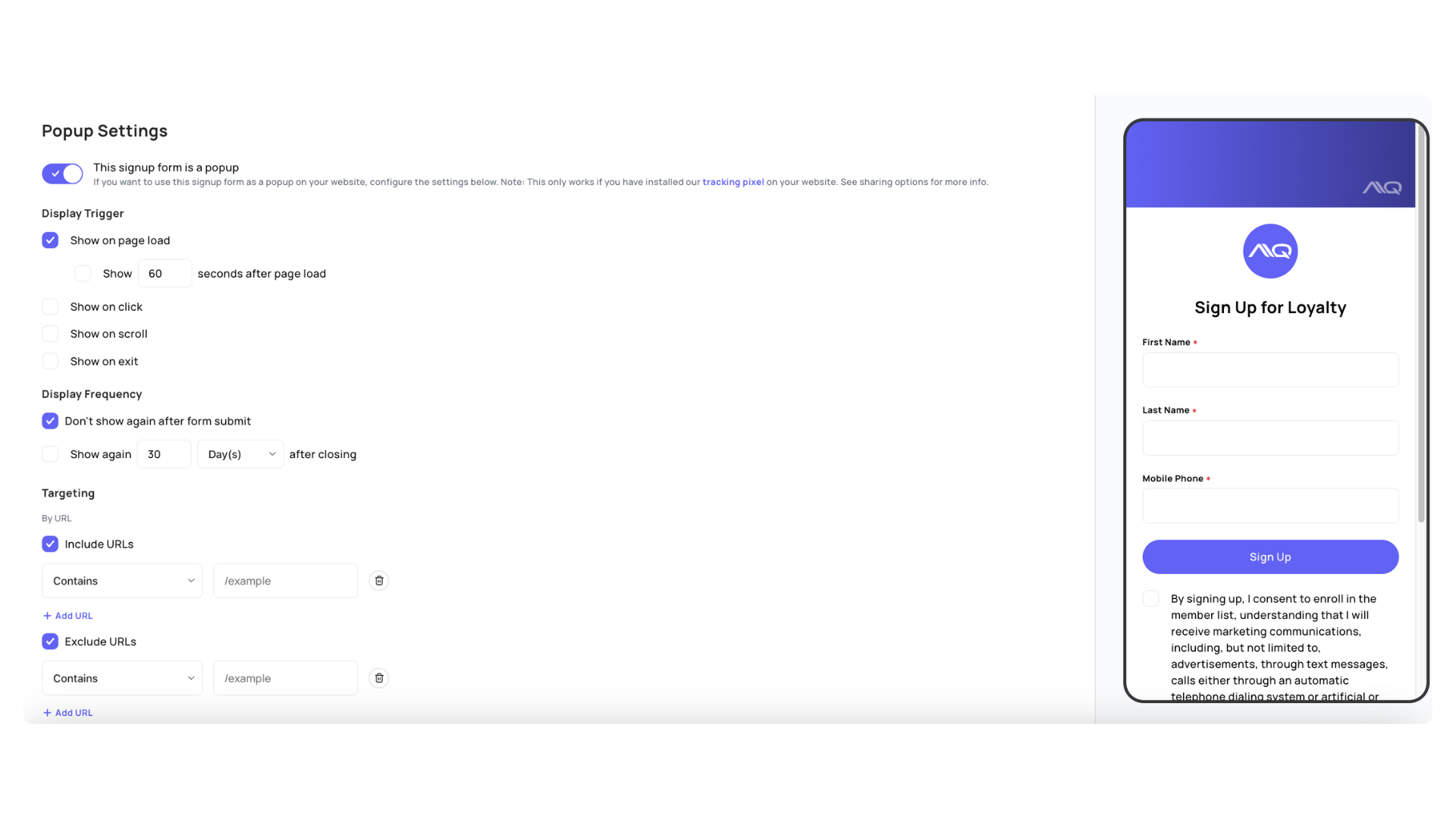
Popup Settings: You can control when and where the popup form appears, like delaying it a few seconds after someone visits your website.
Consent Terms: Now, there’s a WYSIWYG editor (this means “what you see is what you get”) where you can add links and shorten the text. No coding needed.
Cleaner UI for Custom Fields: It’s easier to create and organize custom fields, like “Birthday” or “Favorite Store.”
What’s going away?
With these upgrades, we’re simplifying a few things:
Custom CSS won’t be supported anymore because it’s tricky to maintain and not widely used. But don’t worry—you now have more built-in design tools to customize your forms
Font sizes will be updated in a future release where you can control them globally.
Field shadows and page notices have been removed, but you can still use the Title/Description sections to add any important messaging.Identify pain points or barriers to participation.
Why this update matters
This update makes your Signup Forms:
Easier to create and manage with a cleaner design and smarter tools.
More customizable so you can make forms that match your brand.
More effective with popup options and better data to track success.
Signup Forms are one of the first steps to building strong relationships with your customers. With these improvements, you’ll be able to capture leads, grow your lists, and impress your audience even faster.
When will this be available?
If you’re ready to learn more or have questions, reach out to your AIQ account manager. We’re here to help!
Bonus tip: AIQ tools to use with signup forms for smarter marketing
Get ready to build better forms, track better results, and take your customer engagement to the next level. Download the guide below to access bonus tips & more!
The Ultimate Guide to Signup Forms:
Engage, Track, Grow