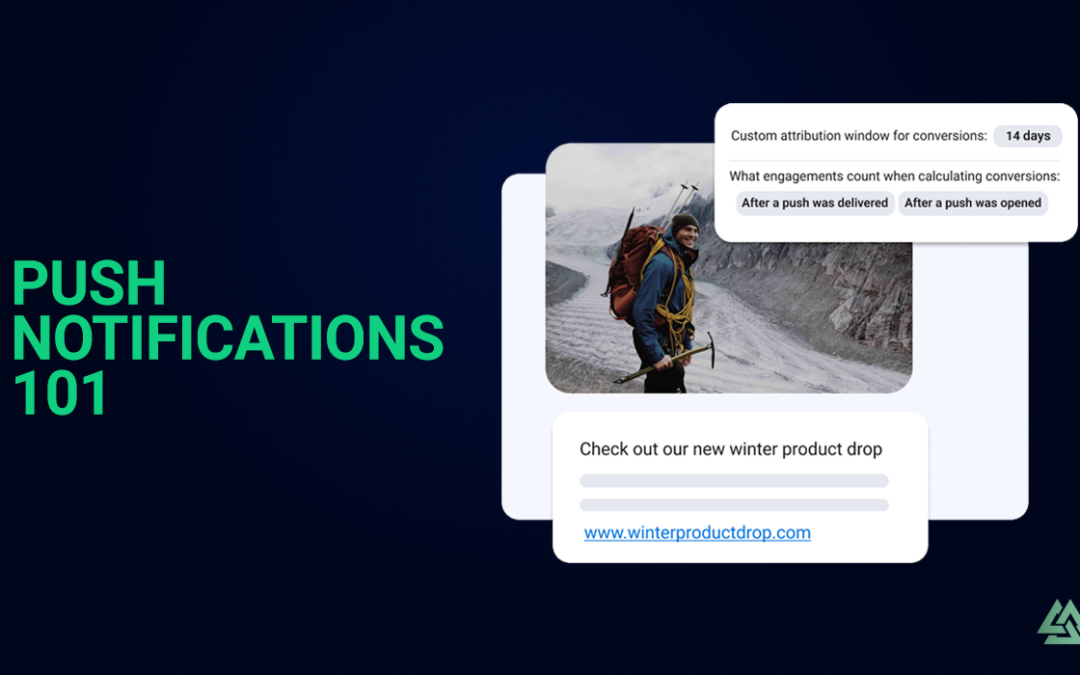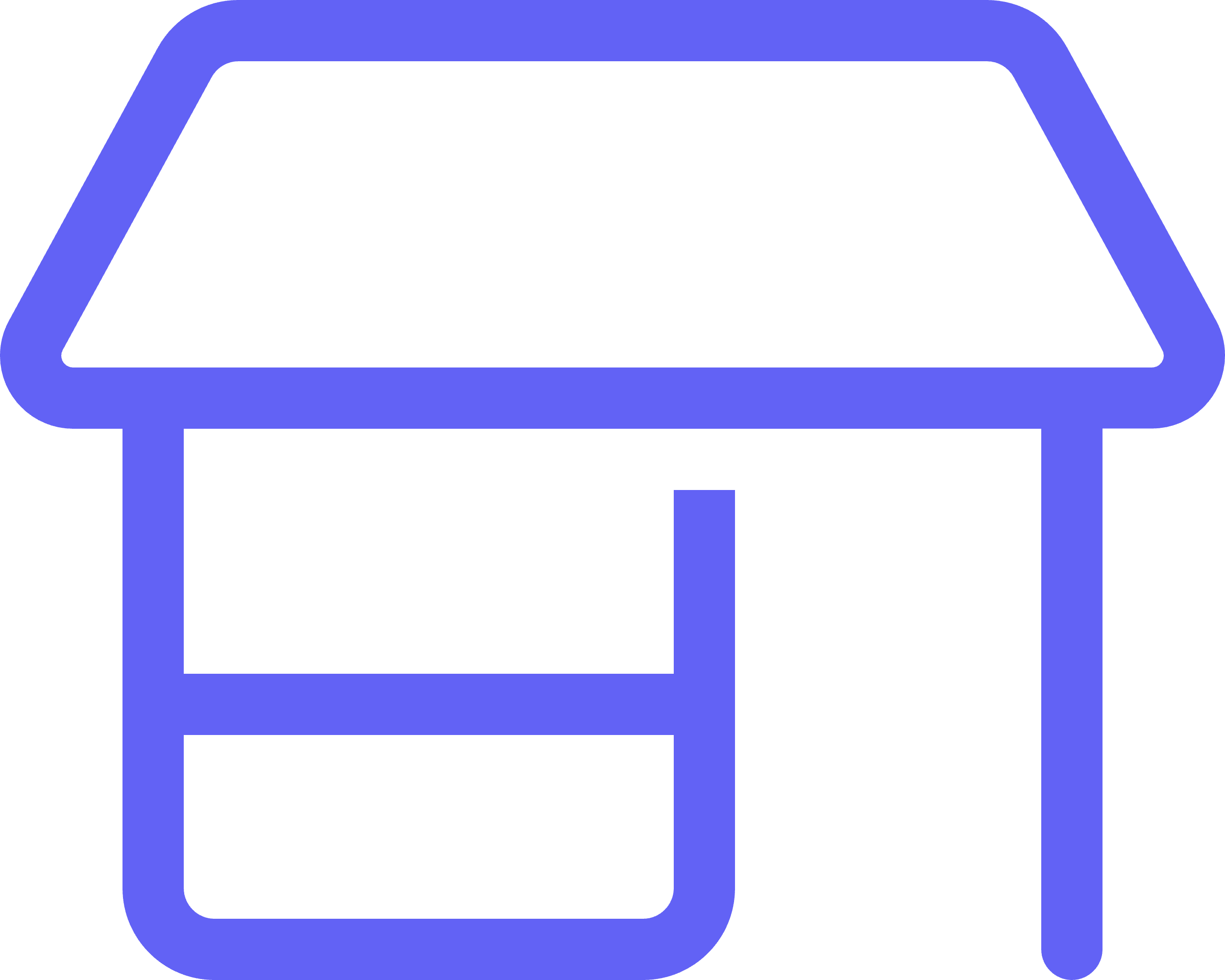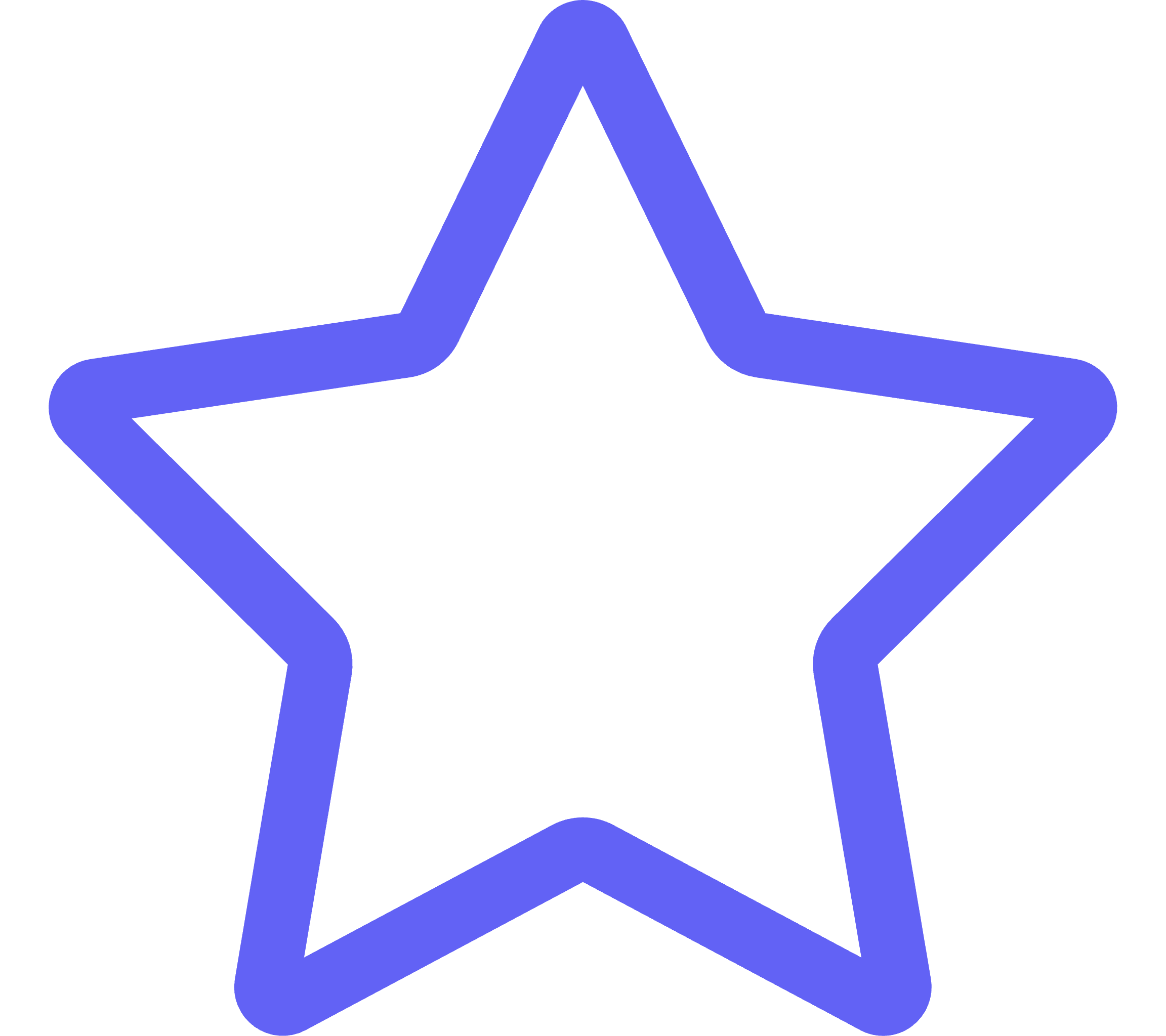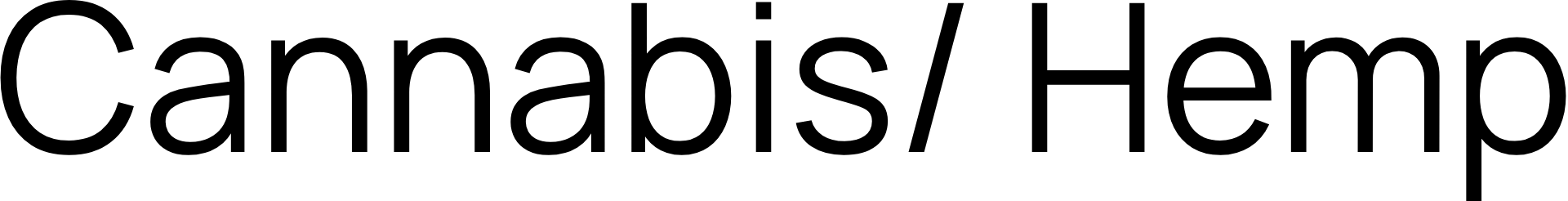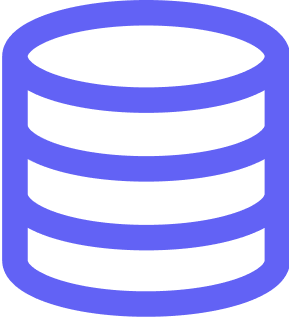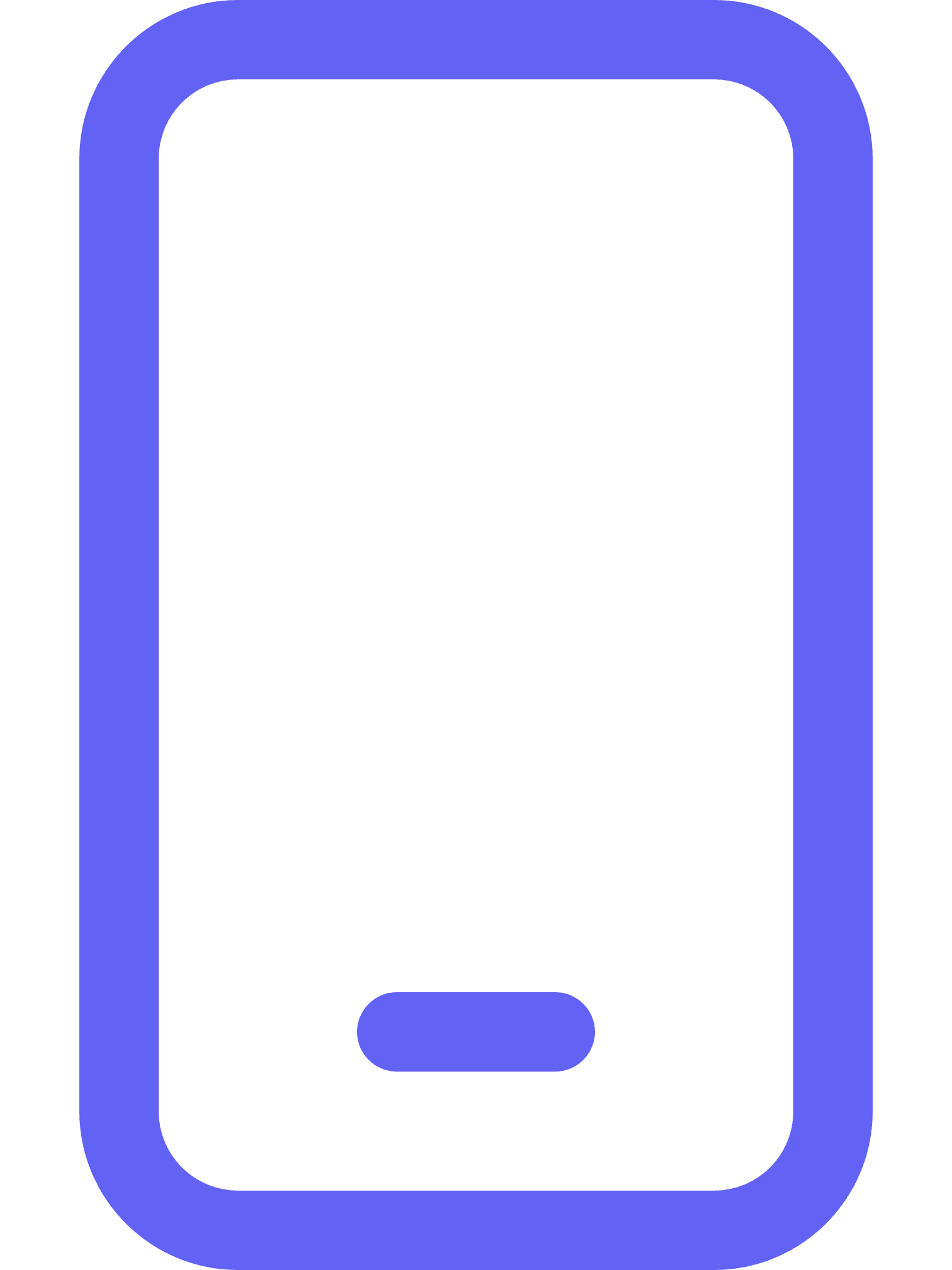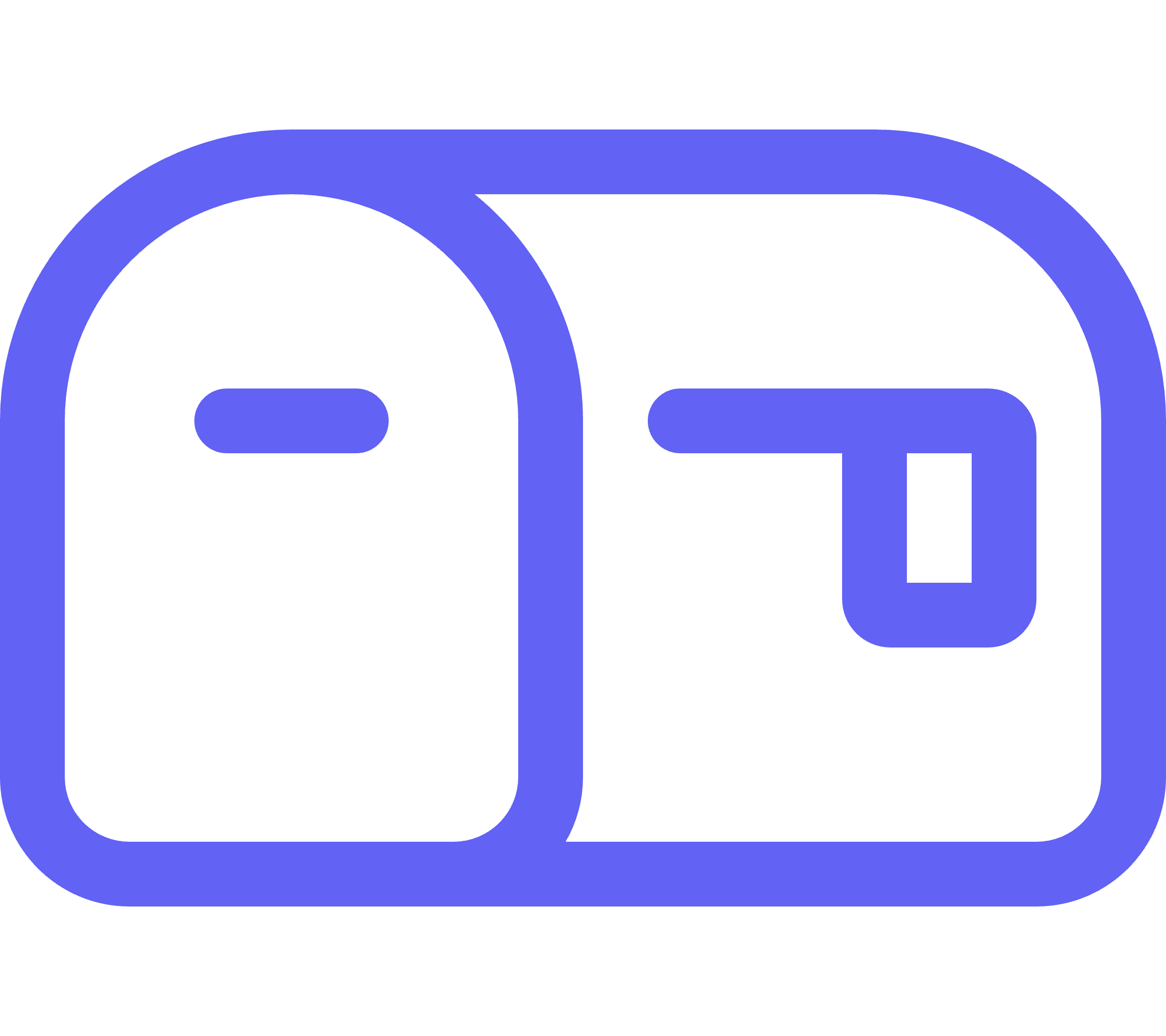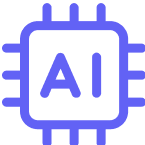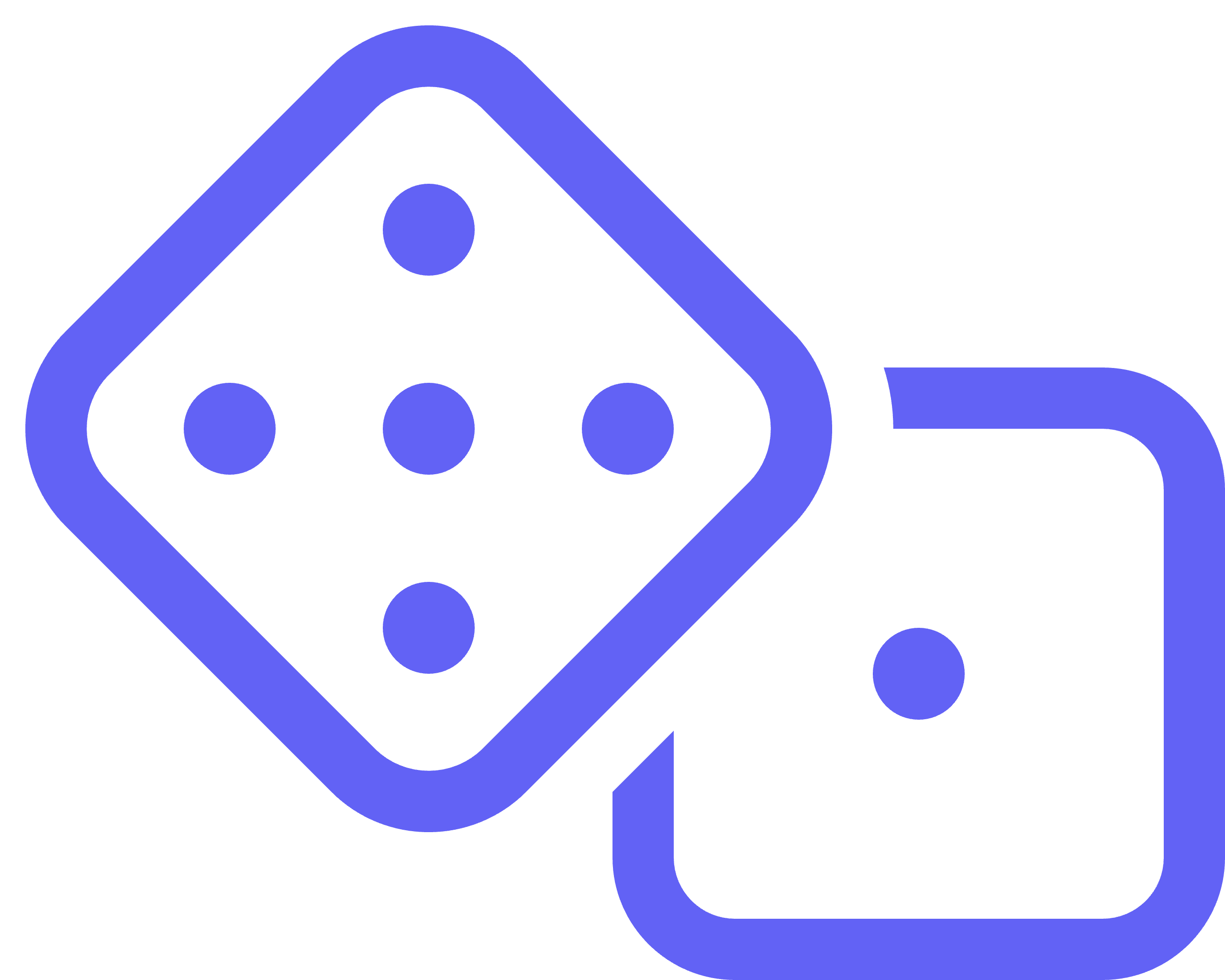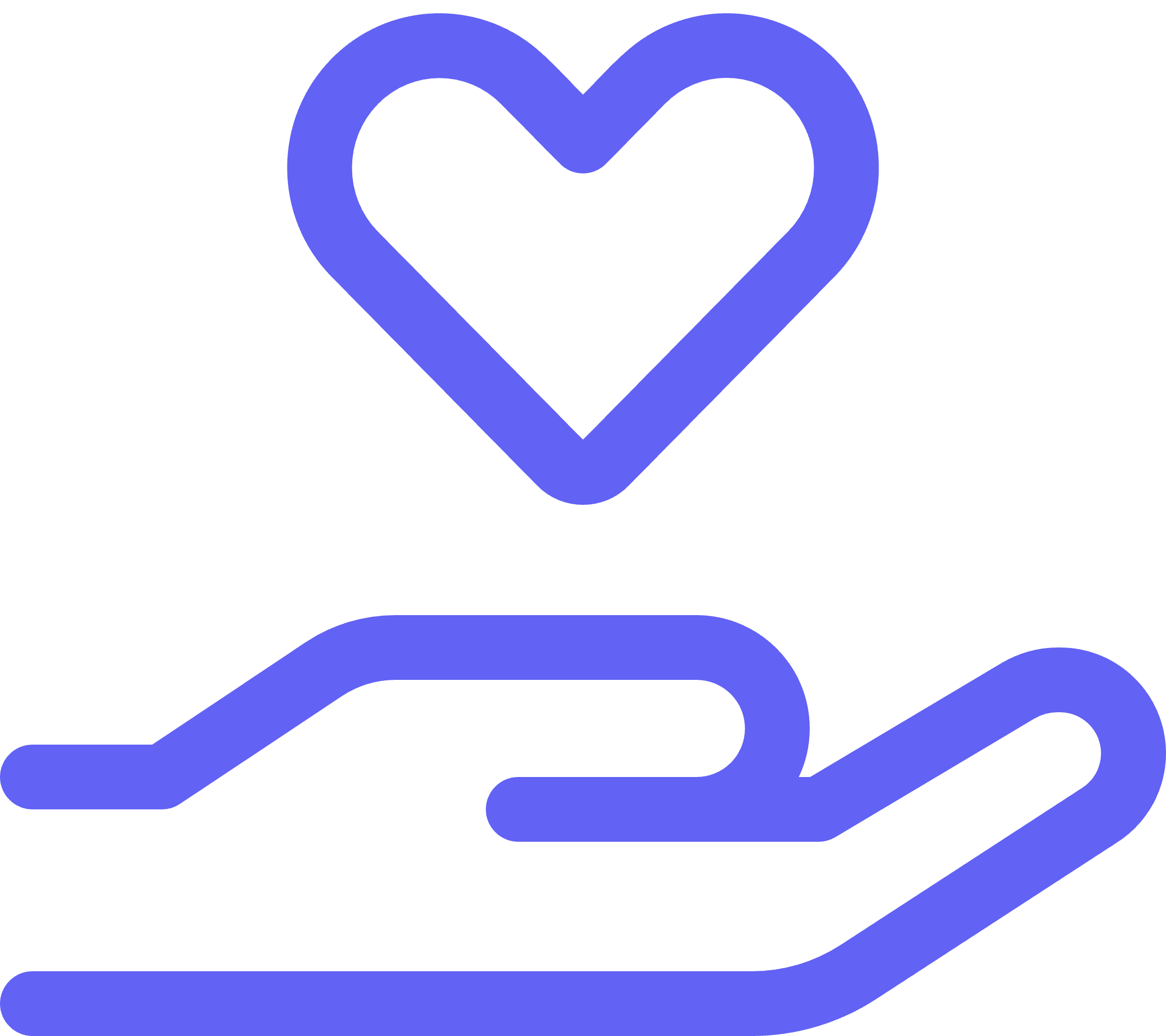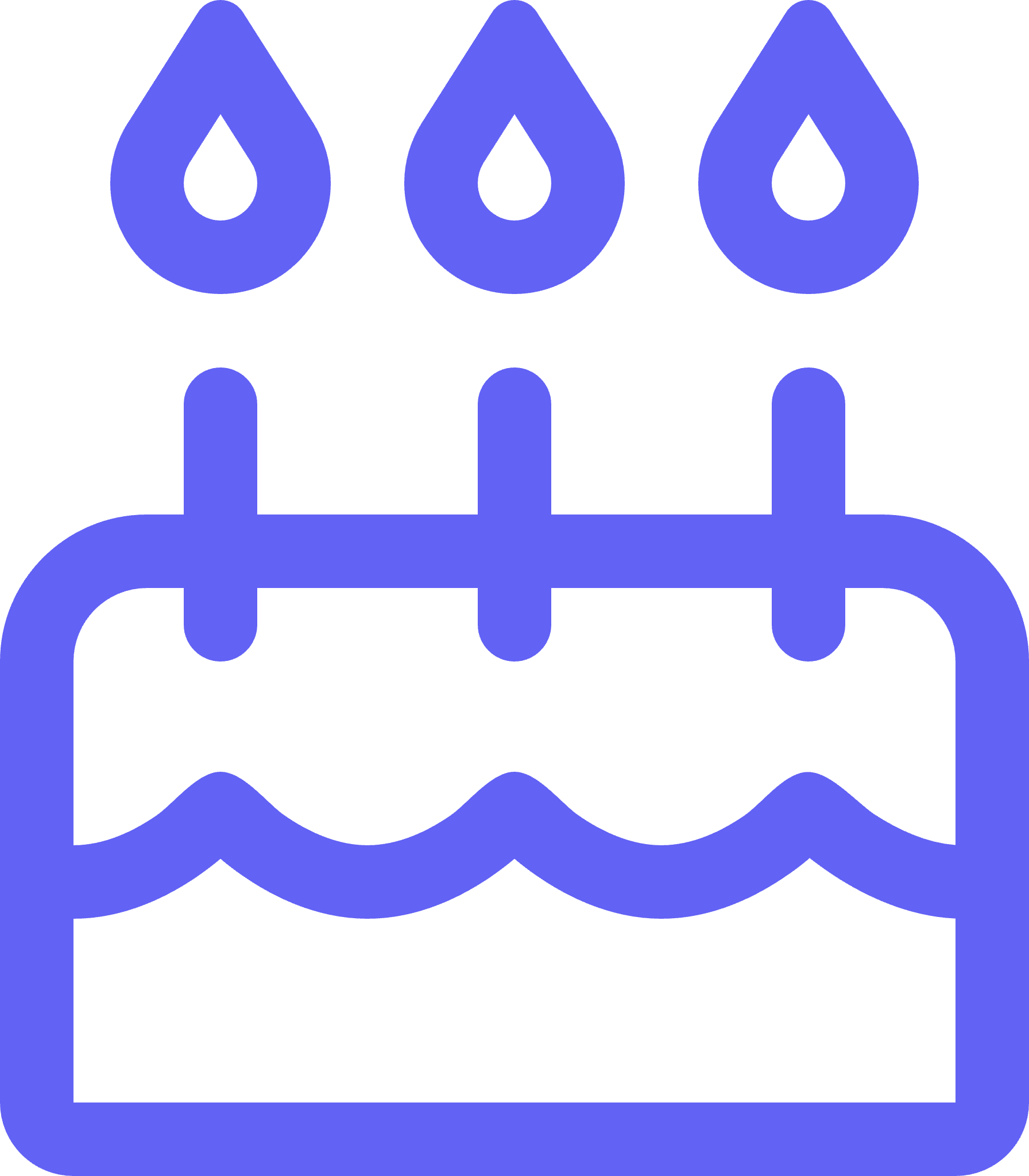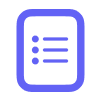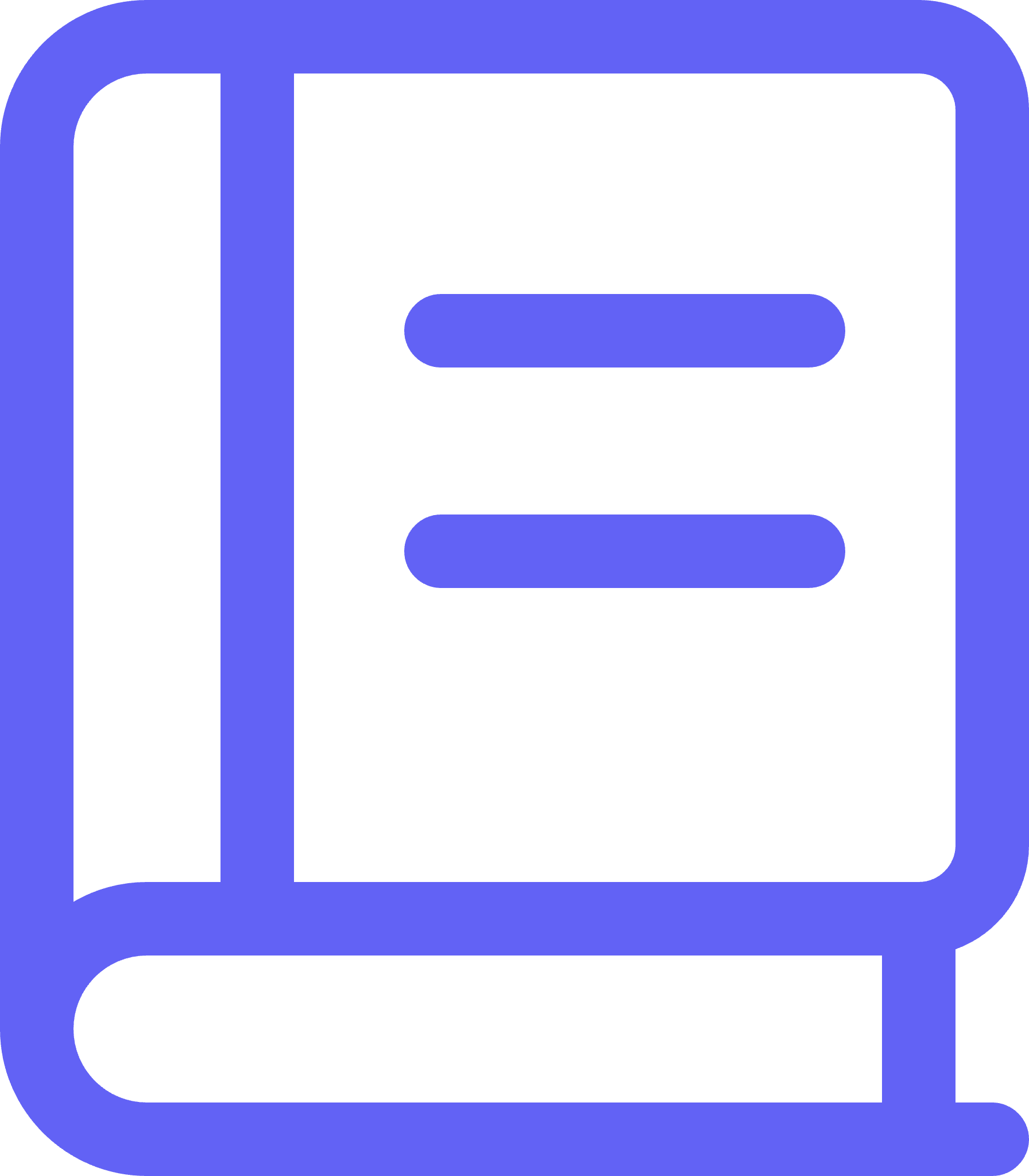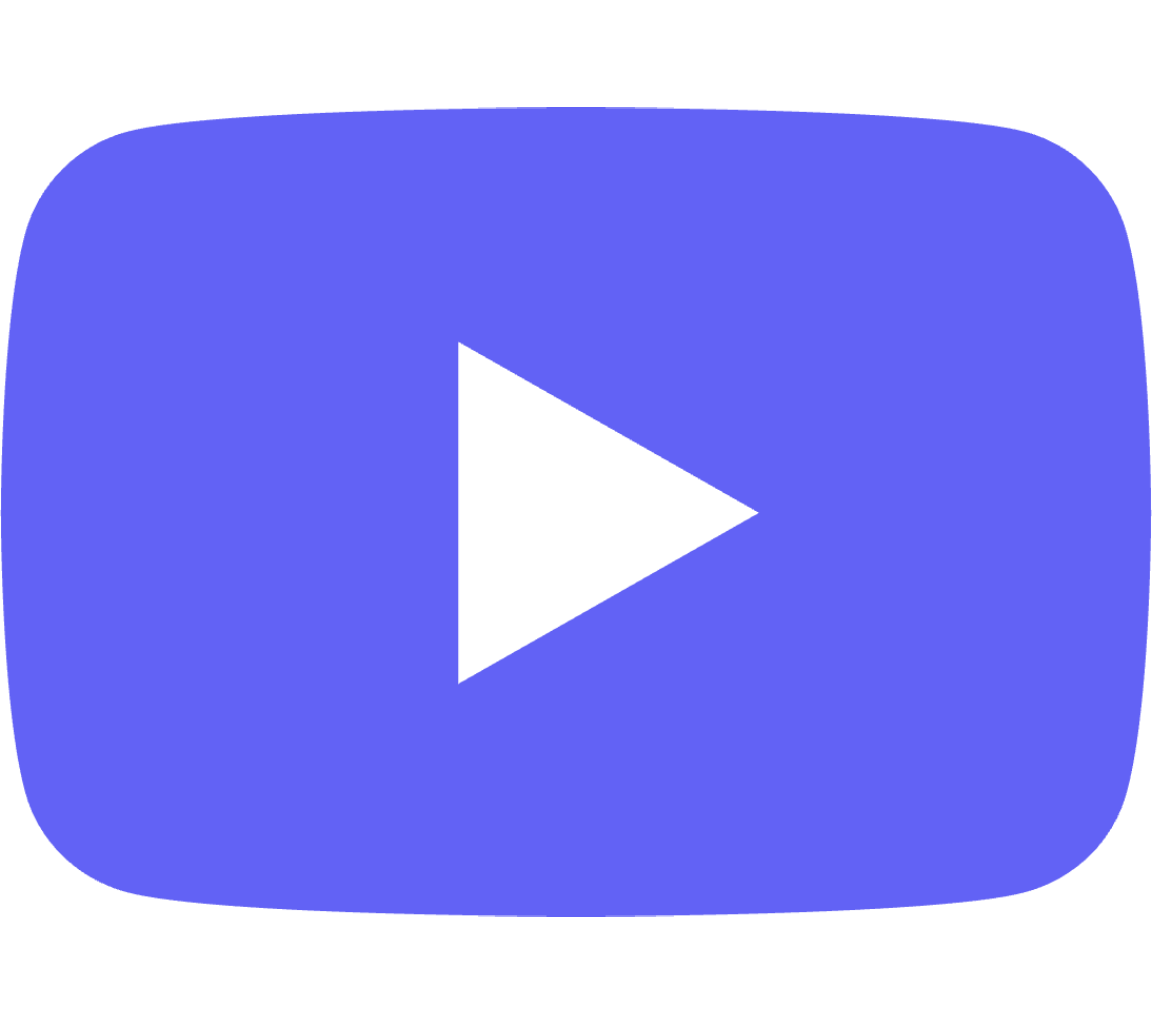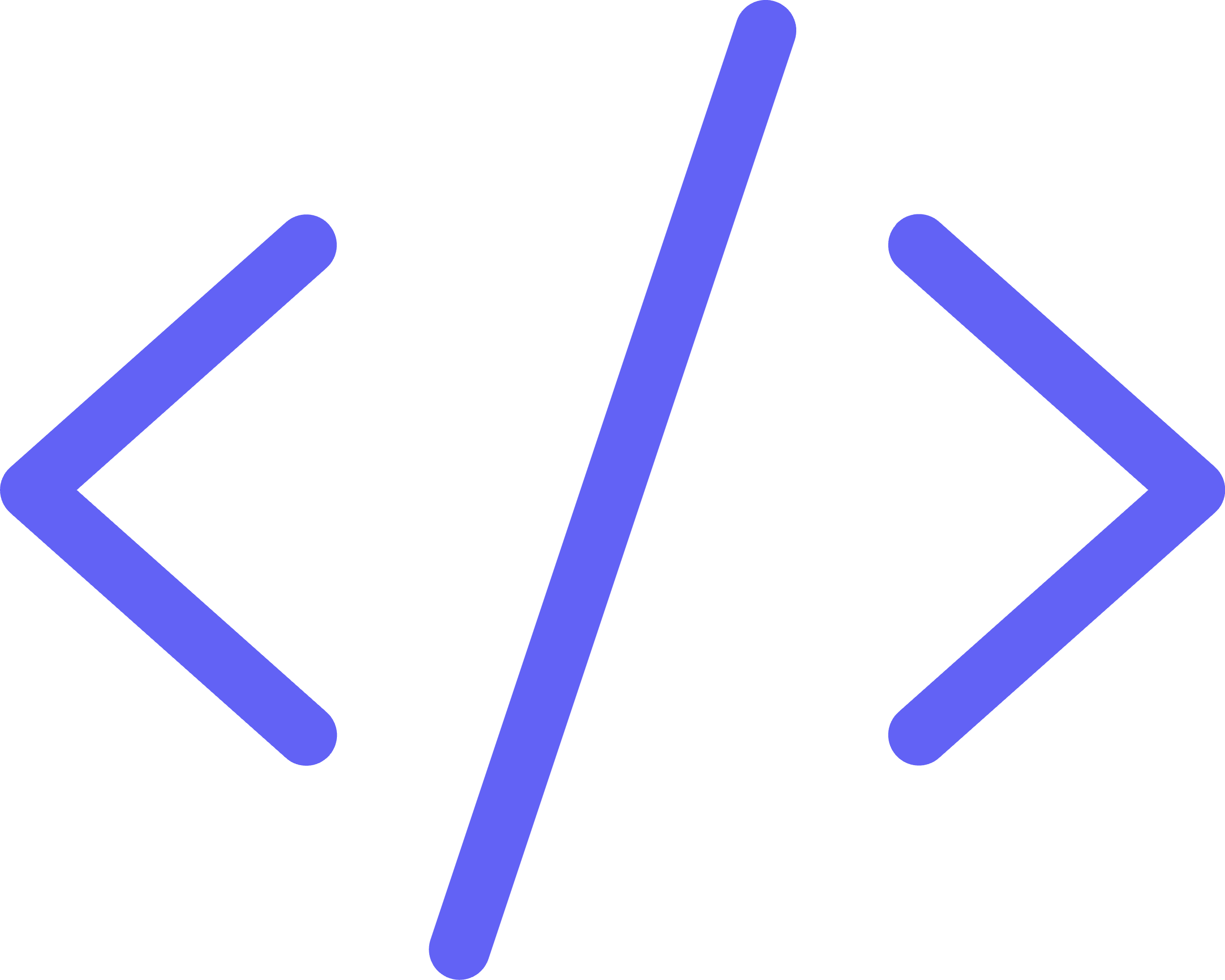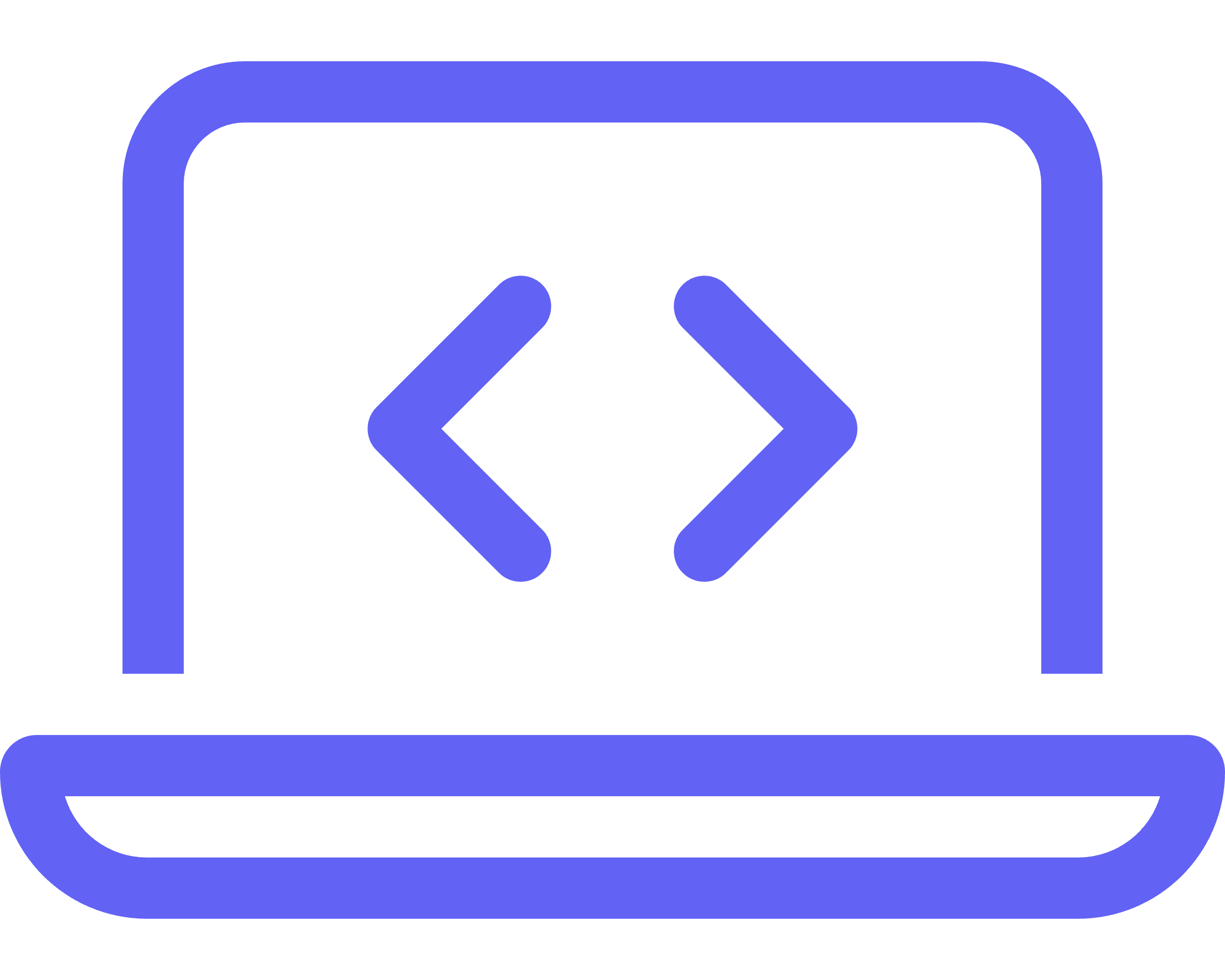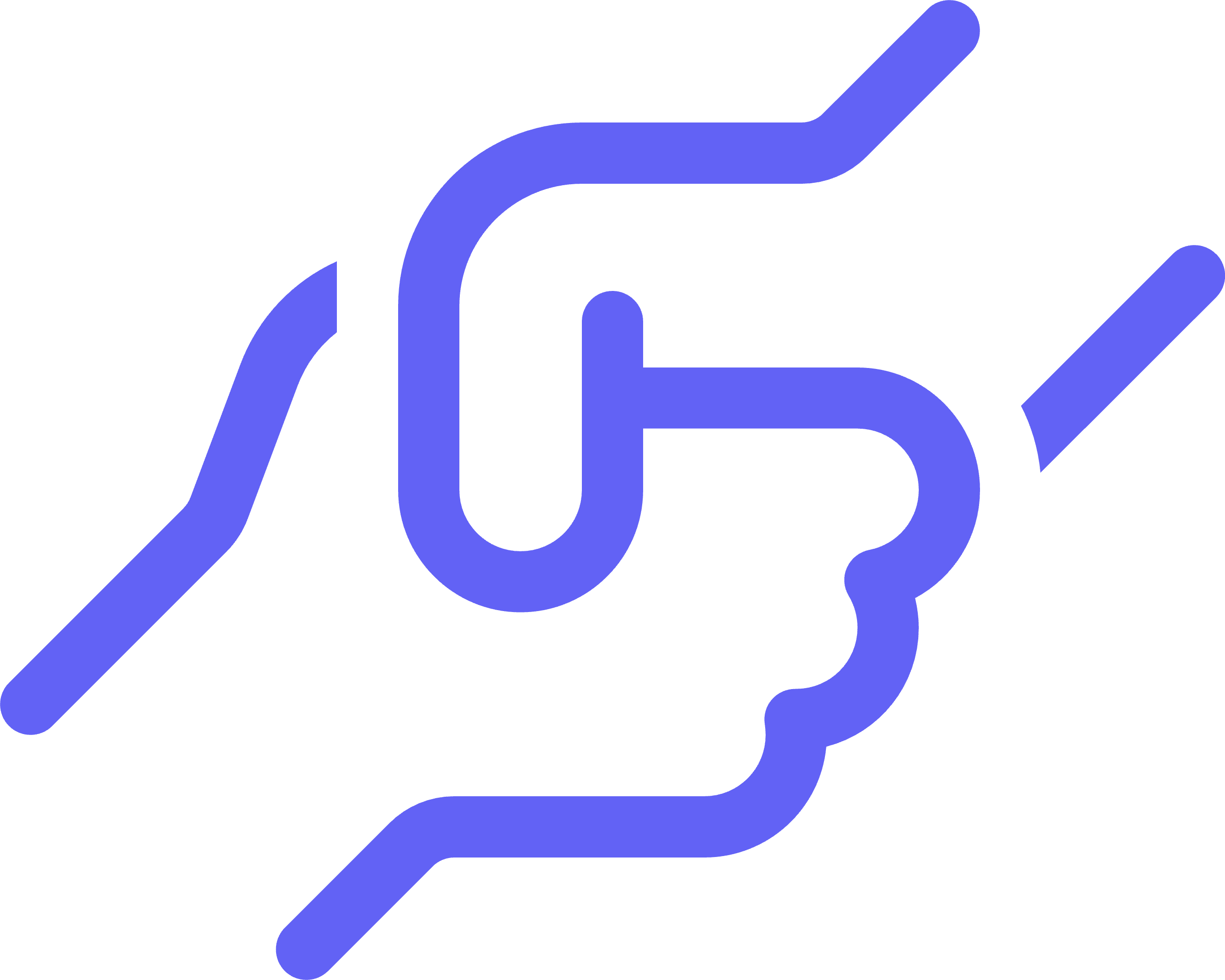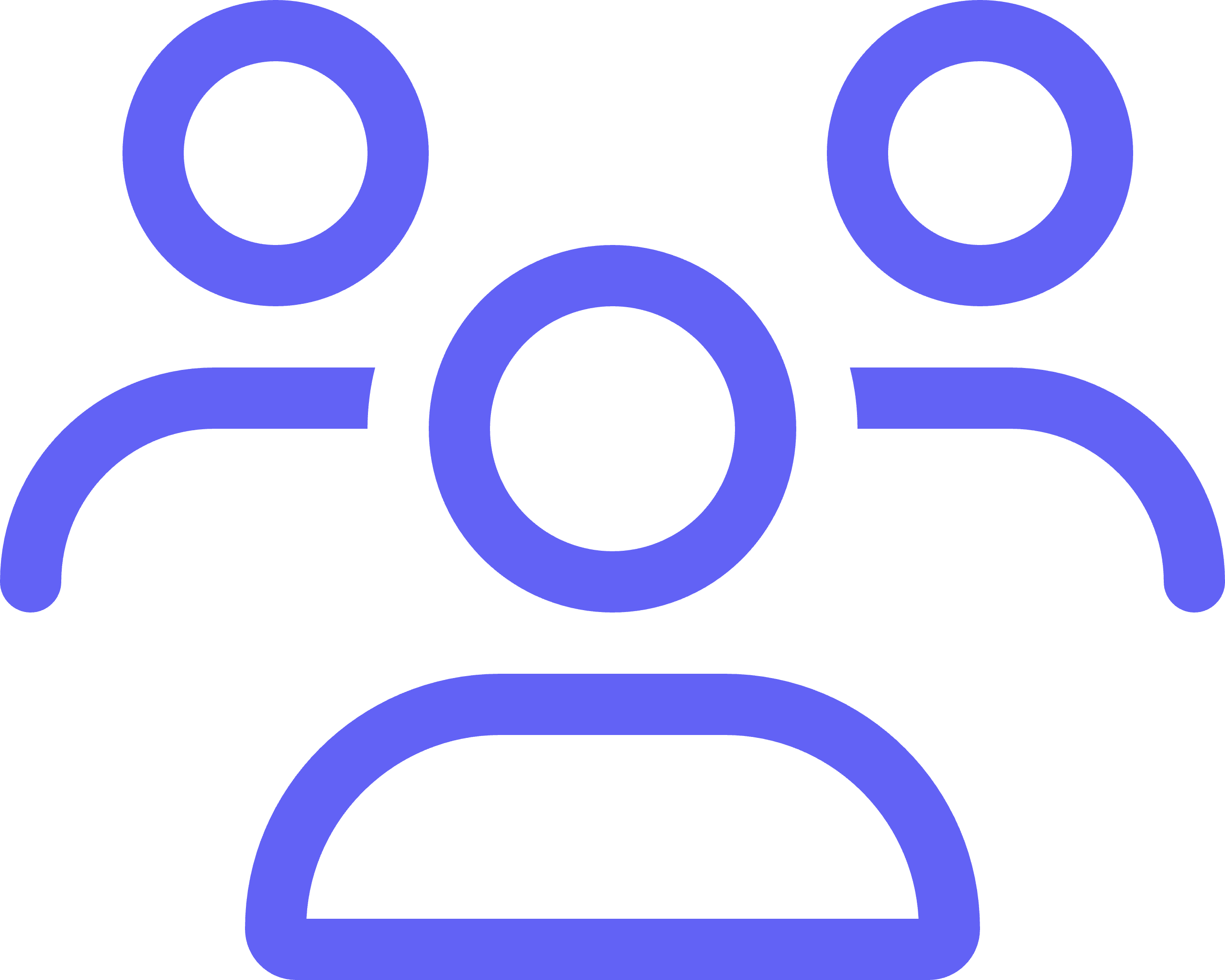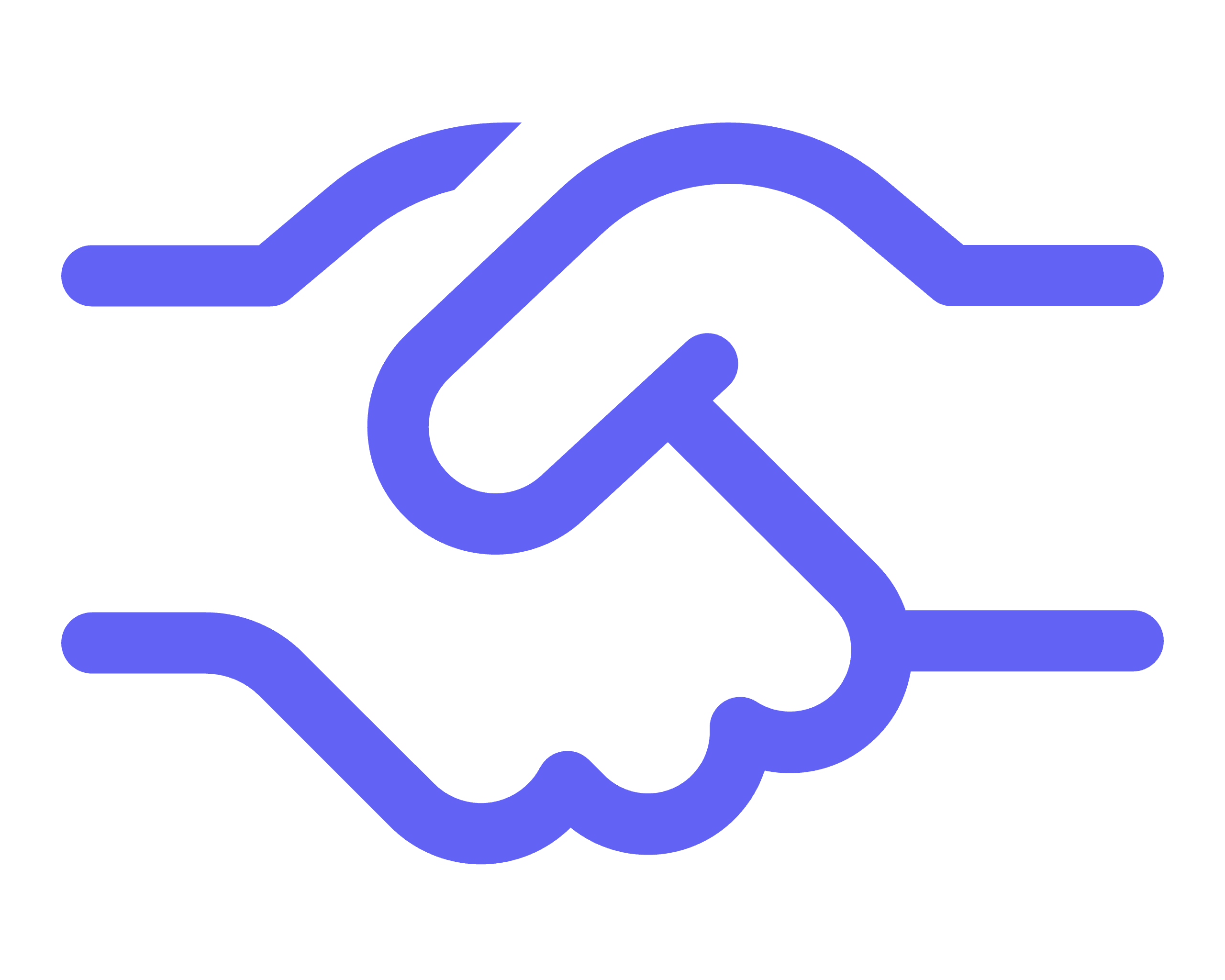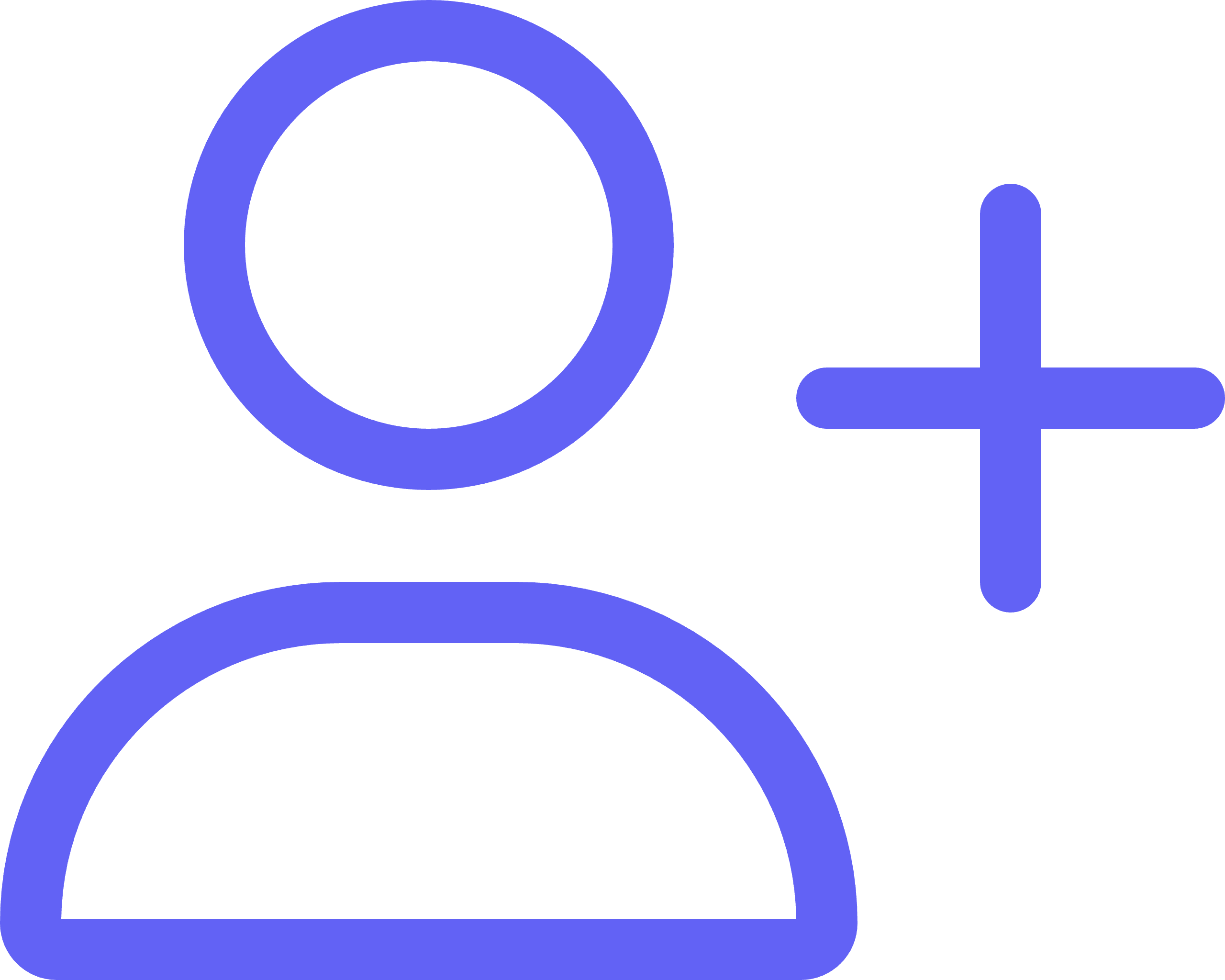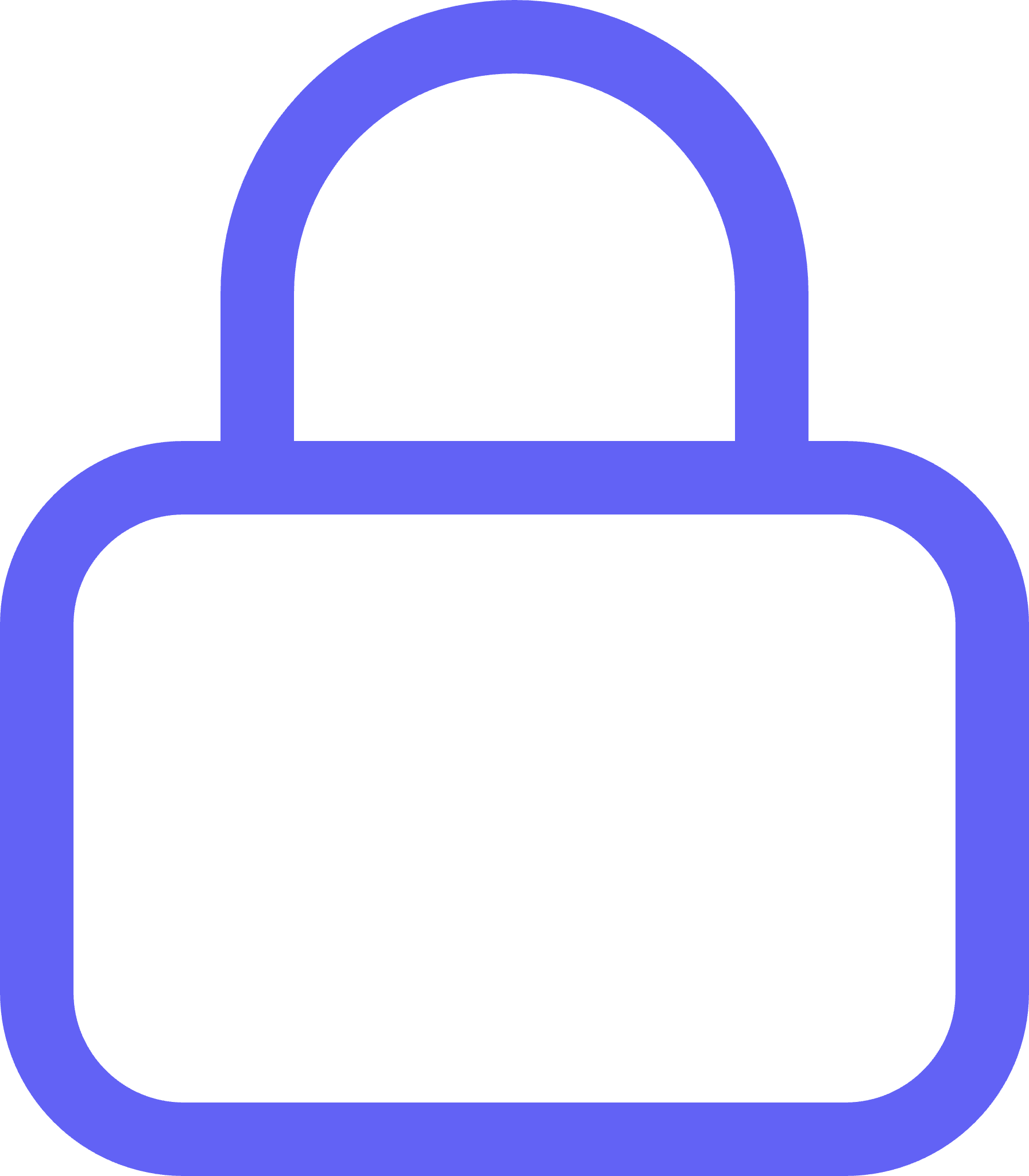Push Notifications are a powerful tool that can significantly enhance the way businesses communicate with their customers. In this comprehensive blog post, we’ll explore what push notifications are, the difference between browser push and native mobile push notifications, and delve into best practices for creating push notifications that customers will not just receive, but love.
What Are Push Notifications?
Push notifications are messages that pop up on a user’s device courtesy of a mobile app or browser. They’re designed to deliver information, offers, reminders, and more to your audience – even when they’re not actively using your app or browsing your website. Push notifications have a unique advantage – they command immediate attention, thereby offering an effective means of real-time communication.
The Difference Between Browser Push and Native Mobile Push Notifications
While both browser push and native mobile push notifications serve the same fundamental purpose, they differ in delivery and potential reach.
- Browser Push Notifications: These are notifications sent to a user through their web browser. They are accessible on both desktop and mobile devices and don’t require a user to have a specific app installed.
- Native Mobile Push Notifications: These are notifications sent from a mobile app to the user’s device. They can be customized to include sounds, images, and even actions the user can take directly from the notification.
The exciting news for businesses and marketers alike is that these messaging channels are now available for free to customers. This development opens up a wealth of possibilities for connecting with and engaging audiences without additional cost.
Impressive Statistics for Push Notifications
When it comes to push notifications, the numbers don’t lie. Alpine IQ has witnessed some impressive statistics:
The statistics speak volumes—Alpine IQ customers have experienced a 2.1x higher conversion rate versus mobile web and a 4x increase in customer retention rates within the first two months post-launch. Customers are not only engaging more with apps but are also more receptive to push notifications, with a 30% opt-in rate, an 88% increase in app engagement, and a click-through rate that’s seven times higher than email.
Native Mobile Push Notification Best Practices
Crafting the perfect native mobile push notification is important. Here are some best practices to follow:
Headline
- Power Words: Begin your headline with compelling words – think ‘new,’ ‘limited,’ ‘exclusive,’ ‘join.’
- Character Limits: Aim for brevity; Android allows 65 characters, iOS goes up to 178, but shorter is usually better.
- Emojis: A well-placed emoji can boost engagement, but keep it relevant and don’t overdo it.
Descriptions
- Relevancy and Value: The message should resonate with the user’s needs and clearly convey the value proposition.
- Clarity and Brevity: Keep your message short and snappy to grab attention quickly.
- Use of Urgency: Save ‘urgent’ messages for truly time-sensitive communications.
Call To Action (CTAs)
- Actionable Endings: The last sentence should incite action with clear, powerful verbs.
- Value-Oriented: Communicate the benefit clearly with your CTA – for example, ‘save 50% today’ is more enticing than just ‘click here.’
Imagery
- Rich Notifications: Including images can enhance open rates by as much as 56%.
- Compatibility and Size: Ensure images are compatible with the device OS and are of the recommended size and aspect ratio.
For more detailed guidance, Alpine IQ provides a guide to native push notifications and best practices for native push notifications.
Types of Mobile Push Notifications to Send
Here are a few types of notifications that can be highly effective:
- Behavior-Triggered Notifications: Based on specific user actions like cart abandonment.
- Event-Triggered Notifications: For special occasions, such as birthdays or app milestones.
- Promotional Notifications: Tailored offers based on user purchase history.
- Informative Notifications: Updates on account changes or content releases.
Browser Push Best Practices
Optimizing Web Browser Push Notifications is key. Here are some best practices for implementing them:
Headline
- Your title should briefly describe what your message is about.
- Add an element of intrigue to stoke the receiver’s curiosity.
- Include relevant emojis if it makes sense to your branding and the message of your content. Emojis have been found to increase open rates by 4.51%.
- Keep it short and sweet. The character limit is 38 characters maximum (with spaces).
Descriptions
- Make sure your message is in sync with your title.
- Keep your tone friendly and personable.
- Ensure the content is personalized to the recipient; segment your messages based on their past actions, preferences, where they are in the sales funnel, etc.
- Localize and send your message in their browser language.
- Be concise. The character limit is 46 characters maximum (with spaces)
Call To Action (CTAs)
- Design the button in a way that it stands out. Use contrasting colors and make sure that the color you pick makes sense to your branding.
- Use strong, action-oriented words. For example, “Get your free trial,” “Buy now,” and “Order today.”
- The link should take the audience to a dedicated landing page—directly to where you want them and be able to easily complete the desired action.
- Be mindful of the length. A maximum of 5 to 7 words is ideal; the shorter and more concise, the better.
Imagery
- If you use images, use a unique one for each notification.
- Ensure that the imagery you use aligns with your message.
- Optimize the size: Landscape images with 2:1 aspect ratio. The recommended maximum width is 2000px and the minimum width is 300 px. The file type should be JPG or PNG.
Logo/website icon
It’s best practice to include your company logo in your web push notifications to cultivate brand recognition.
Be sure to optimize the size of your logo. Different browsers and operating systems each have their own ideal sizes, but a 360px by 240px image with an aspect ratio of 1.5:1 works well for both desktop and mobile. The image file type is ideally JPG or PNG.
Timing
Web push notifications are consumed in real-time, so timing is crucial. While there is no perfect time to send notifications, here are a few best practices to keep in mind:
- Be mindful of timezones. This is especially important if you’re targeting an international clientele.
- Respect their routine. Knowing your target audience’s profile is the right way to start. Typically, the hours after dinner are when internet users are most available and more likely to see your notification.
- Use trial and error. Evaluate your performance and do A/B testing where possible. That way, you’ll find which hours of the day and days of the week that your target audience is most active.
Whom to send to
We previously mentioned segmenting and personalizing the content of your web push notification. Doing so helps increase your click-through rates (CTR) and conversions.
At Alpine IQ, you can add metadata to your web push notifications and set certain criteria to segment and personalize your content:
- Demography (age, gender, nationality, etc.)
- Location (country, city, etc.)
- Browser language
- Browser type and platform
- Behavior and events (past purchases, frequency of purchases, liked products, etc.)
Segmentation also helps create more targeted and effective notifications for every step of your customer’s journey. Triggered notifications allow you to send messages to the right person at the right moment.
Types and examples of Browser Push Notifications to send
Here are a few types of notifications that can be highly effective.
- Event-Triggered Notifications: These are push notifications automatically triggered based on key events of a customer’s sales funnel journey. Examples include abandoned cart notifications, reactivating dormant customers, and achievements/milestones (e.g., welcome notifications).
- Behavior-Based Notifications: These are notifications based on a customer’s past actions in your website, such as previous purchases, products they recently viewed, etc. A good example is relevant product recommendations.
- Alerts and Reminders Notification: These are usually prompted by transactional triggers. For example, order confirmations, payment reminders, and shipping updates.
- Location Notifications: These are notifications that are geographically significant. A classic example is automatically adjusting the language of the push notification based on a customer’s location. Other examples include tailored promotional notifications based on the nearest e-commerce store.
For those using browser push notifications, the content of the message is paramount. The Alpine IQ browser push best practices offer a wealth of information to optimize your strategy in this area.
Alpine IQ’s Push Notifications: Your Brand, Front and Center
Alpine IQ brings a host of powerful features with its push notifications:
- Unfiltered Direct Reach: Deliver rich notifications directly to users without any filtration.
- Fully Custom Branded Apps: Present your brand in the Apple and Google Play stores, becoming a part of your customers’ daily digital experience.
- Robust Campaigns: Amplify your messaging with mobile push notifications paired seamlessly with other marketing channels for a holistic approach.
With Alpine IQ’s insights and best practices in hand, you can harness the full potential of push notifications. Whether you choose browser push or native mobile push notifications, the goal remains the same: to engage users effectively and foster a loyal customer base.
Leverage these strategies to captivate your audience, amplify your brand presence, and enjoy enhanced conversion and retention rates. It’s time to push your marketing forward!
Contact us today at https://alpineiq.com/ to learn more!
To get the latest updates on our suite of services, make sure to subscribe to our blog today!